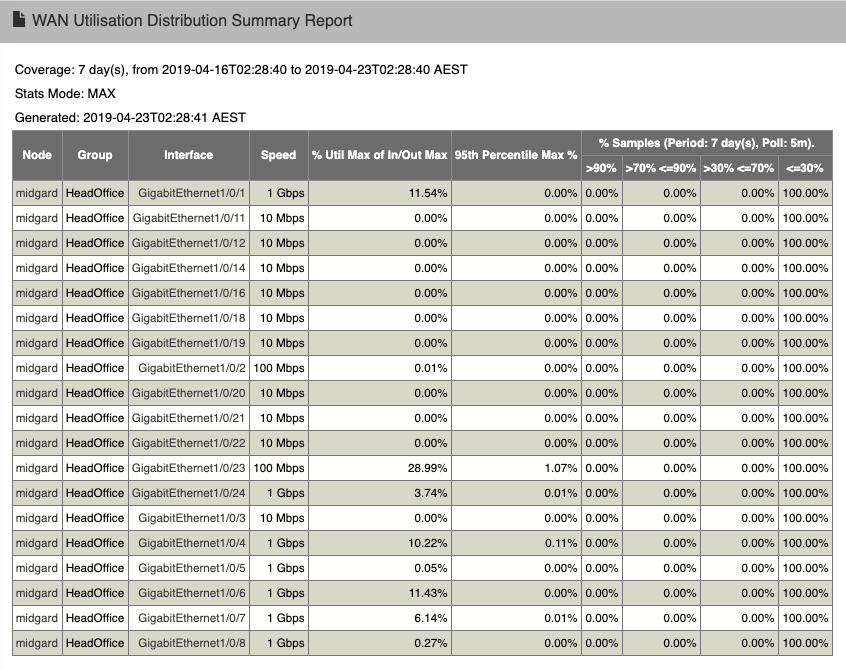Fixes 95th Percentile calculation in WAN Utilisation Distribution Report and WAN Utilisation Distribution Summary Report:
Prior to version 3.4.1 the reflected value for 95th Percentile should be multiplied by 8 to get the correct value for 95th Percentile in the above-mentioned reports.
The WAN Utilisation Distribution Report displays the combined, input and output utilisation frequency distributions for configured distribution groups.
The WAN Utilisation Distribution Summary Report displays only the combined utilisation frequency distribution for configured distribution groups.
Choose the relevant WAN Utilisation Distribution Report option under Create New Report >> General >> Type:
Choose whether to Show 95th Percentile and choose the desired WAN Utilisation Distribution Levels under Create New Report >> Layout:
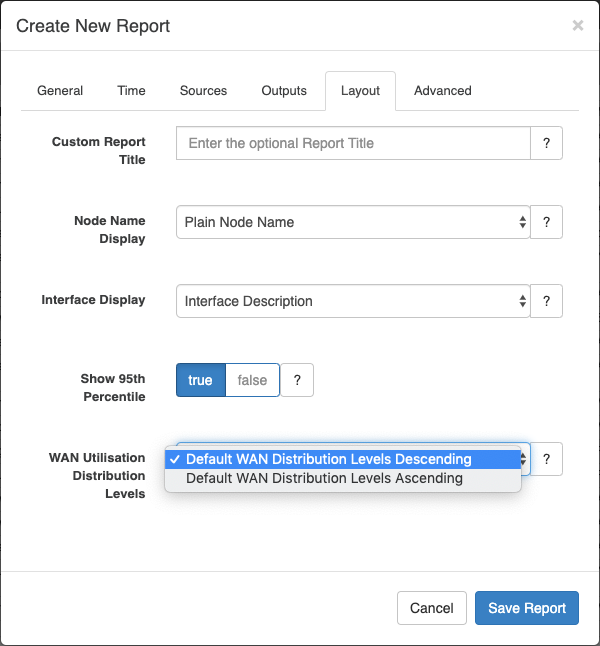
From opReports 4.5.1, a Show Exceptions Only option is available on the Layout tab of the report. In Show Exceptions Only mode, only the records where the % Util Max of In/Out Max exceeds the wanutil_exception_threshold are displayed.
Two default configured distribution groups are provided: Default WAN Distribution Levels Descending and Default WAN Distribution Levels Ascending.
The default groupings for both of these default options are:
Customised groupings can be added to the opReports WAN Utilisation Distribution Levels displayed under Create New Report >> Layout described under Setup above, by adding distribution grouping in the correct format (as provided for either of the aforementioned default options) under the report_wan_distributions setting in /path/to/omk/config/opCommon.nmis.
Column order can be customised by setting appropriate group names: group names are sorted ascending: group1 will display before group2, group2 before group3, etc.
Here are the default configuration options as provided in opCommon.nmis:
The 'first' of the 2 options listed is the default option:
|
'report_wan_distributions' => {
'Default WAN Distribution Levels Descending' => {
"group4" =>{
"description" => "<=30%",
"min" => 0,
"max" => 30,
},
"group3" => {
"description" => ">30% <=70%",
"min" => 30,
"max" => 70,
},
"group2" =>{
"description" => ">70% <=90%",
"min" => 70,
"max" => 90,
},
"group1" => {
"description" => ">90%",
"min" => 90,
"max" => 1000000,
},
},
'Default WAN Distribution Levels Ascending' => {
"group1" =>{
"description" => "<=30%",
"min" => 0,
"max" => 30,
},
"group2" => {
"description" => ">30% <=70%",
"min" => 30,
"max" => 70,
},
"group3" =>{
"description" => ">70% <=90%",
"min" => 70,
"max" => 90,
},
"group4" => {
"description" => ">90%",
"min" => 90,
"max" => 1000000,
},
},
} |
Example:
% Util Max of In/Out Max column is calculated from the maximum, not the average, of combined 'in and out' MAXIMUM utilisation.
95th Percentile Max % column is calculated from the maximum, not the average, of combined 'in and out' 95th percentile utilisation.
Here is an example screenshot of a WAN Utilisation Distribution Summary Report with Show 95th Percentile selected and using the Default WAN Distribution Levels Descending default configured distribution group: