Refer to product compatibility to determine supported Operating Systems and Database Versions.
Download opHA here - https://opmantek.com/network-management-download/opha-downloads/
For opHA 4, see opHA 4 Release Notes.
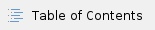
Introduction
opHA introduces the concept of a Primary & multiple Poller servers:
- The Primary is the server that keeps the information of all the pollers and it is where we can read all the information from.
- The Pollers, collect their own data, and send that information to the Primary when it is requested.
The process of synchronising the information of the nodes is made by the Primary. The Primary requests the information for each poller with pull requests.
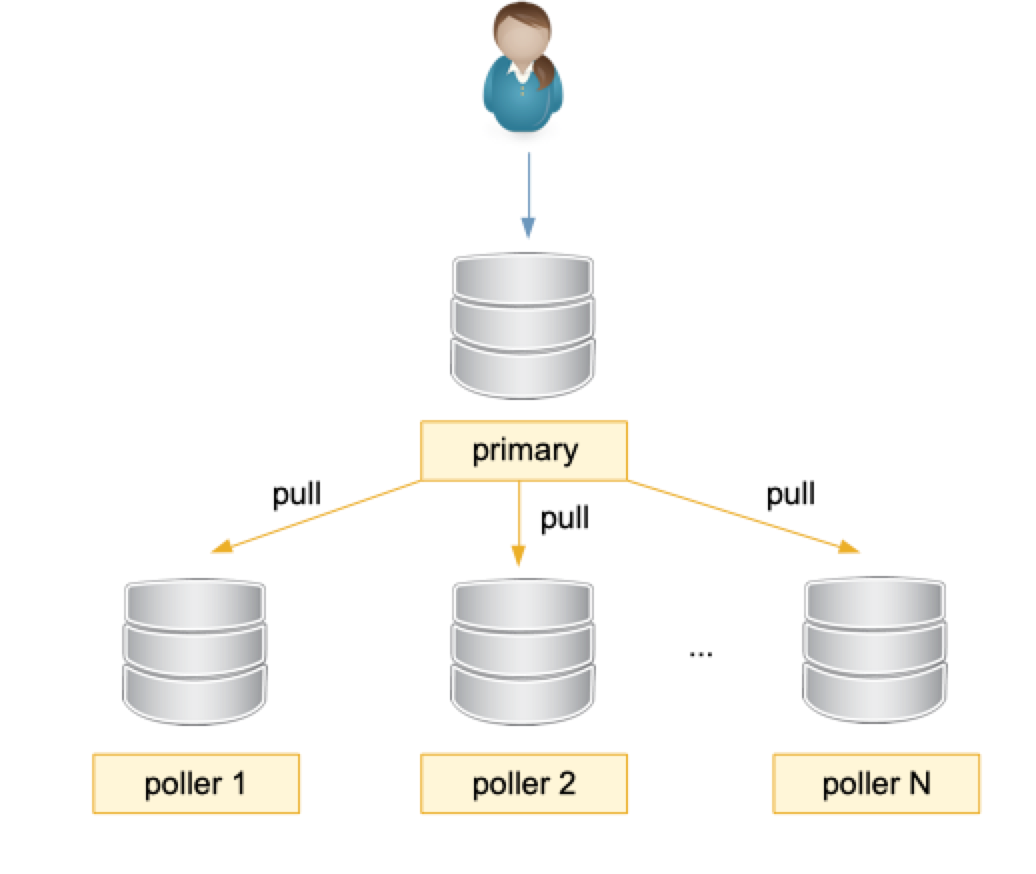
The first time the pull script runs, it requests all the data for each configured poller. Next time, it requests only the modified data since the last synchronisation.
Releases
3.6.2
 8th March 2023
8th March 2023
- An opHA peer will now unlock itself after 15 mins. use opha_max_lock in opCommon.json to change this timeout.
- In the peer GUI it now shows if the peer is locked and you have the option to unlock this from the GUI.
- opha_allow_insecure has been implemented across the whole application.
- Fix issue where a peer would show a stale status message when the primary role has been changed.
- Gui fixes for the peers view.
- Debug messages improved for the cli.
3.6.1
 19th December 2022
19th December 2022
Fixed issue where the function in the gui and cli sync-all-nodes would not use the opha_allow_insecure config option.
3.6.0
 23 November 2022
23 November 2022
Big release with an upgraded GUI framework to deliver accessibility enhancements and dark mode.
3.5.2
 18th August 2022
18th August 2022
Support for MongoDB 4.2 please see Upgrading to MongoDB 4.2
Changed the installer to not touch the server role if it was already been set in opCommon.json
3.5.1
 4th August 2022
4th August 2022
This was an internal release
3.4.3
 14 Apr 2022
14 Apr 2022
- Rediscover providing username and password, available in opha-cli. Example:
bin/opha-cli.pl act=rediscover peer=PEERNAME user=USER password=PWD debug=6 |
- Desynchronisation of events: Now the delete events cron job can be removed and run after the pull events when
delete_events=true is passed as a parameter to the pull job. - Improve error handling in Nodes API.
- Centralised Distribution of Node Configuration by opHA
- New API to send configuration items
- opHA will distribute the API Key when it is a primary and encryption is set.
- ! Important note: After upgrading to opHA 3.4.3 the role will be set to Standalone, you will need to Set Role to restore the role.
3.4.2
 15 Mar 2022
15 Mar 2022
- Fixed error returning the message synchronously when doing a pull request from the GUI.
- New configuration item to opha_allow_insecure to avoid insecure connections when set to 1 - Default value is 0.
- New cli option to assign roles to peers.
3.4.1-1
 15 Feb 2022
15 Feb 2022
- Fixed error in creating conf.d directory when the NMIS property nmis_conf_ext is not set.
- Fixed Error in the manifest version.
3.4.1
 9 Feb 2022
9 Feb 2022
- Fix Error "Can't call method "clone" on an undefined value" in the pull job.
- Error handling was improved in node administration.
- Configuration files can be removed as a bulk operation, not one by one.
- Solved the issue with events desynchronisation. A new cron job will check for this desynchronised events.
3.4.0
 1 Dec 2021
1 Dec 2021
3.3.3-1
 10 Nov 2021
10 Nov 2021
This release includes:
- Double check for the local nodes count.
- New configuration option, opha_max_diff_allowed. If the difference between the local node and remote node catalogs are different, more than "opha_max_diff_allowed" number, then not perform any delete.
3.3.3
 8 Nov 2021
8 Nov 2021
This release includes:
- Implemented a lock for critical operations.
- New opha-cli operations added:
act=lock_peer
act=unlock_peer
act=peer_islocked
- pull can unlock a peer after 15 minutes locked. The parameter can be changed in opha_max_lock configuration item.
- Improved opha-cli operations:
- act=data-verify To show also the duplicate nodes and the catchall data duplicates.
- Also added to the GUI.
- Improved GUI to disable buttons when an operation is in progress.
- To enable extra debugging logs:
- opCommon.json: node_update_logs: true
- nmis9, Config.nmis: audit_enabled: true
3.3.2
 19 Oct 2021
19 Oct 2021
This release includes:
- Redundancy in primary servers.
- Authorisation for users in the GUI functions. The administrator can do all read and write operations, other users can just read.
- System menu updated.
- Use a password field in Discoveries from the GUI.
- Updated expire_at fields from inventory, a wrong format was being saved.
3.3.1
 24 Aug 2021
24 Aug 2021
This release includes:
- Bug fix that was not synchronising the correct nodes in specific cluster configurations with a mirror.
- Bug fix to View effective configuration Files from the pollers (When the poller has configuration files overriding the configuration).
- Updated help links.
- Added a clean_data cli tool action to clean up the data for one peer.
3.3.0
 10 Jun 2021
10 Jun 2021
This release includes two new features:
Another small improvements has been made in the GUI.
3.2.1
 Released March 10, 2021.
Released March 10, 2021.
Upgrade Notes
This release resolves issues with MongoDB connection leaks through our applications.
3.2.0
 Released Sept 30, 2020.
Released Sept 30, 2020.
Upgrade Notes
The new upcoming release of opHA 3 will work on Opmantek's latest and fastest platform, however, the currently installed products are incompatible with this upgrade.
To find out more about this upgrade please read: Upgrading Opmantek Applications
3.1.2
 Released Jul 03, 2020
Released Jul 03, 2020
- Fix for configuration files that were not be read in conf.d directory (opCommon and Config).
- Removed error from logs that was not able to read conf.d.
- Now is not possible to discover a peer with same cluster_id than other poller or the Primary.
- Updated cli tool get_own_config.
- Internal minor fixes in the installer:
- support tool is updated now.
- updated function for convert json files in common-cli.
3.1.1
 Released Jun 30, 2020
Released Jun 30, 2020
- Fix for configuration files with duplicate extension. Now the GUI uses the extension as there are 2 format files: NMIS and JSON.
- Internal minor fixes in the installer.
3.1.0
 Released Jun 24, 2020
Released Jun 24, 2020
- JSON Configuration files: The .nmis configuration files will be replaced by .json files.
- New License 2.0 structure used.
- ! Important note: Due to the JSON configuration files upgrade, when updating to this version, upgrade all OMK Products installed will be required (Not NMIS) to at least X.1. version. It also requires a License update due to the new license structure.
3.0.8 
Released Jun 2, 2020
- Bugfix: Discover peer window was closing when required fields missing.
- Bugfix: Update the last_update field to the synchronisation. This was causing some data not being updated in the Primary and expire_at field for events not being updated in all the documents.
- New cli cleanup functions to clean data from the cli tool.
- Added new cli function get_status to get the status for each poller in json format.
- Some minor bug fixes and internal improvements.
3.0.7 
Released December 26, 2019
opHA 3.0.7 requires NMIS 9.0.6
3.0.5 
Released August 22, 2019
opHA 3.0.5 requires NMIS 9.0.6
3.0.4 
3.0.3 
- Support for node deletion on the pollers. When a node was deleted on the poller, all this data wasn’t remove on the Primary. Now the pull process is going to remove nodes and associated data that was removed on the poller.
- Retry policy on pull failures: If there was a failure during the poller update, the pull finished. Now it is possible to specify a retry policy:
- retry number: How many times retry a request before finish the process unsuccessfully. 3 is the default value.
- delay: How many seconds is going to wait between retries (5 seconds by default).
- It is possible to modify this params in opCommon.nmis:
'opha_transfer_chunks' => {
'inventory' => 500,
'nodes' => 500,
'events' => 500,
'status' => 500,
'latest_data' => 500,
'retry_number' => 3,
'delay' => 5
}, |
Note that if no option is specified, there is not going to do any retry.
Also, note that if a poller is down, the process is going to take retry_number * delay seconds to finish.
- Show the registry synchronised data on the GUI.
- Small improvements on the GUI.
3.0.2-1 
Hot fix to solve the problem of visualise the nodes graphics of the poller from the Primary.
3.0.2 
On this version, the Primary is going to request the information by chunks. The number of calls is based on the chunk size and the number of results. The chunk size can be modified on conf/opCommon.nmis on the poller, with the next parameter (Note that a service restart is needed to use the new parameters):
'opha_transfer_chunks' => {
inventory => 500,
nodes => 500,
events => 500,
status => 500,
latest_data => 500,
},
|
By default, all the data types are enabled, so all the data types are being synchronised (nodes, inventory, events, latest_data and status).
The synchronisation is configured in a cron job, that is going to run /usr/local/omk/bin/opha-cli.pl act=pull. For debugging purposes, you can run the same script with the following parameters:
bin/opha-cli.pl act=pull data_types=inventory,nodes,events,status,latest_data debug=true
|
And using force=true to bring all the data again, not only the data modified or created since the last synchronisation.
You should see something like this when the script es finished:
[Tue May 14 15:32:31 2019] [debug] [ fulla ]
[Tue May 14 15:32:31 2019] [debug] * inventory took: 0.89 sec - 109 results
[Tue May 14 15:32:31 2019] [debug] * nodes took: 0.87 sec - 0 results
[Tue May 14 15:32:31 2019] [debug] * events took: 0.87 sec - 52 results
[Tue May 14 15:32:31 2019] [debug] * status took: 0.87 sec - 200 results
[Tue May 14 15:32:31 2019] [debug] * latest_data took: 0.96 sec - 438 results
[Tue May 14 15:32:31 2019] [debug] [ poller-nine ]
[Tue May 14 15:32:31 2019] [debug] * inventory took: 4.26 sec - 434 results
[Tue May 14 15:32:31 2019] [debug] * nodes took: 2.88 sec - 0 results
[Tue May 14 15:32:31 2019] [debug] * events took: 3.75 sec - 5000 results
[Tue May 14 15:32:31 2019] [debug] * status took: 2.5 sec - 76 results
[Tue May 14 15:32:31 2019] [debug] * latest_data took: 17.68 sec - 18487 results
|
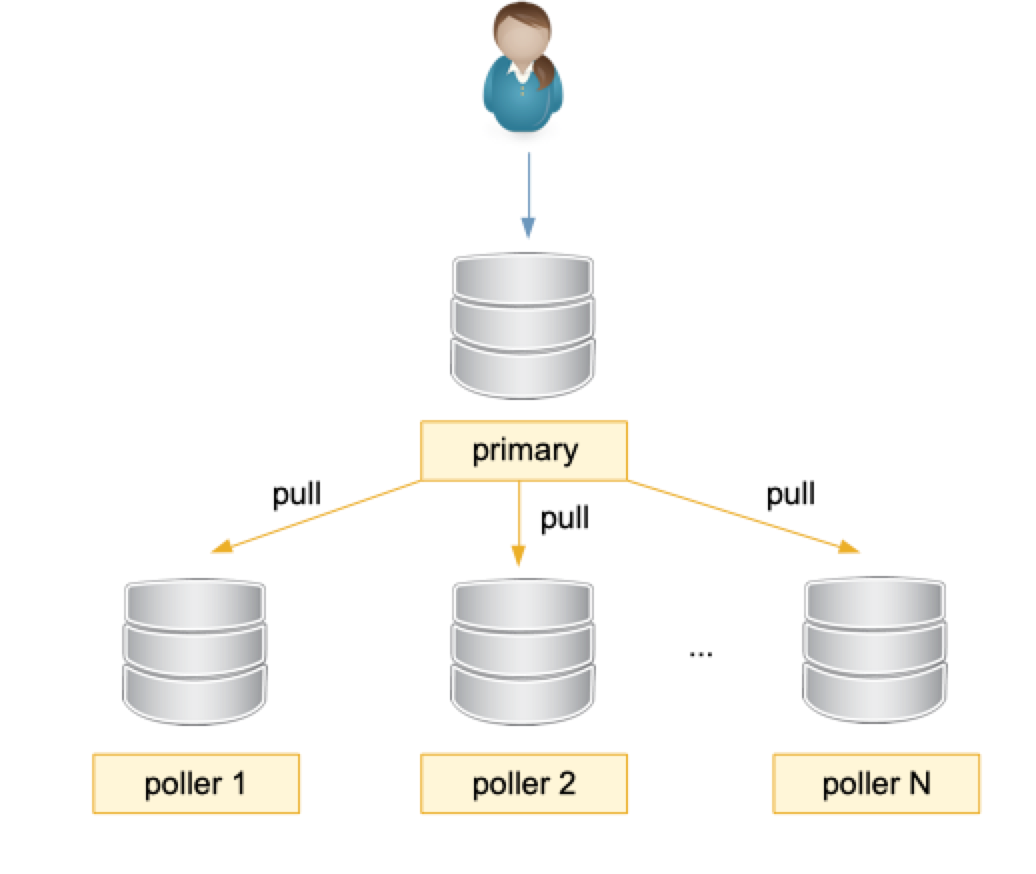
8th March 2023
19th December 2022
23 November 2022
18th August 2022
4th August 2022
14 Apr 2022
15 Mar 2022
15 Feb 2022
9 Feb 2022
1 Dec 2021
10 Nov 2021
8 Nov 2021
19 Oct 2021
24 Aug 2021
10 Jun 2021
Released March 10, 2021.
Released Sept 30, 2020.
Released Jul 03, 2020
Released Jun 30, 2020
Released Jun 24, 2020