You can create a script with all the options for any of the existing audit scripts - not just Windows. AIX, ESX, Linux, OSX and Windows are all covered.
We initially setup the default list of scripts with the default options. The list of script is viewable at /scripts. These default scripts cannot be deleted. You can create additional scripts for use by you as required. Your script will be based on one of the existing scripts and have custom options applied. The scripts can then be downloaded from the list page at menu: Discover -> Audit Scripts -> List Audit Scripts.
To make another script use the menu and go to menu: Discover -> Audit Scripts -> Create Audit Scripts. Provide a name and optionally a description. Choose a type of script to base your custom script upon. Once you do this, the Options section will populate with the available configurable options. At present Windows and Linux scripts will have the "files" details injected. See details about files here - Files.
NAME - You should name your script with the correct extension. This is the name that will be provided when you download the script. It is best to not have any spaces in the name (I use underscores). IE - For Windows a name such as my_audit.vbs would be be appropriate. For any others, something.sh (ending in .sh) is advisable.
URL - If you leave the URL option as set, Open-AudIT will inject the config value for default_network_address into the URL option. With the default scripts, if left as set, Open-AudIT will inject the default network address when the script is downloaded.
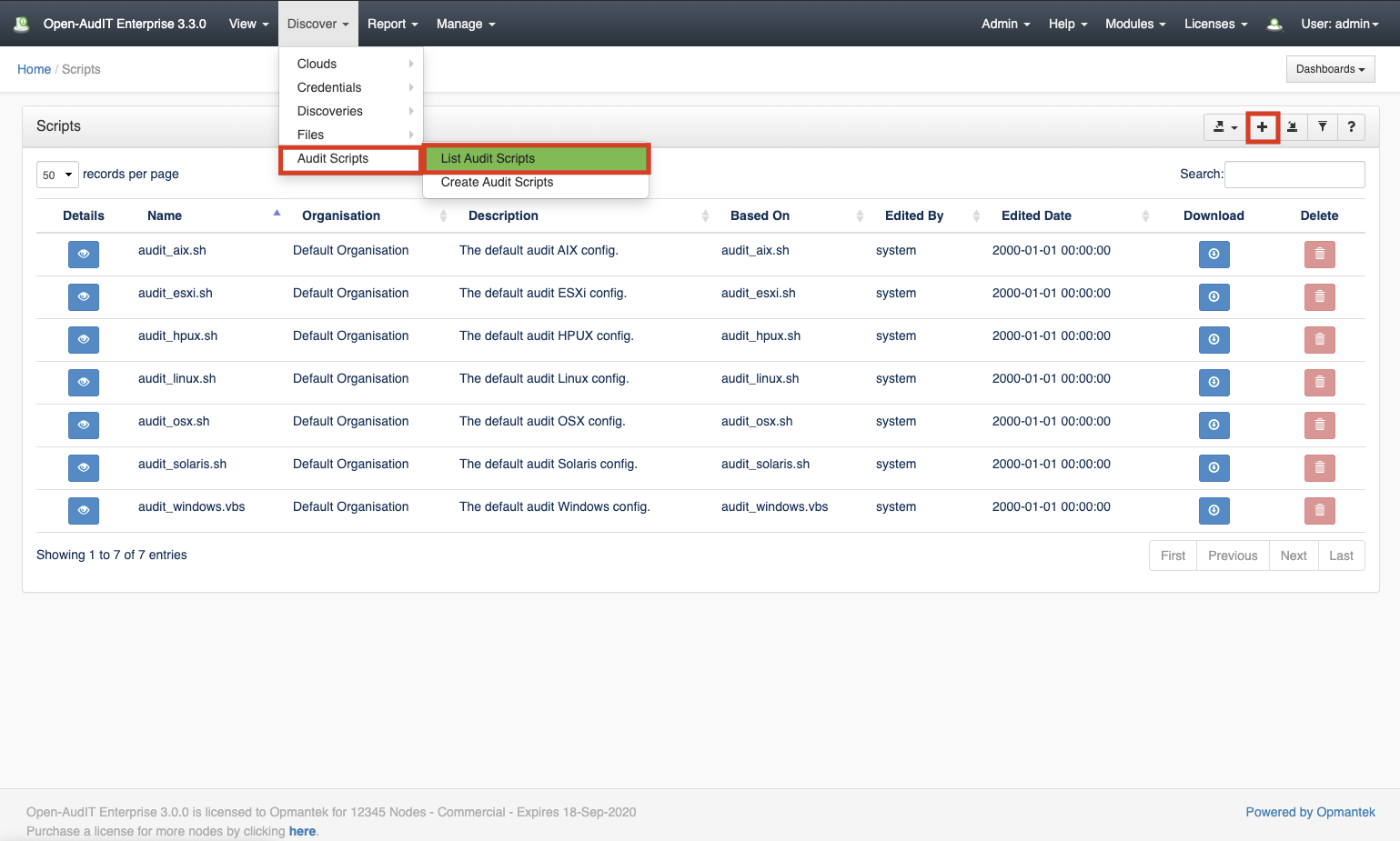
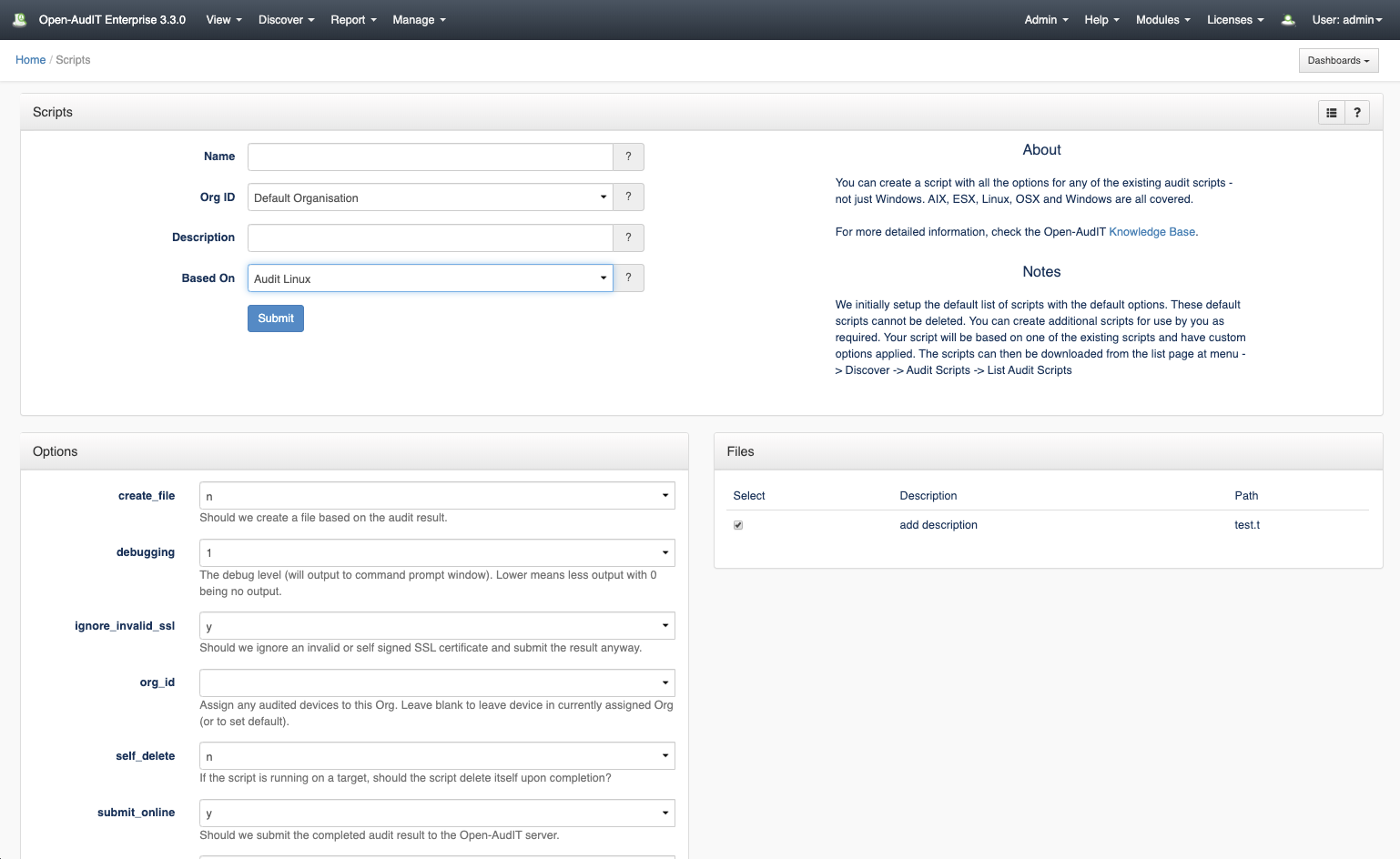
Go to menu: Discover -> Audit Scripts -> List Audit Scripts.
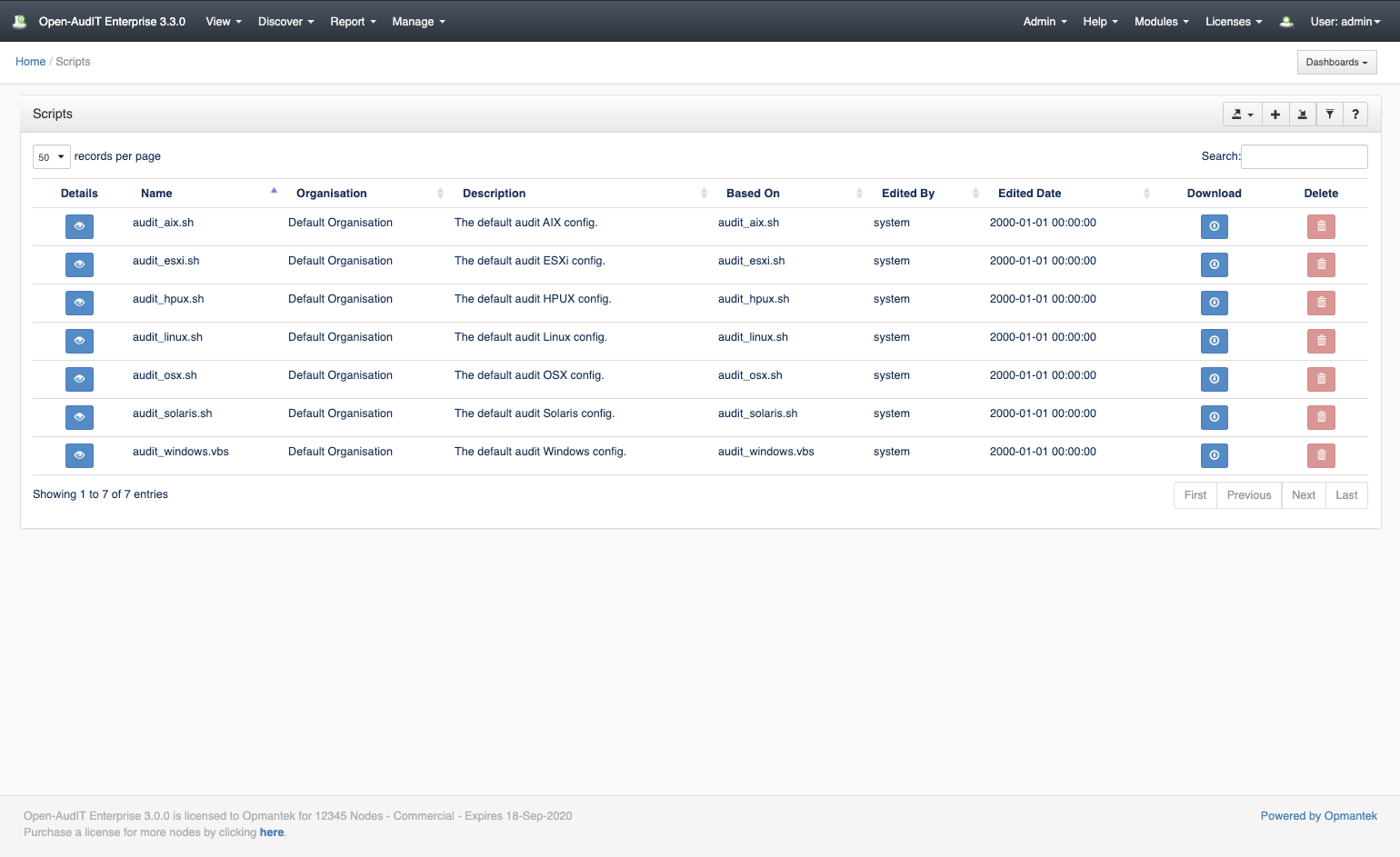
The database schema can be found in the application is the user has database::read permission by going to menu: Admin -> Database -> List Tables, then clicking on the details button for the table.
You can access the collection using the normal Open-AudIT JSON based API. Just like any other collection. Please see The Open-AudIT API documentation for further details.
Shipped are a set of default items. These can be found by going to menu: Help → Defaults → Scripts.