The default configuration that NMIS8 ships with can be turned into a working system fairly, if you are looking to get NMIS8 set-up quickly and just want the basics to start off with, this is the guide for you, if you are looking for more in-depth descriptions see NMIS 8 Configuration.
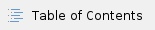
Groups
By default NMIS8 has a group configuration that will work for most users, so we will leave this setting alone
Contacts
The default contact is named Contact1 and should be left with this name. We need to set the email address, and phone numbers if you like.
- System -> System Configuration -> Contacts
- Click "edit" on the Contact1 line
- Do not change the name, leave it as Contact1
- Set your email address, and other fields if you like
- Click the "edit" button to save
- To test the email run the command <nmis_base>/admin/testemail.pl
Escalations
By default NMIS8 has the user Contact1 notified on all events for the first couple of escalation levels (0 and 2), because we set the email address for Contact1 emails will start to flow immediately, no changes need to be made. After you receive the first couple of messages you may find yourself wanting to make some modifications to the default settings, see INSERT LINK HERE.
Nodes / Devices
There are two basic ways to monitor a node, using SNMP or using ping. We will add a node to be monitored by ping first as it is the simplest.
Adding a node (common)
- System- -> System Configuration -> Nodes (devices)
- Click the "add" link in the top right corner of the new window that popped up
- Enter a name for the new node, note: NO SPACES IN THE NAME, caps are OK
- Enter an IP address or resolvable name for the device
- Select the appropriate value for "Group",
- Select the appropriate value for "Net Type", wan or lan
- Select the appropriate value for "Role Type", core, distribution or access
- now choose from one of the two options below to either monitor by ping or SNMP
Adding a node to monitor by ping
- Change the "Collect" column to "false"
- Scroll to the botton and click "Add and Update Node"
- You should now be able to find your device on the main NMIS8 page, selecting the device should show it the node status as reachable, type as generic and model as PingOnly
Adding a node to monitor by SNMP
- Ensure the "Collect" column reads "true"
- Set the "SNMP Community" column to the community string for that daemon, if you don't have one then it's time to make one up or use NMIS' default "nmisGig8"
- Scroll to the botton and click "Add and Update Node"
- Ensure your device is running an SNMP Daemon service that will allow the community string you specified access
- If SNMP is not configured you will likely see the Node Status as degraded and an Event that says "SNMP Down - SNMP error, Escalate 0, active", if you configured the email you will now also have an email in your inbox regarding the problem
Conclusion
For more detailed information on any of these topics or any other topics that are not covered here see NMIS 8 Configuration