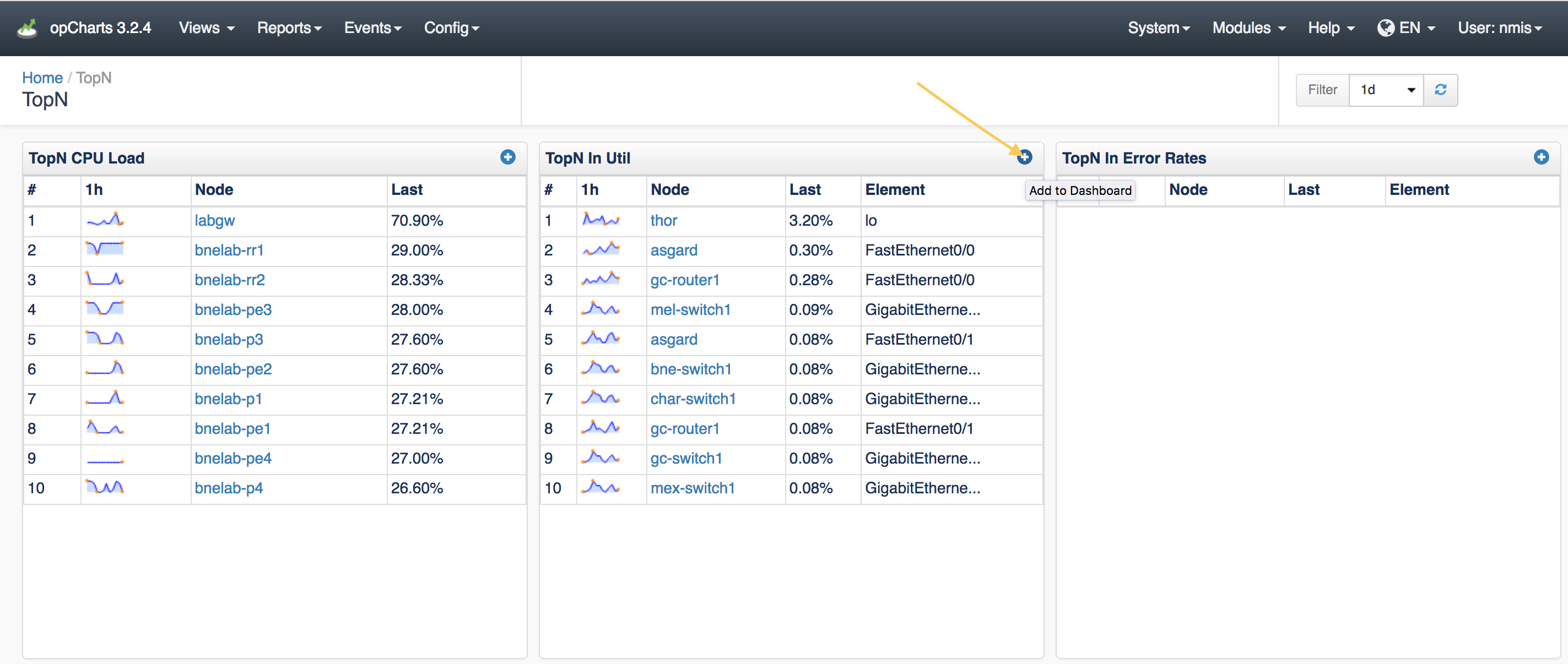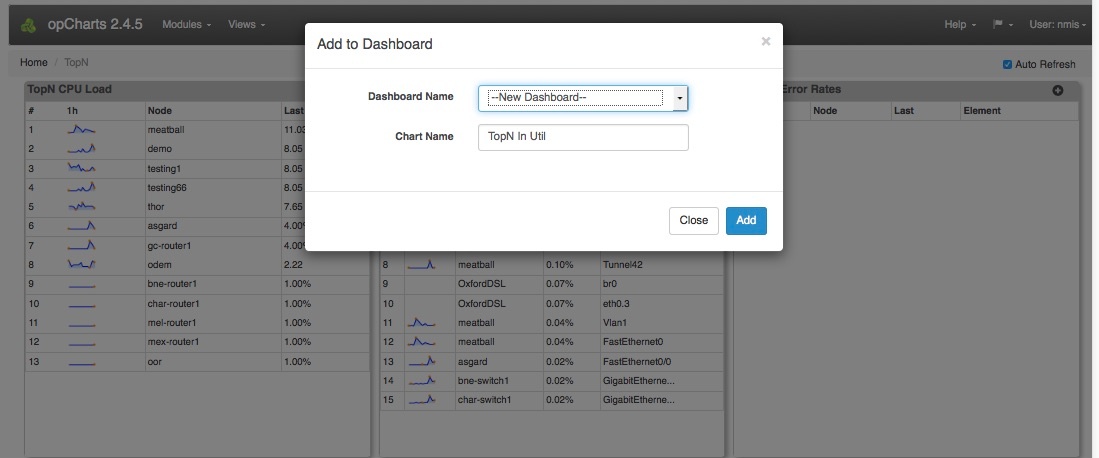Join Paul McClendon, an Opmantek Support Engineer, as he demonstrates how to create custom charts using opCharts.
In addition to building charts from NMIS' device data, opCharts includes a series of predefined charts specifically focused on providing detailed insight into system performance and metrics. Six of these charts are included on the TopN View (Select Views -> TopN from the opCharts menu bar) page. The NMIS Event log is also included on each device's detail screen.
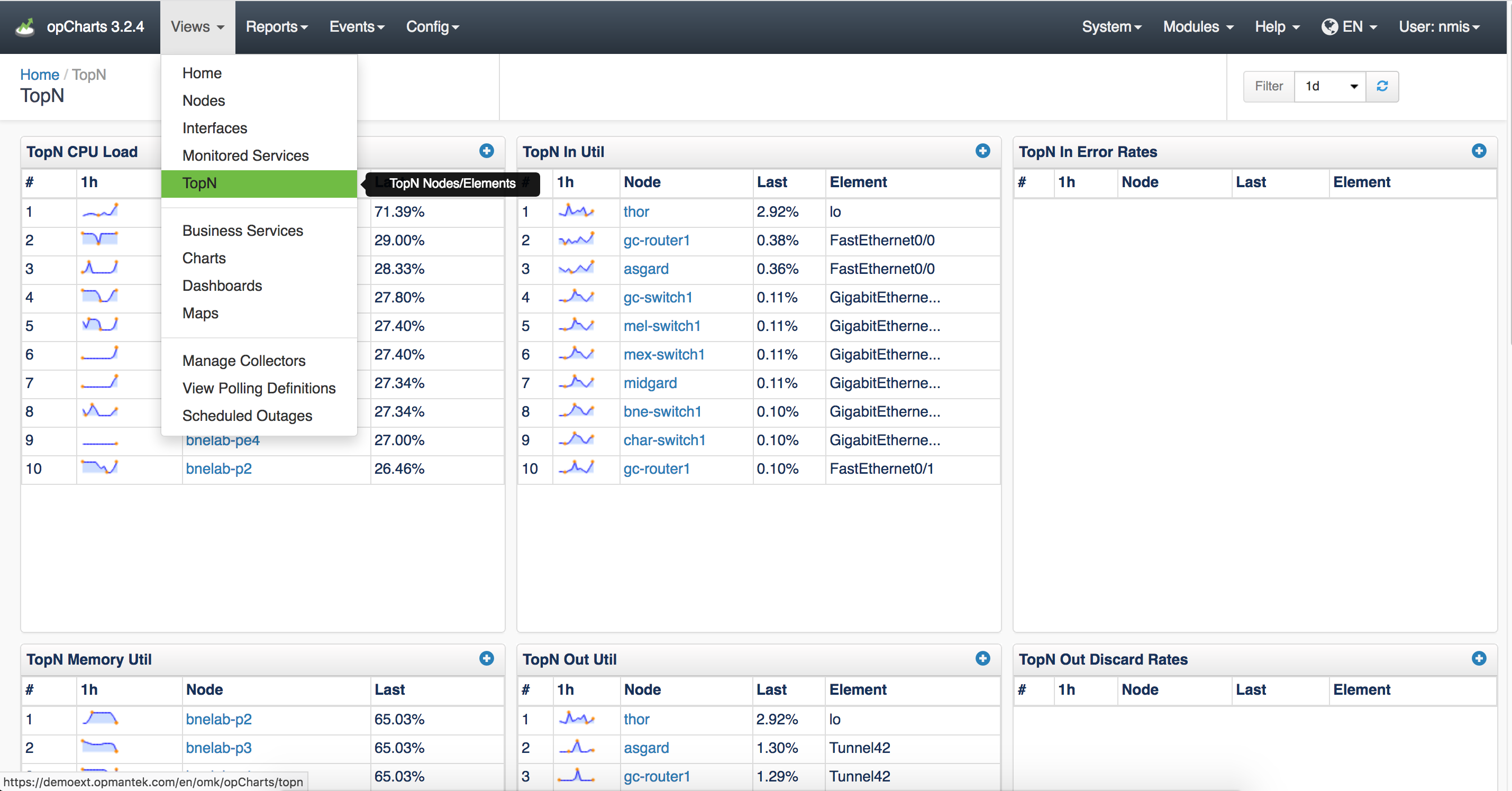
An opCharts Chart can be added to a Dashboard in several ways, including:
Through the Edit Dashboard screen: Navigate to menu -> Views -> Dashboards then click the blue + sign to create a new Dashboard.
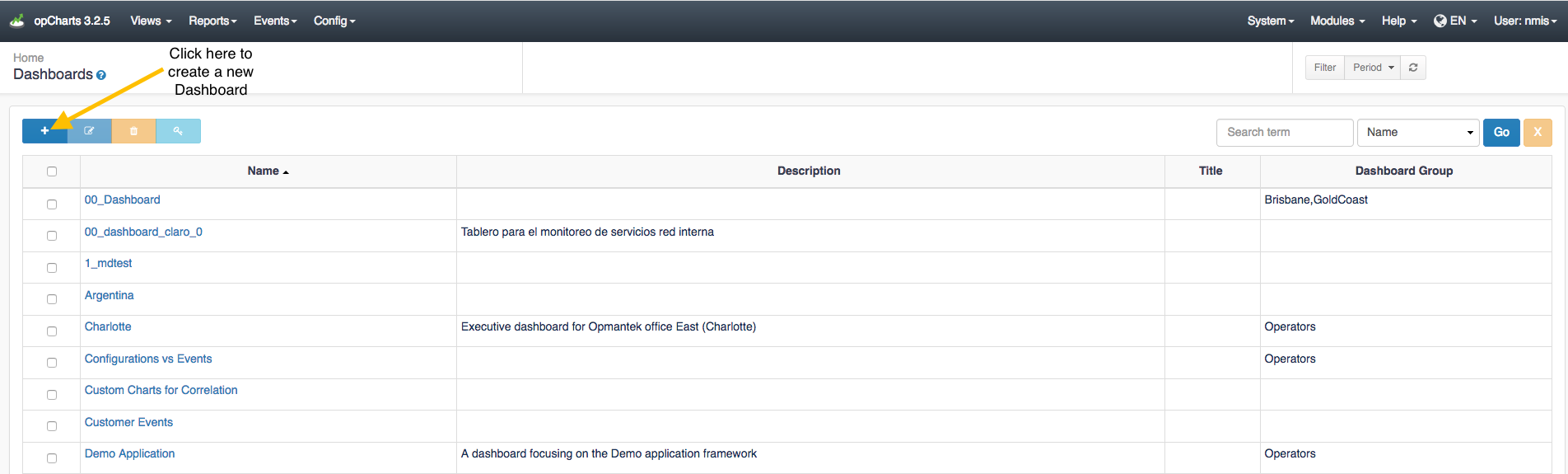
Click on Add Component, then select opCharts in Data Source Type...
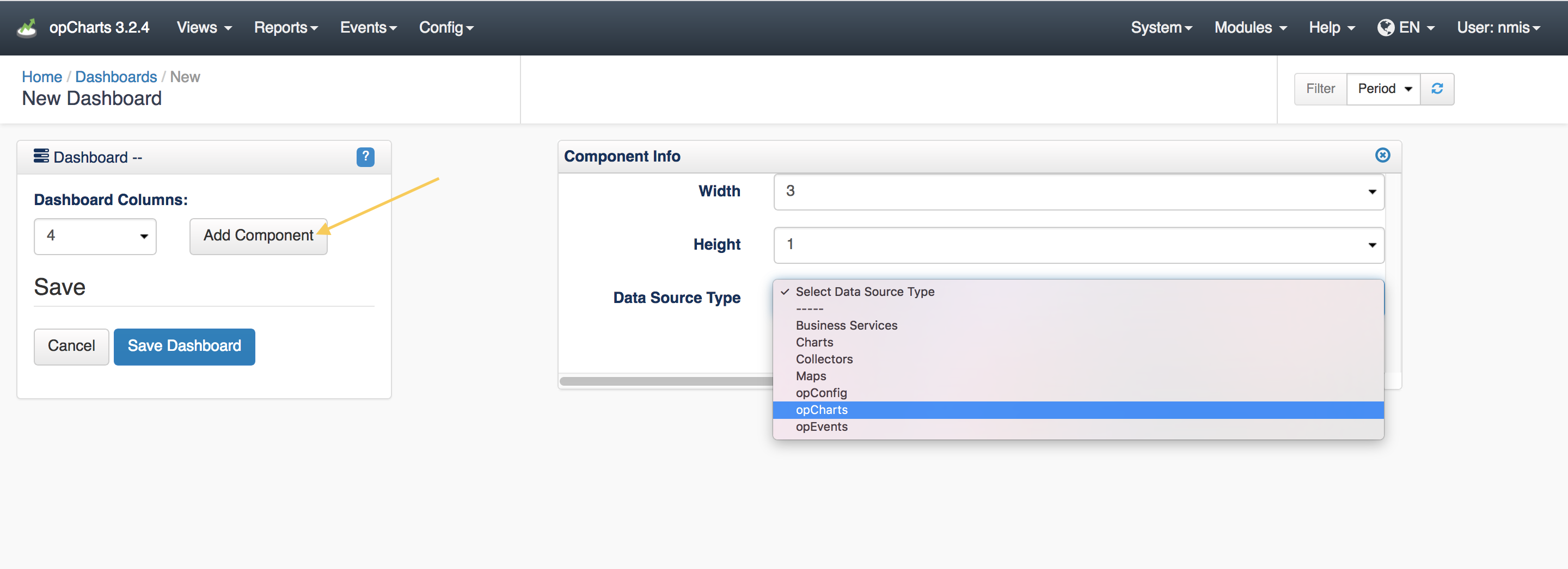
This can also be accomplished by clicking the Gear Cog button in the top-right corner of the Component Window and adding it to a Dashboard...