2 answers
- 10-1
make sure the actual model file is taking the updated thresholds. For example for esxi I'd check the following file: /usr/local/nmis8/models/Model-ESXI.nmis also make sure the top of the model files start with:
#
## $Id: Model-ESXi.nmis, v .......
and the whols Copyright etc sections should be there.
- El Mahdi Mouslih
I have done what you told me and also I issued the following command : /usr/local/nmis8/bin/nmis.pl type=threshold debug=true node=SERVER-UBUNTU , though I still have the same problem. there is no escalation for the Procreative disk usage. Whereas, the procreative CUP usage is working very well.
Add your comment... - 10-1
Hello El Mahdi,
Here's a reference form our wiki regarding adjusting thresholds: https://community.opmantek.com/display/NMIS/Basic+and+Advanced+Thresholds+in+NMIS8
Once you have your Thresholds where you want them you can adjust the Escalation and Notification rules (for when and whom to notify of a threshold): NMIS8 Escalations
- El Mahdi Mouslih
I did what you told me, but there was no escalation at all. I started with configuring the threshold < i have 20 gig disk for test only > the first control matches with my device's disk ( you'll find the node's disk statistic beneath the escalation screenshot)
after that i configured the escalation as following:
the added escalation is the third one. everything seems right, though it doesn't work.
as you see here the disk usage exceeded the defined threshold but no alert even in the log widget .
thanks in advance.
Add your comment...
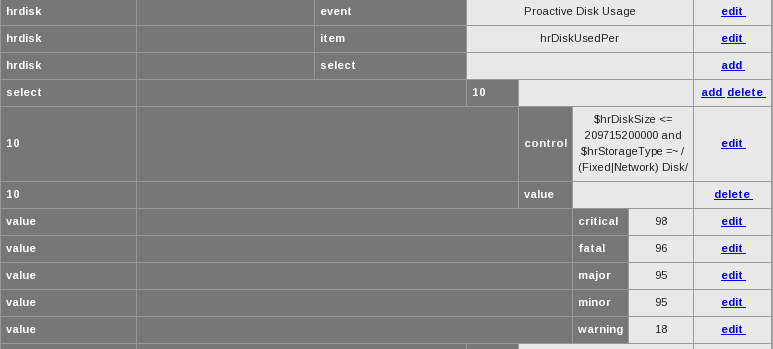

hi everyone,
I wanted to set up disk usage threshold at 50 percent, so I went to configuration ==> NMIS models then I changed the values of Proactive disk usage in Common-threshold but when in filled my disk till 90 percent no warning has been raised.
Thanks in advance ^^!