4 answers
- 210
Tomoyasu,
This page on our Wiki will help you get started with your auditing: Getting Started
Have you created the proper credentials for that device? OpenAudIT will give some information about a device without proper credentials however, much more information is given after the audit is successfully completed.
This troubleshoot guide I am linking discusses that issue: Troubleshooting.
Hope this helps!
-Paul M
Add your comment... - 10-1
Hi Paul,
Now I tried to make Credentials many times, however I still can not solve this issue..
I have installed net-snmpd for initialize by yum again and I defined "Community Strings" as "Public".
I also have tested "snmpget -v2c -On -c public 192.168.0.100 .1.3.6.1.2.1.1.5.0" on Linux server and I have successfully got host name from Cisco device. So I believe between Linux and Cisco device are on right setting.
Cheking Get Request and Response were also looking fine with tcpdump (eth0) so far.
So I have done Creating Credential / Discovery and execute discovery again..
After that The discovery log has changed as "PHP extension not loaded. skipping SNMP data retrieval for 192.168.0.1 (System ID 25)"
is the Creating Credentials right way? menu -> Discover -> Credentials -> Creating Credentials ?
or menu -> Manage -> Devices -> List Devices -> View -> Add Credentials button???
I am wondering how can I make link both of credentials and device. and need to know right way to make.
Regards,
Tomoyasu Koyama
- Paul McClendon
Hi Tomoyasu, Yes, you seem to be creating credentials properly. Can you try restarting your apache server to see if we can get the PHP extensions to load? For CentOS 7 the command is: systemctl restart httpd.service - Paul M.
- Tomoyasu Koyama
Hi Paul I have done restarting httpd, but same PHP error occurred in discoveries log. Tomoyasu
- Tomoyasu Koyama
Hi Paul I have found missing php-snmp during upgrading OA2.0.2 to 2.0.8. This problem has been solved. and Thank you so much!! Regards Tomoyasu
- Paul McClendon
Great! I am glad you got it figured out. I hope you enjoy using OpenAudit. :)
Add your comment... - 10-1
Tomoyasu,
What the discovery log is saying is that the SNMP credentials that were created in OpenAudIT for the 192.168.0.1 device were not accepted. This is likely happening because the credentials input for that device are incorrect.
It could also be if you have upgraded the software recently you may need to run the following command to reset the SUID:
chmodu+s/usr/bin/nmapPaul M.
Add your comment... - 10-1
Hello Paul,
I saw Discovories Log which says, "No working SNMP credential found for 192.168.0.1".
That means incomplete or wrong configure in Cisco side? or Credential on Open-Audit is wrong setting?
How I can interpret the situation from these logs?
Tomoyasu Koyama
Add your comment...
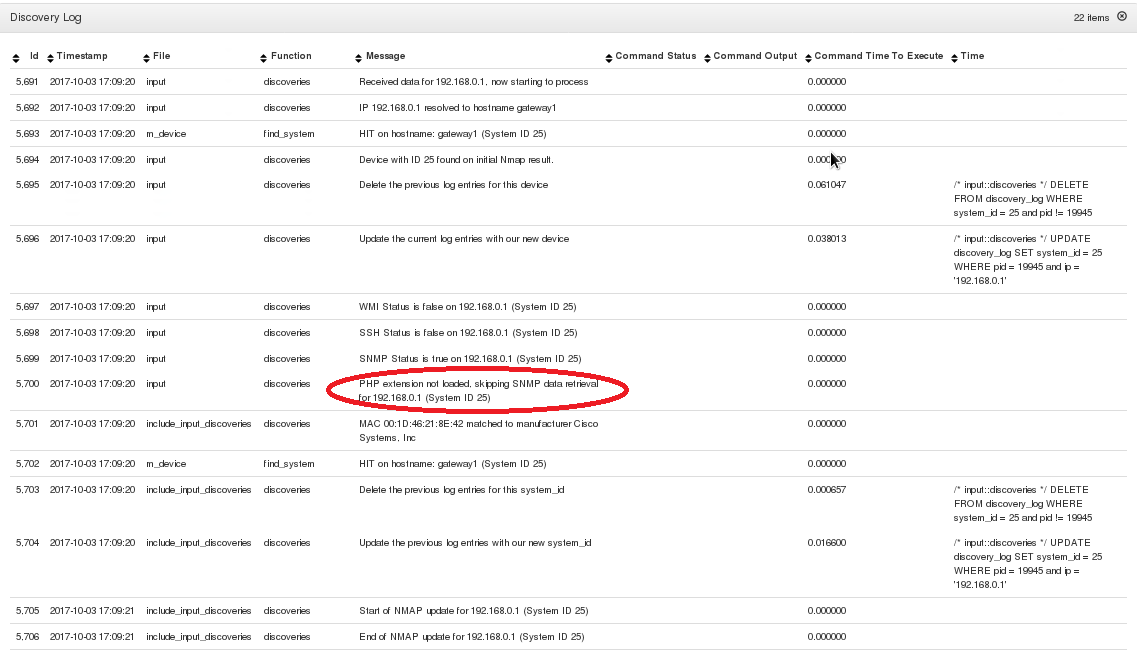
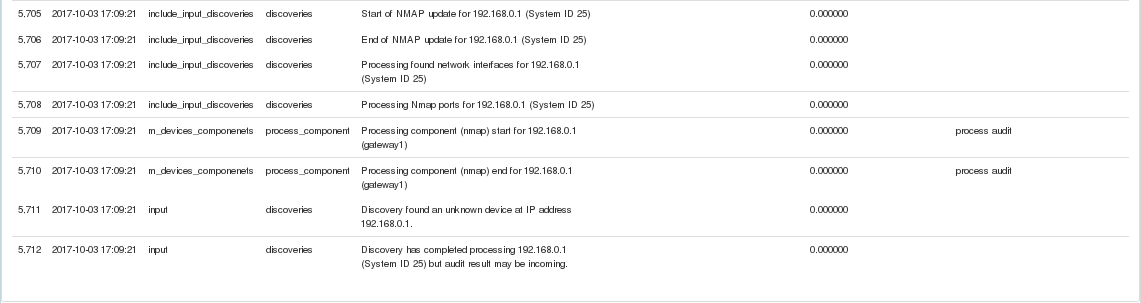
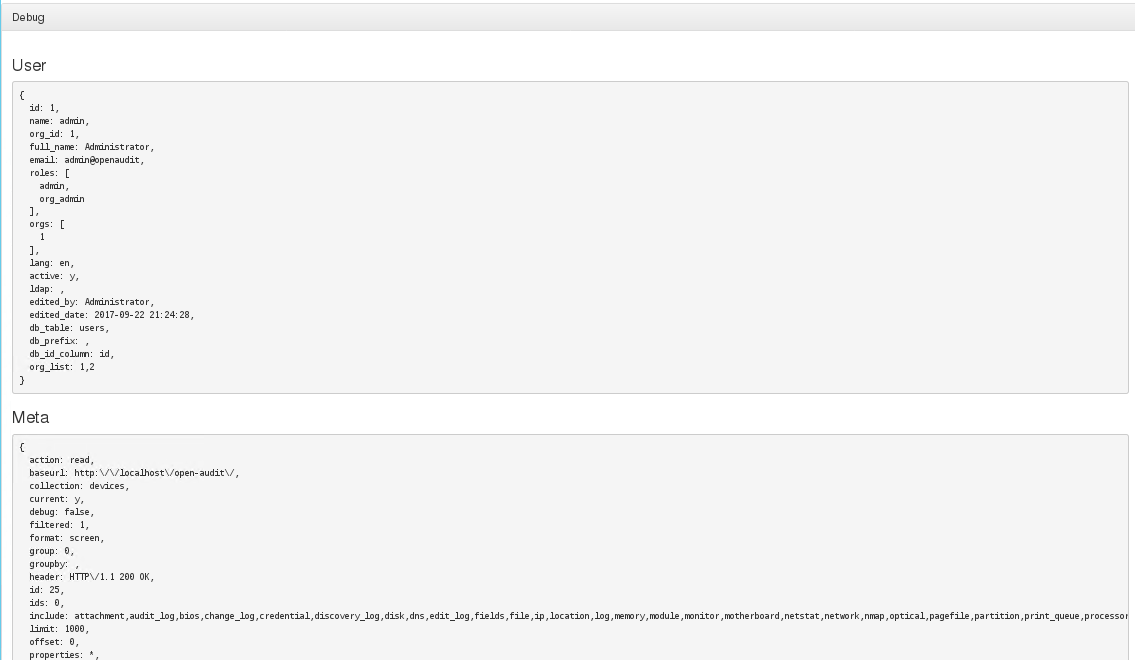
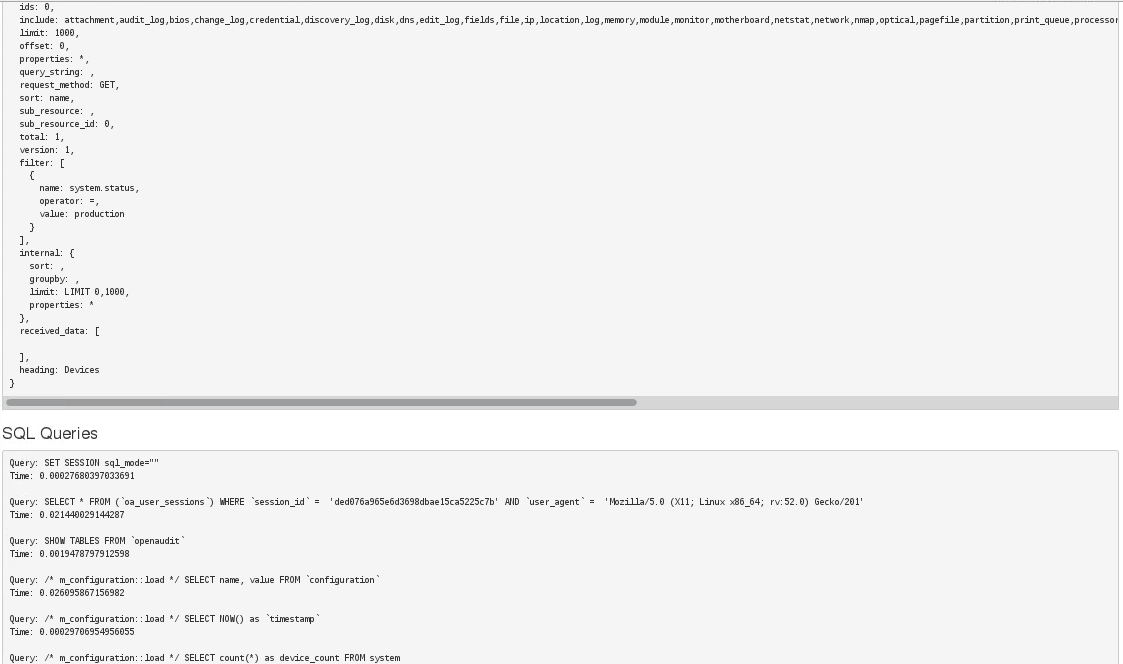
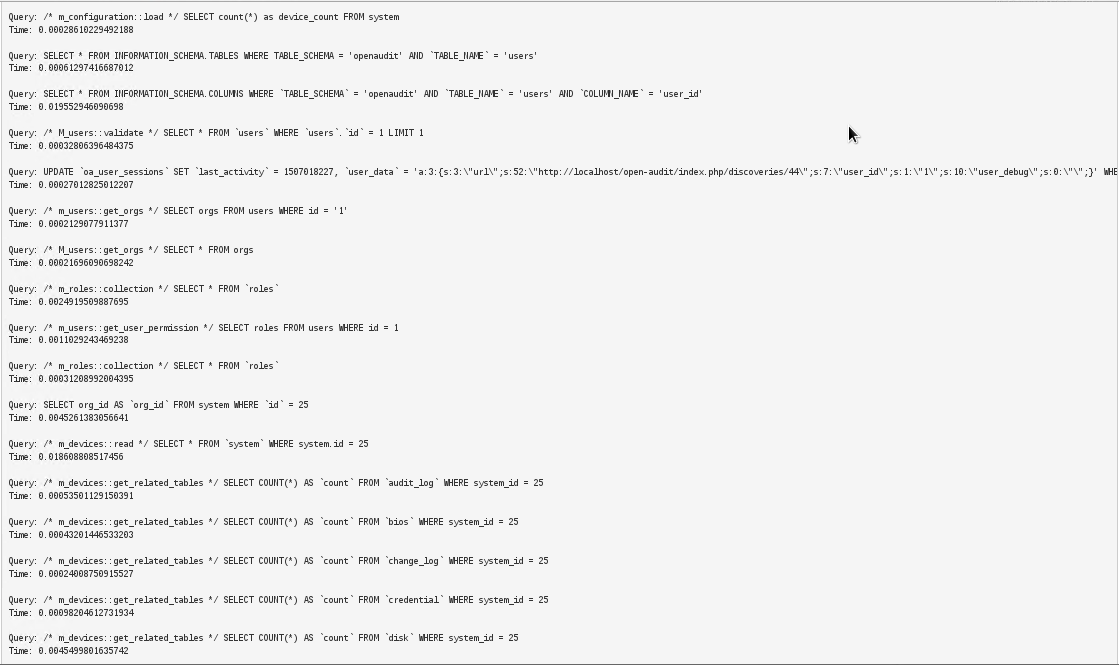
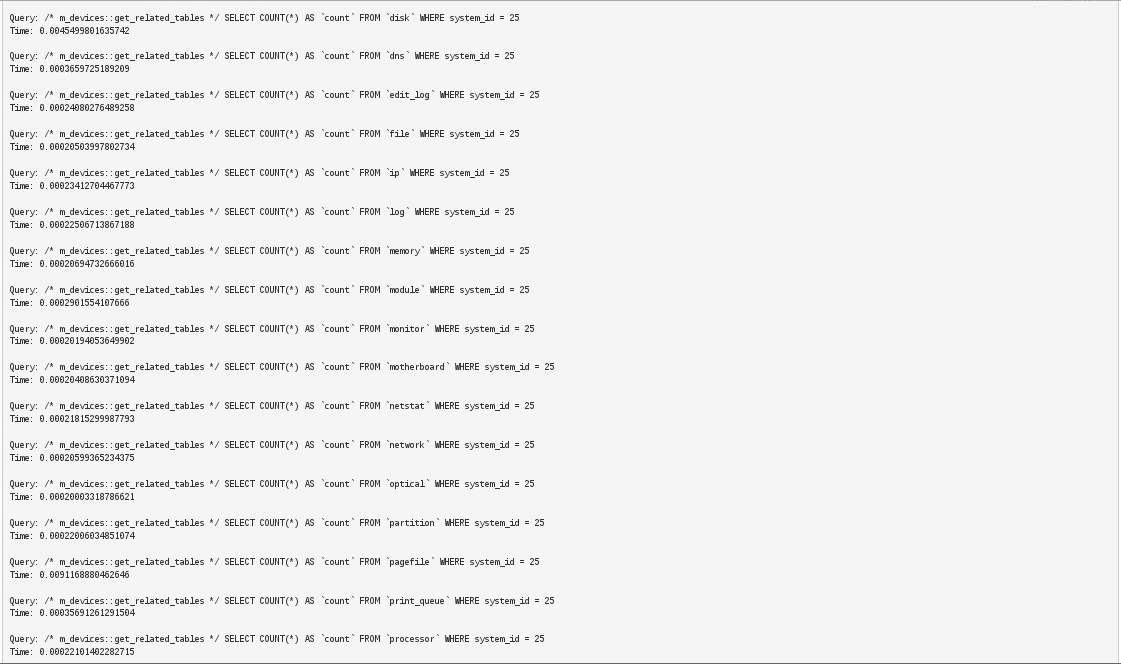
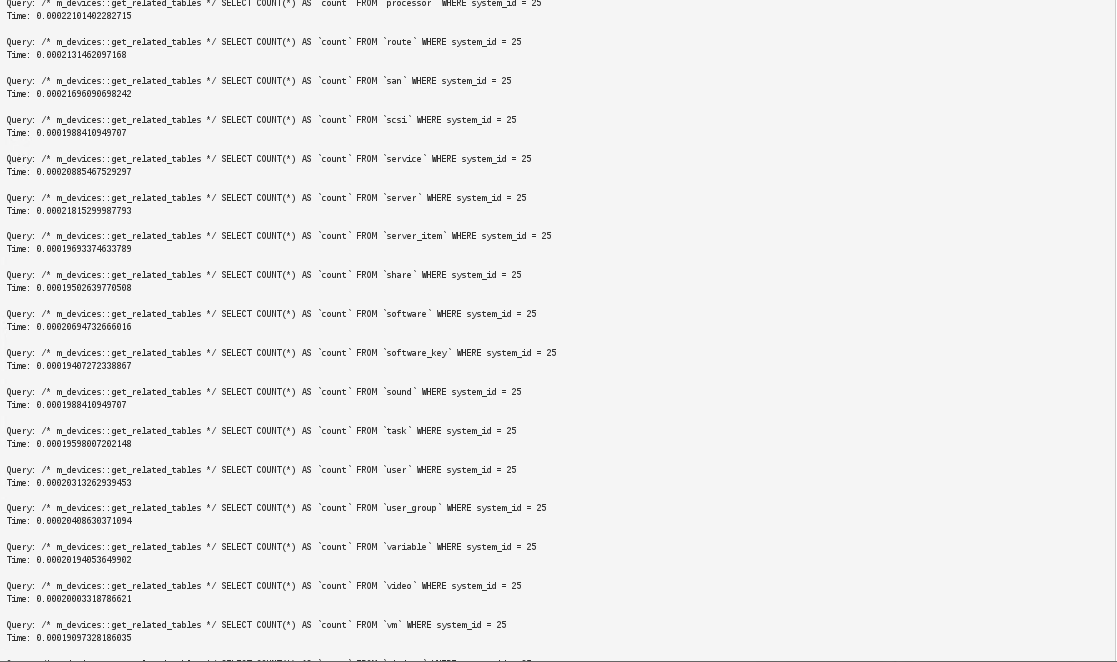
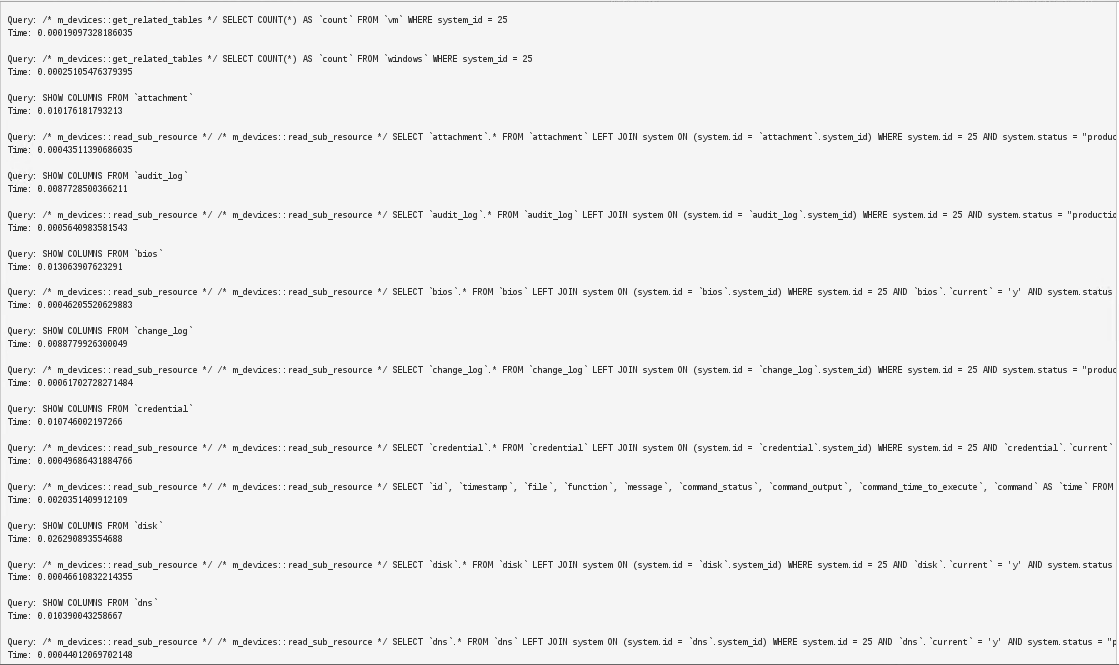
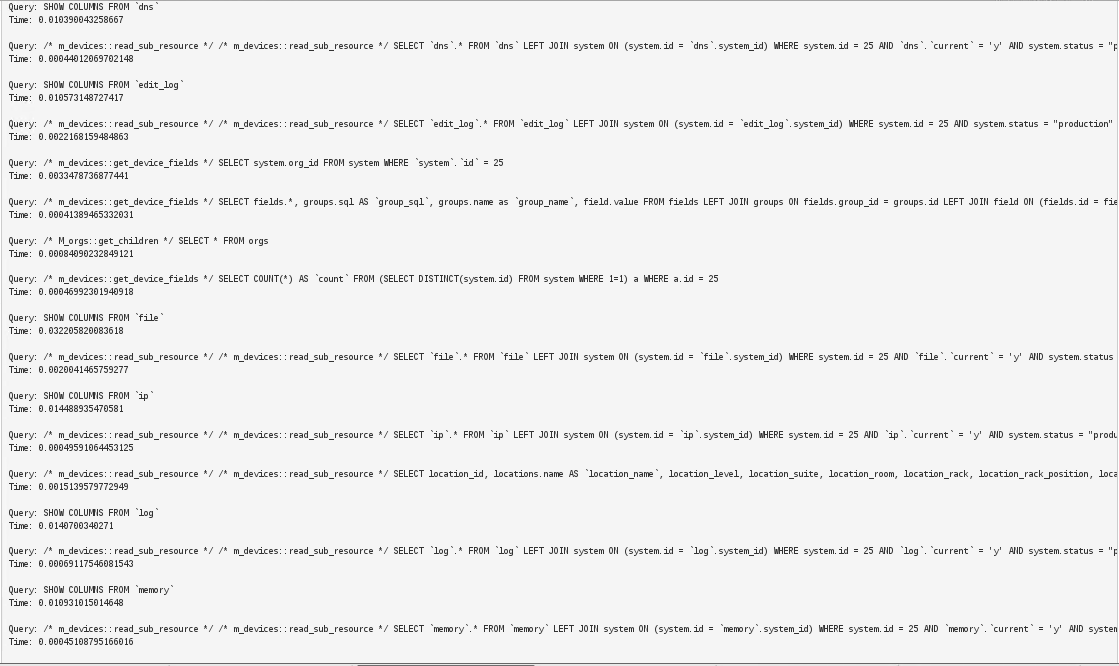
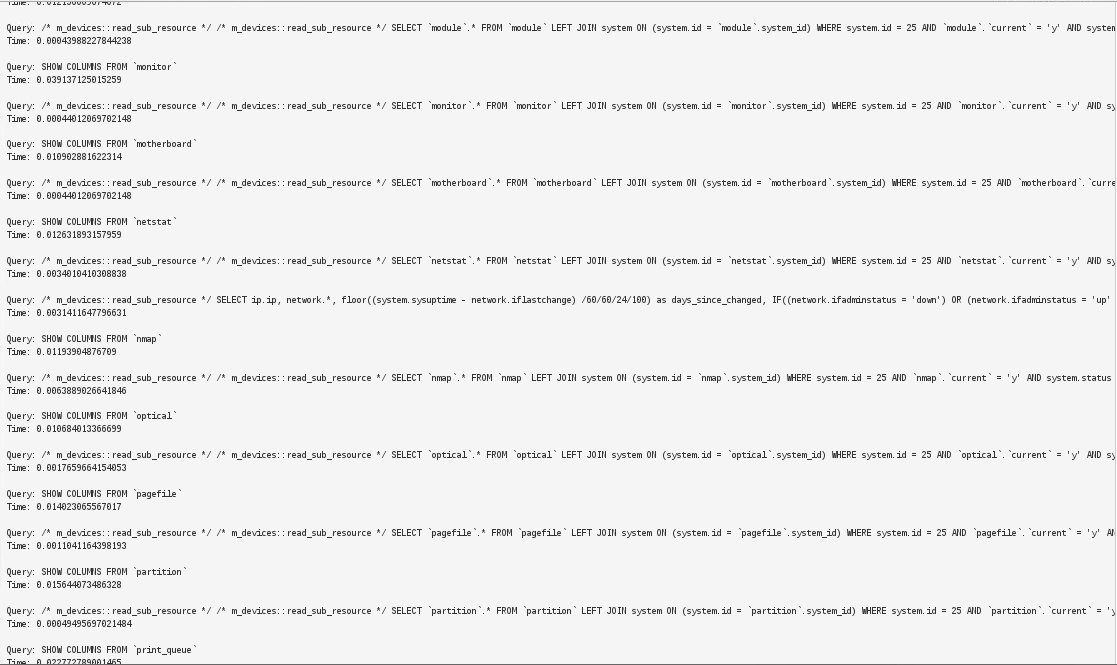
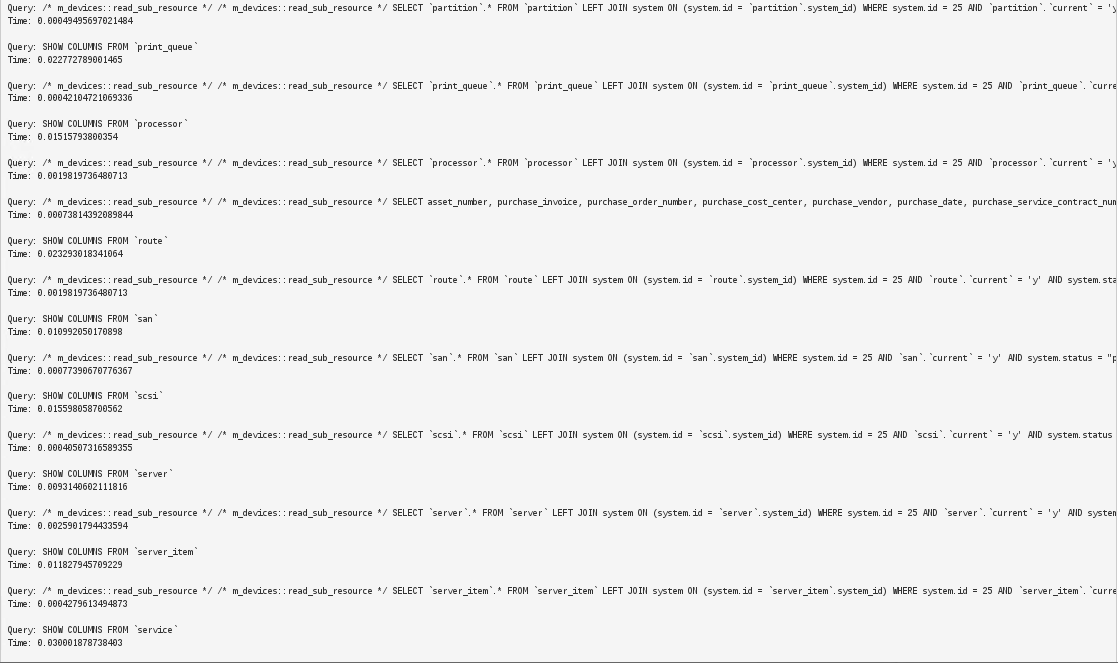
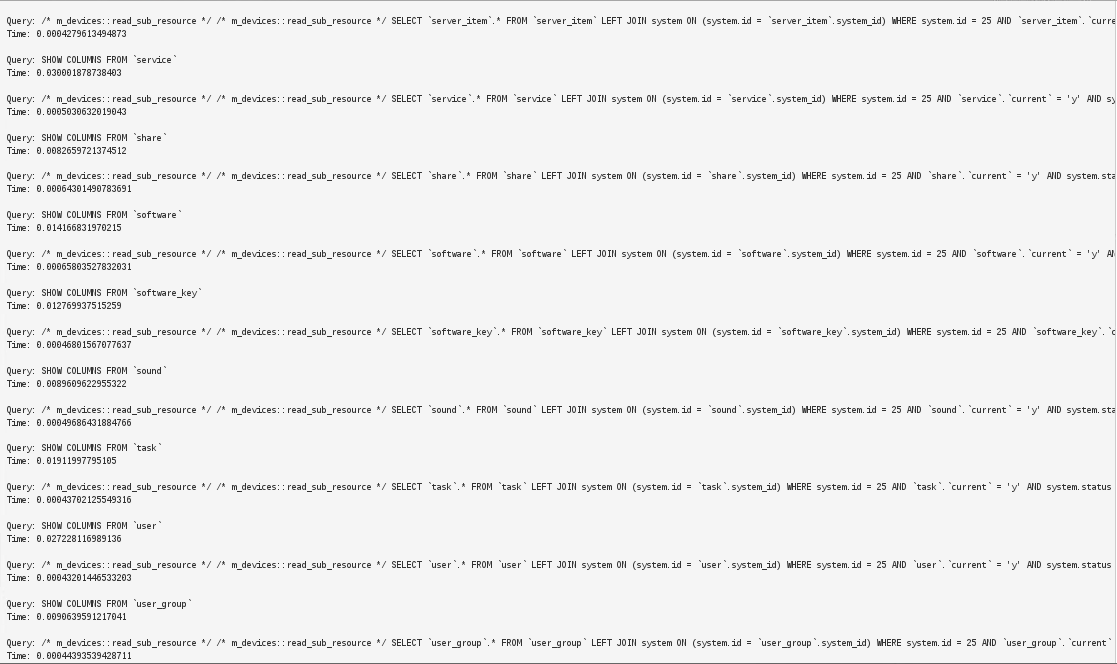
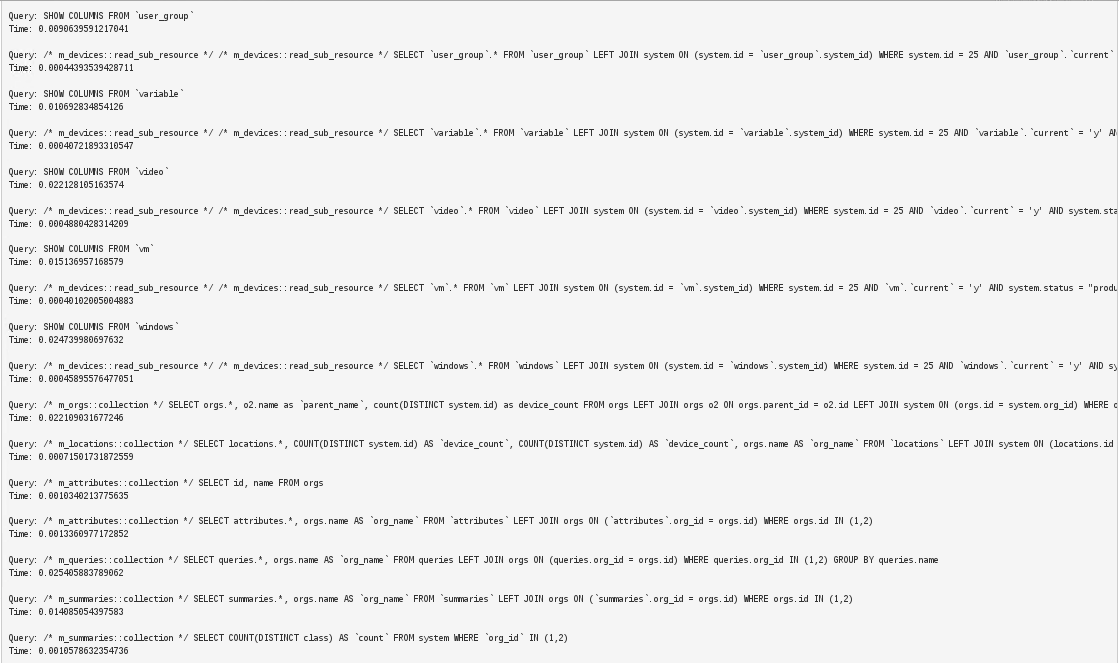
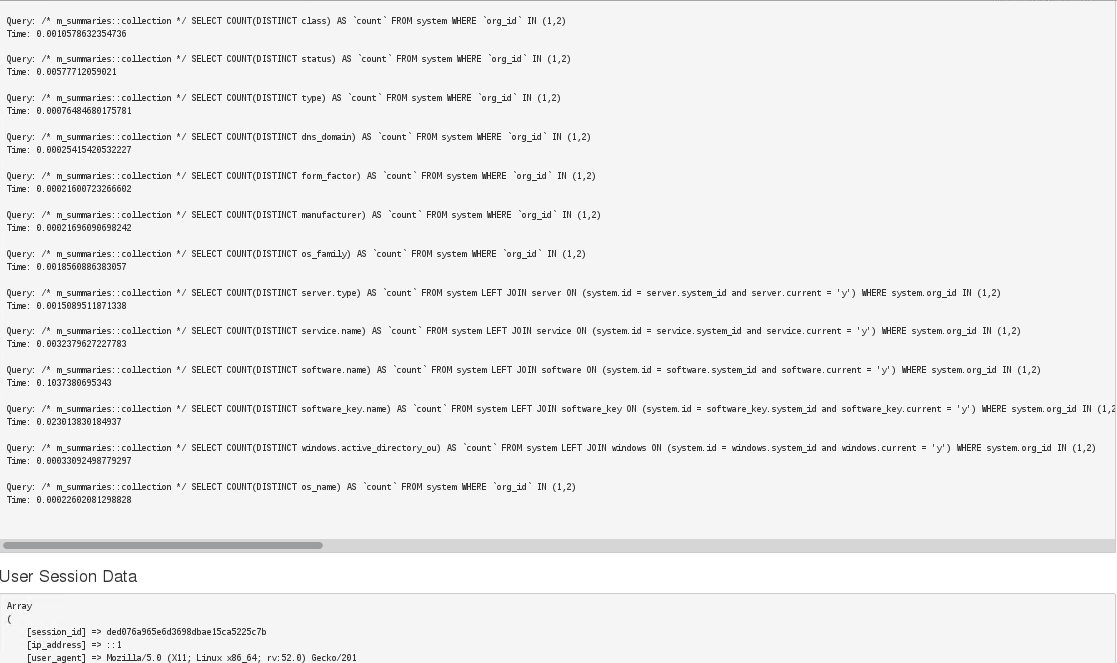
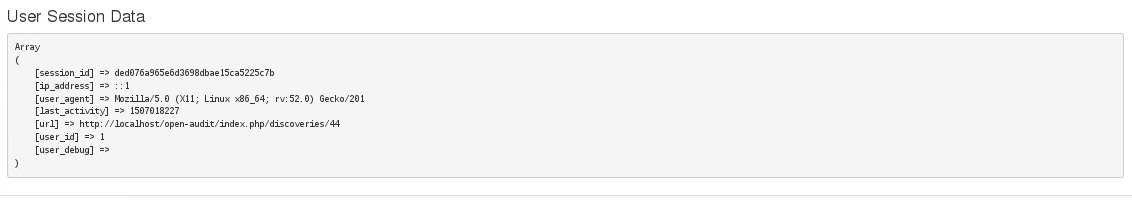

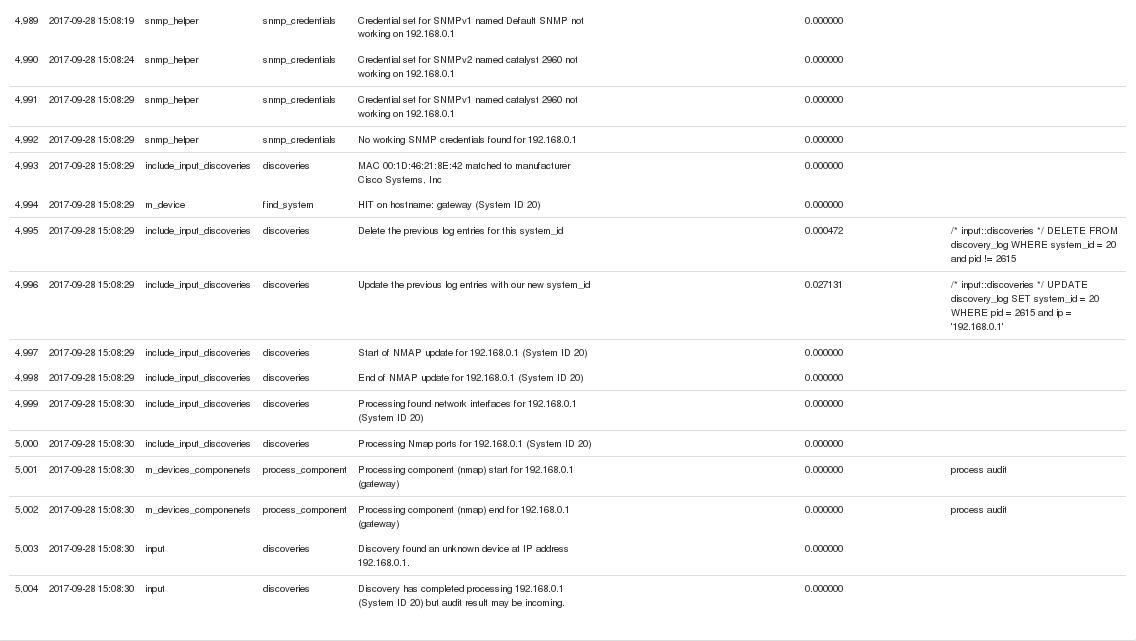
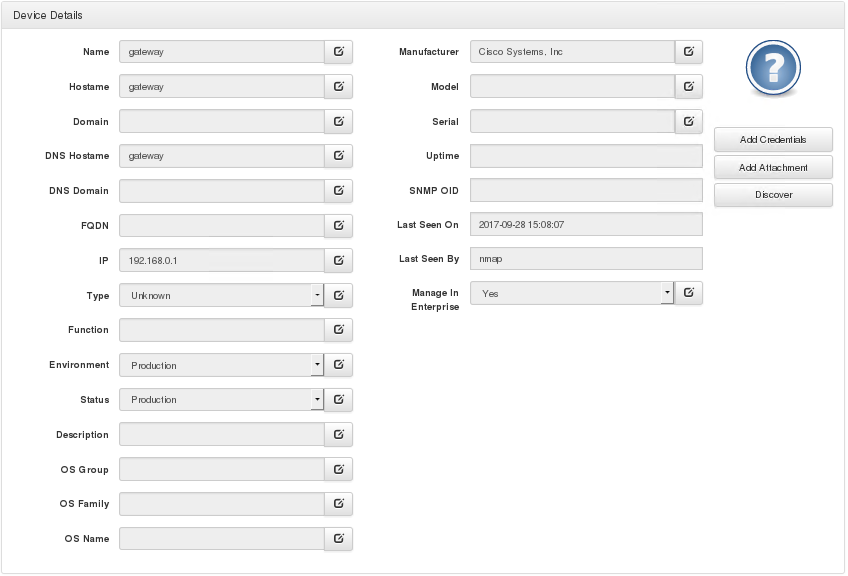
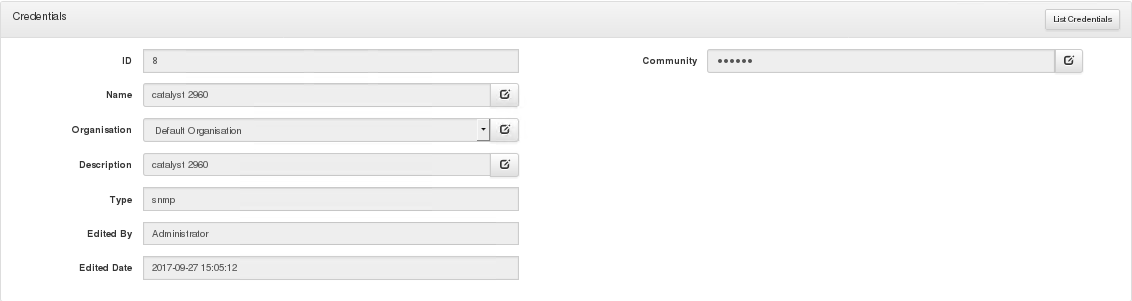
Our testing environment is existing Open-Audit-community 2.0.2 (Cent OS 7 Installed) and Cisco Device (Catalyst 2960G) now.
I have set up SNMP community strings(open-audit) both of Cent OS 7(192.168.0.100/24) and Cisco Catalyst 2960G (192.168.0.1/24) and directly connected of that.
Unfortunately, I could achieve discovery with Nmap running instead of SNMP. Most of all Inventories are blank and can not identified. (Only I could get manufacture inventory as "Cisco systems.Inc" )
I expect the discovery result should contain "Cisco IOS Ver, hostname,serial#, IP, ..etc "
Does anyone have good idea?
Tomoyasu Koyama
Router(config)#snmp-server host 192.168.0.100 open-audit
/etc/snmp/snmpd.conf
com2sec local localhost private
com2sec ijtb 192.168.0.0/24 open-audit
com2sec public default public
group local_group v1 local
group local_group v2c local
group ijtb_group v1 ijtb
group ijtb_group v2c ijtb
group public_group v1 public
group public_group v2c public
view all_view included .1
access local_group "" any noauth exact all_view none none
access ijtb_group "" any noauth exact all_view none none