6 answers
- 210
What version are you running? OA v 2.0.10 was released recently. I use Chrome so was curious and just logged in with IE11 on Windows 10, everything seems to work fine I'm not seeing any errors at all. So at least for this version, IE11 works for me
Add your comment... - 10-1
I think that I've worked it out and it really should have dawned on me earlier really. The problem with IE is that it puts all local network sites into compatibility mode by default. Turn that setting off (Tools > Compatibility view settings and uncheck "Display intranet sires in Compatibility View") and OA then works properly in IE and on all of the platforms that I've tried so far.
Add your comment... - 10-1
Wherever I try IE I get the same failed results, including from server 2008/2012, etc. Which has started to make me think that there might be something wrong with apache, or the install, but all does seem right so far (json mime type correct, etc.). And of course chrome always works.
Mark, even your login page looks different in IE. Attached is what I see. In chrome it looks correct and just like you have.
I'll have to try to see if I can work out what is going on.
- Mark Unwin
If you're not on 2.0.10, I'd suggest upgrading. I know for 2.0.8 or 2.0.10 (brain failing!), we went through all the templates and ensured they are w3c compliant.
- Shaun Ashcroft
Yes, they will be. See my earlier note but I've worked out that the problem with IE is. By default, all LAN servers are put into compatibility mode and it's that that kills the ability of IE to render correctly. All is well now.
Add your comment... - 10-1
FYI - I just tried IE11 on WIn 2008 and it works as intended.
Add your comment... - 10-1
I've now update OA to v 2.0.10 and unfortunately see the same behaviour in IE. It still seems to work somewhat better in chrome.
In IE11 I see that the initial login page seems odd in that the username and password fields are the full width of the page. After entering login details I see that it is rendering nothing and is probably just putting up the text of the page. The attached picture is an example of what I see.
Add your comment... - 10-1
Hi Phil, thanks. It's v 2.0.4 running on Linux, with an IE11 browser and windows 7 client. However, I've just tried with a brand new windows 10 machine and IE11 and found it to be the same. I'll try to get a bit of time this afternoon and upgrade to the latest version and report back.
Add your comment...

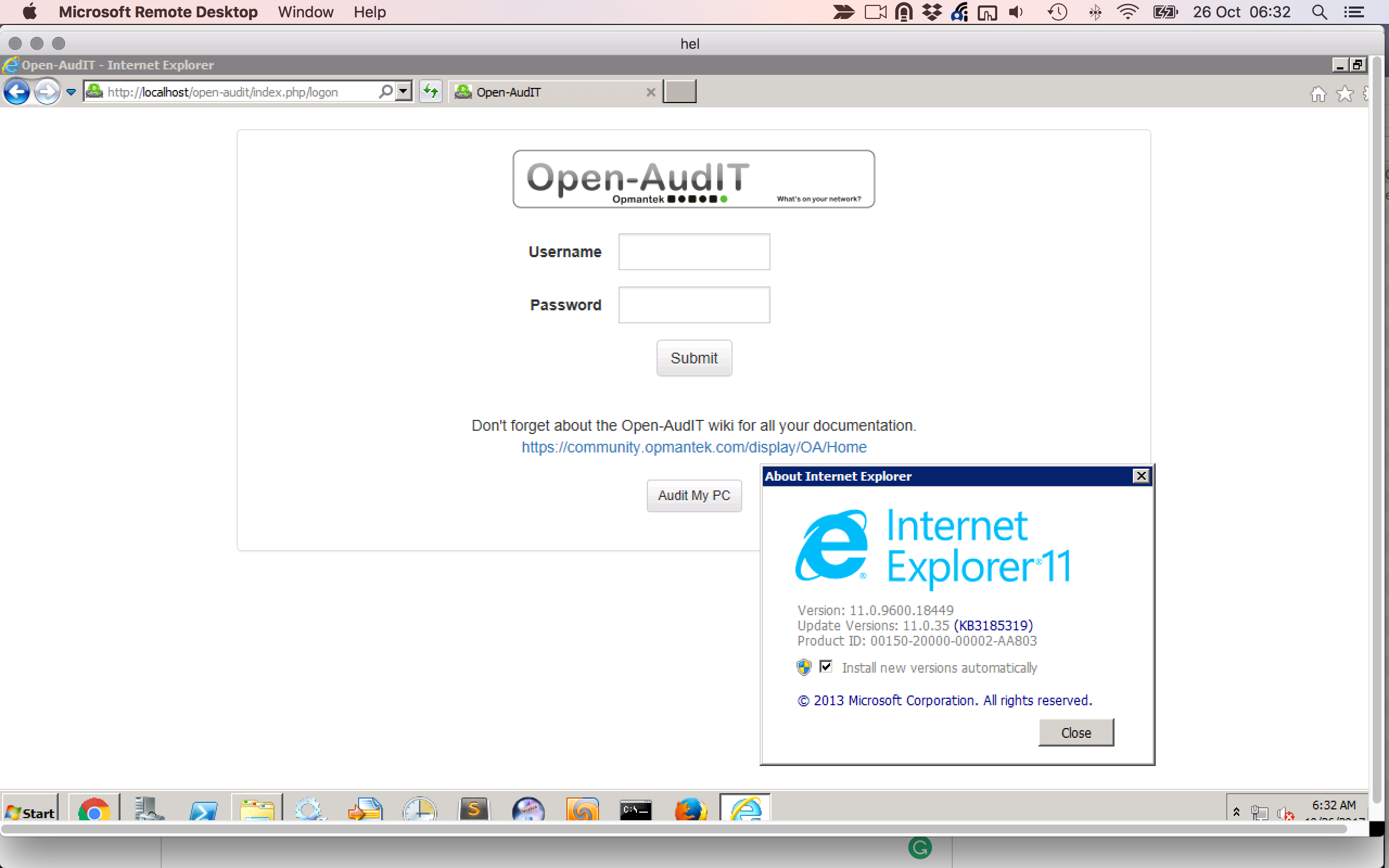
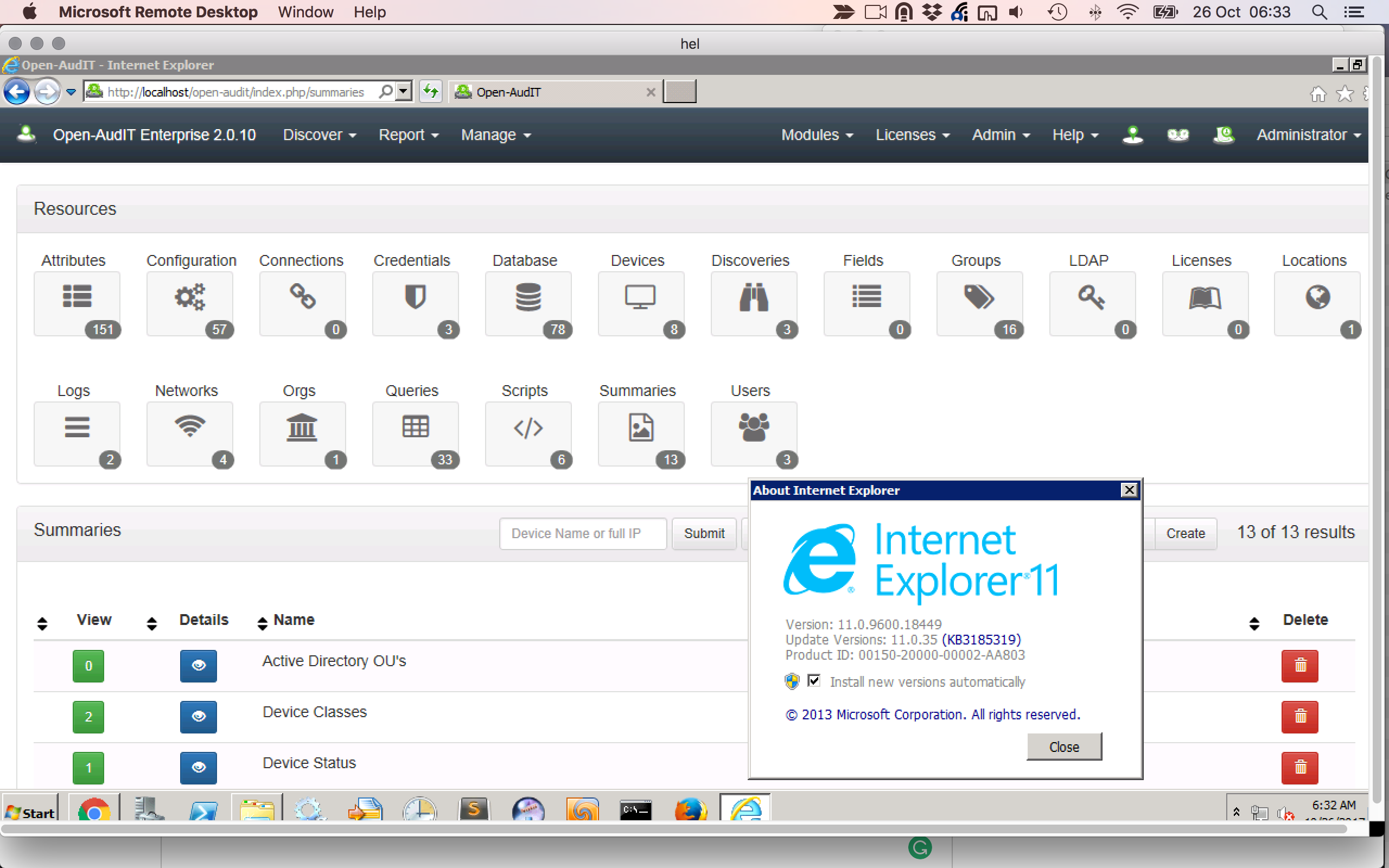
It seems that the community version, at least, of open-audit does not work with Internet explorer. I tried applying the fix detailed at https://www.codeproject.com/Tips/216175/View-JSON-in-Internet-Explorer but still pages are not displayed correctly. Chrome seems to do a better job but still very awkward and basic compared to how it used to be. e.g. edit controls are basic and awkward in comparison.
Is this a problem and is there a fix or workaround for this? I tried searching the forum but I couldn't find anything on problems rendering the web interface. TIA.