4 answers
- 10-1
This was on a client PC. Went to the OA server web page, clicked on Audit this PC. Ran the script that it downloaded.
The log from above, was doing a discovery on a single device from the OA server.
Neither method is working on 3.0.2 for me.
- Mark Unwin
Have you set the default_network_address in the config?
It needs this set in order to know where to send the result back to.
Add your comment... - 10-1
Thanks for the reply Phil
Checked that and everything was good.
This is on a fresh build, so no extra software installed. Disabled the windows firewall completely with no change.
If I run audit_windows script from version 3.0.0, I can run it locally and it works properly just not through discovery.
Script from 3.0.2 returns the error in the script window screen shot.
Add your comment... - 10-1
What version of Windows? You may need to enable Windows Remote Management. From administrator Command Prompt:
winrm quickconfig
more info: https://docs.microsoft.com/en-us/windows/desktop/winrm/about-windows-remote-management
also check the windows firewall and if a desktop security app is blocking that
Add your comment... - 10-1
This is the best output of the error I could get.
- Mark Unwin
If you're trying to run discovery against the OA server, in short - it won't work.
It's because discovery tries to talk to the target using WMI and credentials over the network. If the target is the local machine, Windows will refuse. This is on our to do list.
Add your comment...
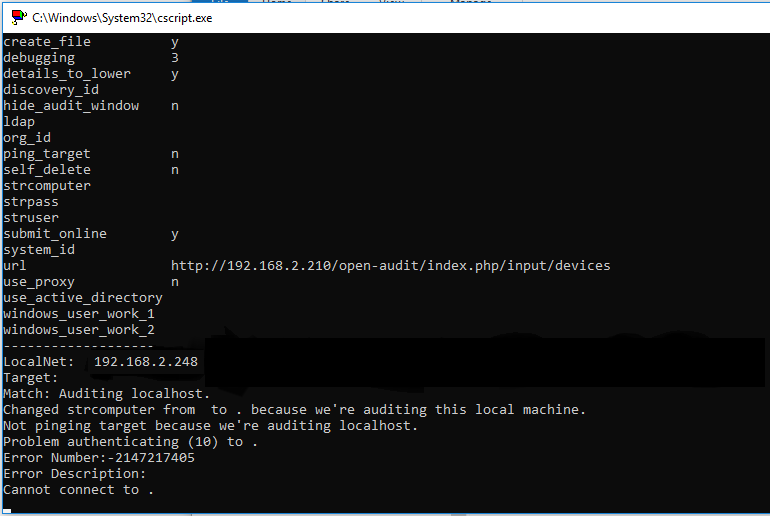
I'm having some issues figuring out what is going on.
If I go to the main page, click on the 'Audit My PC' and run the script, it runs and imports into the database.
When I run a discovery, it does the audit, but doesn't import into the database,
The logs come back as:
Anyone have an idea what's going on /where to look? Possibly not reading the config /generating the scripts properly?
Running community 3.0.2
Open-AudIT 3.1.0 is now available and has some improvements in this area.