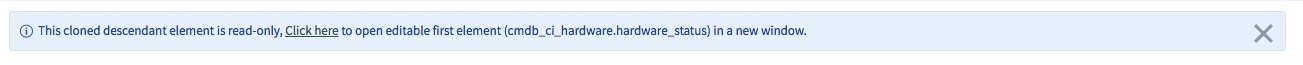Various pieces of documentation for opIntegration, to be categorised soon.
ServiceNow Field Setup
Some fields in a out-of-box ServiceNow configuration are restricted to certain values. Here's how to edit these fields to accept values inserted by opIntegration (or any API calls).
- Goto System Definition -> Tables using search
- Search for and select the table you're interested in.
- All columns are listed on the resulting page. Search for and select the column you're interested in.
- Watch out for this warning at the top of the page - the element could be read-only and you must edit the parent.
- Set the choice as Dropdown without --none -- (must specify default value)
ServiceNow Endpoints
Relevant details about ServiceNow Endpoints
Command Line
| Act argument | Description | Additional Arguments |
|---|---|---|
| extract | Creates a new folder within the extract_dir and pulls open-audit resources into it. | extract_dir: Where the batch folder and files are extracted to. Uses the extract_dir value in opCommon.nmis by default. device_limit: The maximum of devices that should be considered in this extract. device_offset: The index (NOT necessarily the id!) to begin extracting devices from. subresource_limit: The maximum number of subresources that should be extracted for each device. |
| transform | Targets a directory that was created in the extract phase and creates transformed records in the transform_dir. | input_dir: The directory created from the extract phase. output_dir: Where the transformed records should be written. Uses the transform_dir value in opCommon.nmis by default. filter: Name/s of resources to be transformed. If this is not specified, EVERYTHING in the input_dir gets transformed. |
| load |