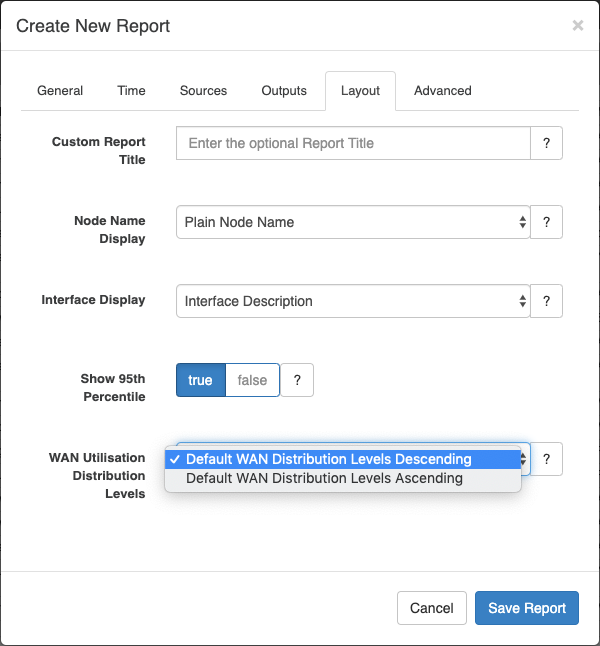...
Choose whether to Show 95th Percentile and choose the desired WAN Utilisation Distribution Levels under Create New Report >> Layout:
Exception Reporting
From opReports 4.5.1, a Show Exceptions Only option is available on the Layout tab of the report. In Show Exceptions Only mode, only the records where the % Util Max of In/Out Max exceeds the wanutil_exception_threshold are displayed.
Customized WAN Utilisation Distribution Levels:
...
| Code Block |
|---|
'report_wan_distributions' => {
'Default WAN Distribution Levels Descending' => {
"group4" =>{
"description" => "<=30%",
"min" => 0,
"max" => 30,
},
"group3" => {
"description" => ">30% <=70%",
"min" => 30,
"max" => 70,
},
"group2" =>{
"description" => ">70% <=90%",
"min" => 70,
"max" => 90,
},
"group1" => {
"description" => ">90%",
"min" => 90,
"max" => 1000000,
},
},
'Default WAN Distribution Levels Ascending' => {
"group1" =>{
"description" => "<=30%",
"min" => 0,
"max" => 30,
},
"group2" => {
"description" => ">30% <=70%",
"min" => 30,
"max" => 70,
},
"group3" =>{
"description" => ">70% <=90%",
"min" => 70,
"max" => 90,
},
"group4" => {
"description" => ">90%",
"min" => 90,
"max" => 1000000,
},
},
} |
Generating WAN Utilisation Distribution Report from the Command Line and controlling Column order
Example:
- Set the order using the default configuration options as provided in opCommon.nmis:
Add this command (as given in English to match the entry in English in opCommon.nmis):- options.report_wan_distribution='Default WAN Distribution Levels Descending'
or - options.report_wan_distribution='Default WAN Distribution Levels Ascending'
- options.report_wan_distribution='Default WAN Distribution Levels Descending'
...