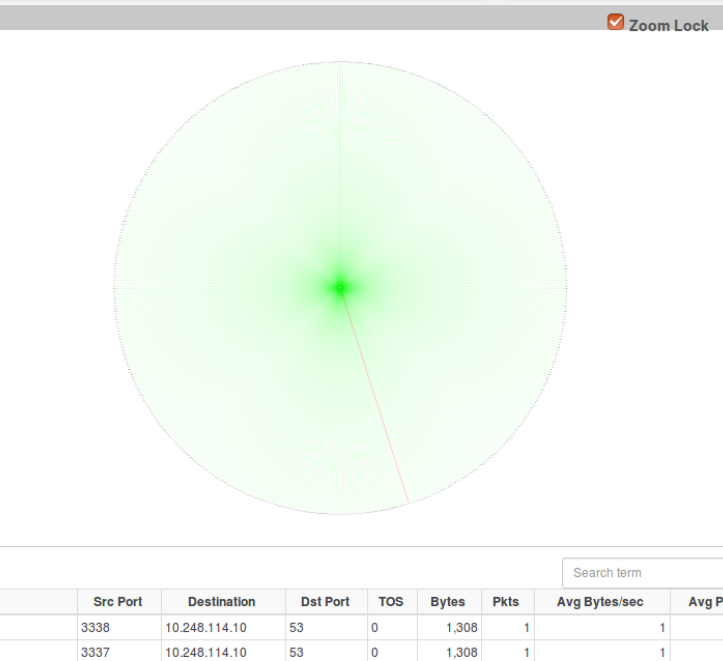| Table of Contents | ||||
|---|---|---|---|---|
|
What is opFlow and opFlowSP?
Opmantek rapidy collects NetFlow information to allow organizations to determine how much of the network is being used, by whom and in what way. opFlowSP - for Service Providers - handles high volume often seen Service ProviderNews
| Blog Posts | ||||||||||||
|---|---|---|---|---|---|---|---|---|---|---|---|---|
|
opFlow 3 Documentation
This section covers the installation and configuration of opFlow 3, which was released on 23 May 2016.
Table of Contents
| Table of Contents | ||||
|---|---|---|---|---|
|
Getting Started
Download
opFlow is available as a stand-alone download.
View the opFlow product page on FirstWave.com.
Installation, Configuration, and Basic Setup
Key Documentation
These high-level guides will help you break down configuring opFlow into manageable tasks and sub-tasks.
opFlow Basic Concepts
Understanding opFlow Charts - Examples to help understand information in opFlow.
Troubleshooting opFlow - Some tips on troubleshooting when opFlow doesn't show the expected data
Understanding opFlow Charts - Examples to help understand information in opFlow.
Additional Documentation
Walk-Throughs
opFlowSP Documentation
opFlow Basic Concepts
opFlow Advanced Concepts
https://opmantek.com/network-security-determine-attack-vector-with-opflow/
opFlow - How to detect DDoS attacks using netflow data and . - Walk-through on creating a Custom App.Blogs
| Blog Posts | ||||||||||||
|---|---|---|---|---|---|---|---|---|---|---|---|---|
|
Recently Updated
Deprecated
opFlow 2.x Documentation
The documentation pages below contain documentation for opFlow legacy versions up to and including 2.5.2.
| Recently Updated | ||||
|---|---|---|---|---|
|
Search opFlow Wiki
| Page Tree Search |
|---|