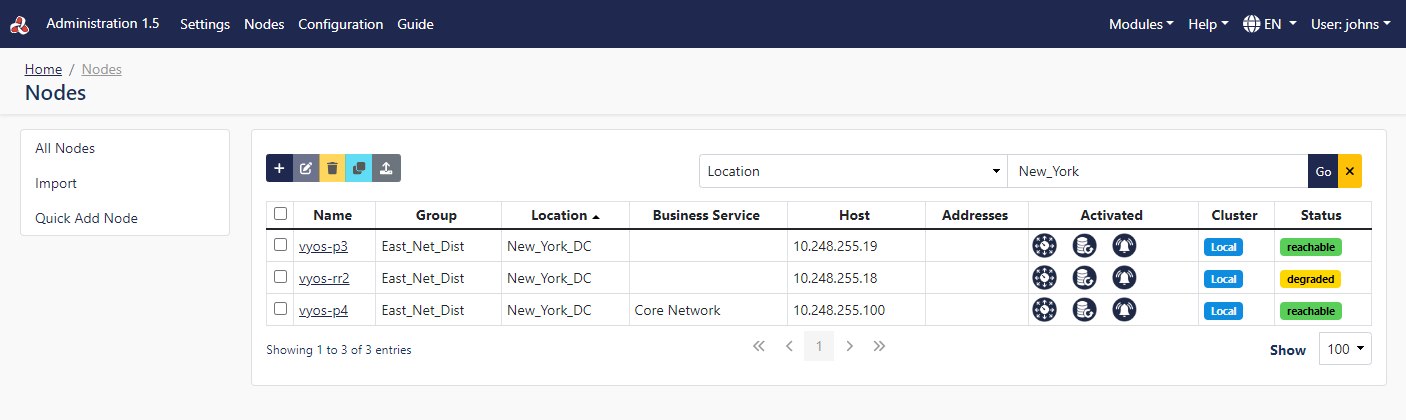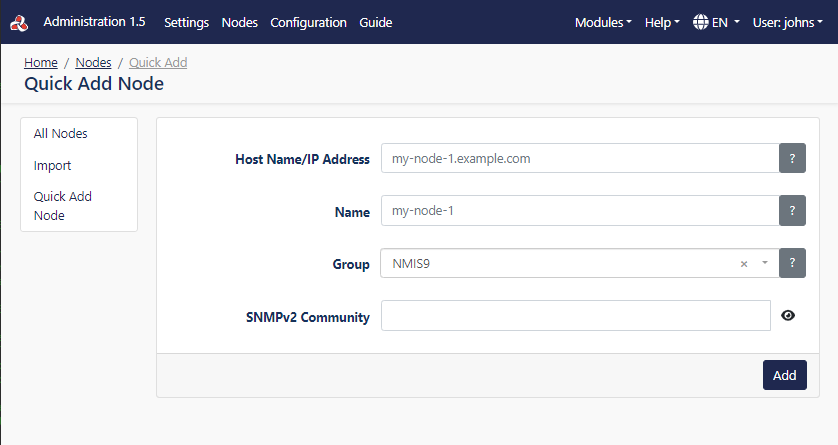| Table of Contents |
|---|
Introduction
Administration serves as a utility for managing both NMIS and other OMK application configurations and settings, while also providing a centralized, user-friendly GUI for node management and other tasks, such as data importation.
...
Change Password
Change your password.
...
Nodes
Manage node details. Nodes are all the devices on your network that you are monitoring and managing.
Nodes
The Nodes page lists all nodes, with filters for selecting.
You can click on a Node to View or Edit it.
Import
Quick Add Node
Configuration
Manage the configuration data for the system.
...