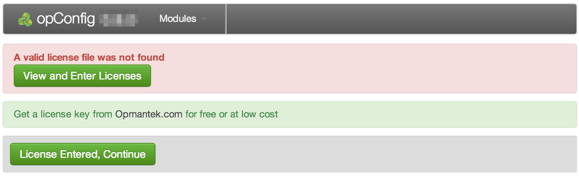...
The standard Opmantek configuration MongoDB will suite here
Enter the Licence Key
If all your settings are correct you should now be able to load up http://yourhost/cgi-omk/opConfig.pl
If you do not see this screen check your apache log, it's likely that there is a file permissions error. Make sure that the apache user is in the nmis group, that iptables and SELinux are setup to allow you to access this file and that all settings have been applied (daemons restarted).
Configure opConfig
Create database indexes
Before creating the database indexes required:indexes ensure that you have authentication configured (or disabled)
| Code Block |
|---|
bin/opConfig-cli.pl act=create_indexes |
Note: if you get an error about missing packages for files (eg RRD.so) running this command make sure you have all prerequisites installed (likely NMIS and it's dependants are missing).
Configure opConfig
Credentials
Credentials (for connecting to devices)
conf/credential_sets.nmis holds the credential sets that are used when connecting to a device. Even if auto discovery is not use the credentials still need to live in this file.
Setup credentials, edit conf/credential_sets.nmis
...