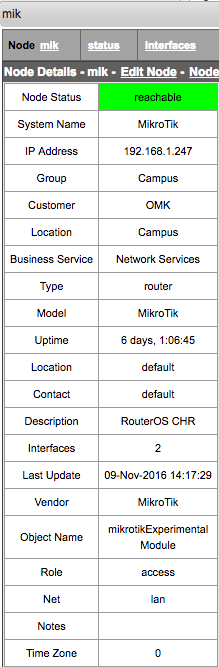...
Looking at the node in NMIS will help you here, e.g.
Access the devices
So access the device and see what happens. We are wanting to learn how the device works, so we can teach opConfig how to handle it.
...
Now you need to create a command set to tell opConfig what to collect from opConfig, this is documented in Managing Command Sets
| Code Block |
|---|
%hash = (
'ROUTEROS_DAILY' => {
'os_info' => {
'os' => 'RouterOS',
},
'scheduling_info' => {
'run_commands_on_separate_connection' => 'false',
},
commands => [
{
'tags' => [ 'DAILY', 'configuration','version',
'troubleshooting', 'detect-change', 'routeros' ],
'command' => '/export',
'privileged' => 'false',
'multipage' => 'false',
'run_command_on_separate_connection' => 'false'
},
{
'tags' => [ 'DAILY', 'configuration','version',
'troubleshooting', 'detect-change', 'routeros' ],
'command' => '/system license print',
'privileged' => 'false',
'multipage' => 'false',
'run_command_on_separate_connection' => 'false'
},
{
'tags' => [ 'DAILY', 'configuration','version',
'troubleshooting', 'detect-change', 'routeros' ],
'command' => '/system package print',
'privileged' => 'false',
'multipage' => 'false',
'run_command_on_separate_connection' => 'false'
},
],
},
);
|
Appendix A: OS Rules Help Text
...