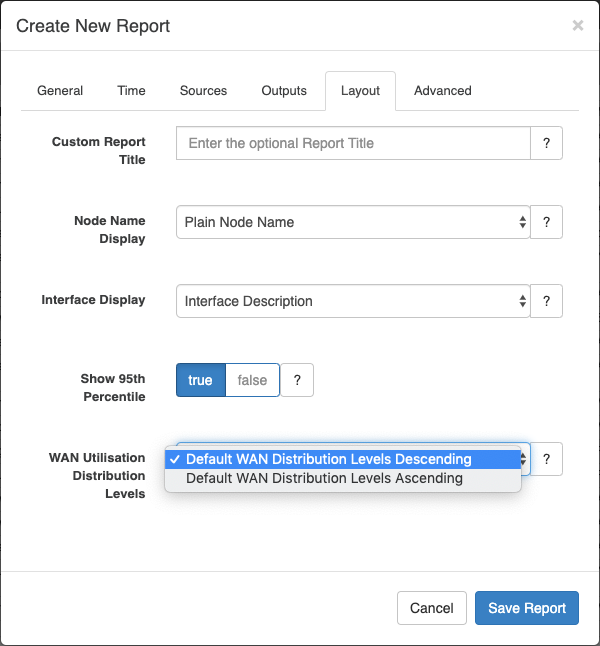WAN Utilisation Distribution Report
New in version 3.1.8.
The WAN Utilisation Distribution Report displays the combined, input and output utilisation frequency distributions for configured distribution groups.
The WAN Utilisation Distribution Summary Report displays only the combined utilisation frequency distribution for configured distribution groups.
Setup:
Choose the relevant WAN Utilisation Distribution Report option under Create New Report >> General >> Type:
Choose the desired WAN Utilisation Distribution Levels under Create New Report >> General >> Layout:
Customizing WAN Utilisation Distribution Levels:
Two configured distribution groups are provided by default:
...
Default WAN Distribution Levels Descending
...
and Default WAN Distribution Levels Ascending
...
: The default groupings for both of these default options are:
...
<=30%
...
,
...
>30% and <=70%
...
,
...
>70% and <=90%
...
, and
...
>90%
...
.
By adding distribution grouping in the format provided for either of the aforementioned default options under
...
report_wan_distributions
...
setting in opCommon.nmis, customised groupings can be added to the opReports
...
WAN Utilisation Distribution Levels.
Column order can be customised by setting appropriate group names: group names are sorted ascending:
...
group1
...
will display before
...
group2
...
,
...
group2
...
before
...
group3
...
, etc.
Here are the default configuration options as provided in opCommon.nmis:
| Code Block |
|---|
'report_wan_distributions' => {
'Default WAN Distribution Levels Descending' => {
"group4" =>{
"description" => "<=30%",
"min" => 0,
"max" => 30,
},
"group3" => {
"description" => ">30% <=70%",
"min" => 30,
"max" => 70,
},
"group2" =>{
"description" => ">70% <=90%",
"min" => 70,
"max" => 90,
},
"group1" => {
"description" => ">90%",
"min" => 90,
"max" => 1000000,
},
},
'Default WAN Distribution Levels Ascending' => {
"group1" =>{
"description" => "<=30%",
"min" => 0,
"max" => 30,
},
"group2" => {
"description" => ">30% <=70%",
"min" => 30,
"max" => 70,
},
"group3" =>{
"description" => ">70% <=90%",
"min" => 70,
"max" => 90,
},
"group4" => {
"description" => ">90%",
"min" => 90,
"max" => 1000000,
},
},
} |
...