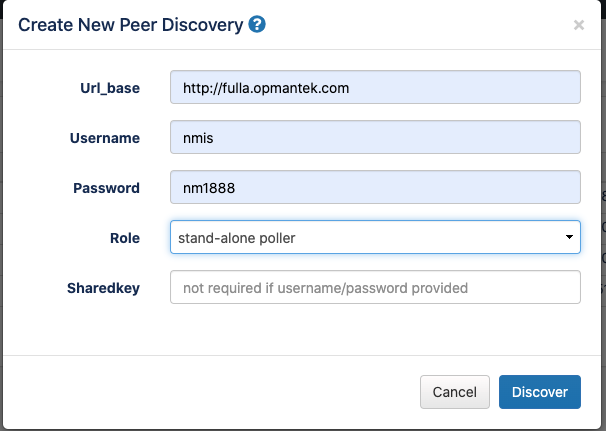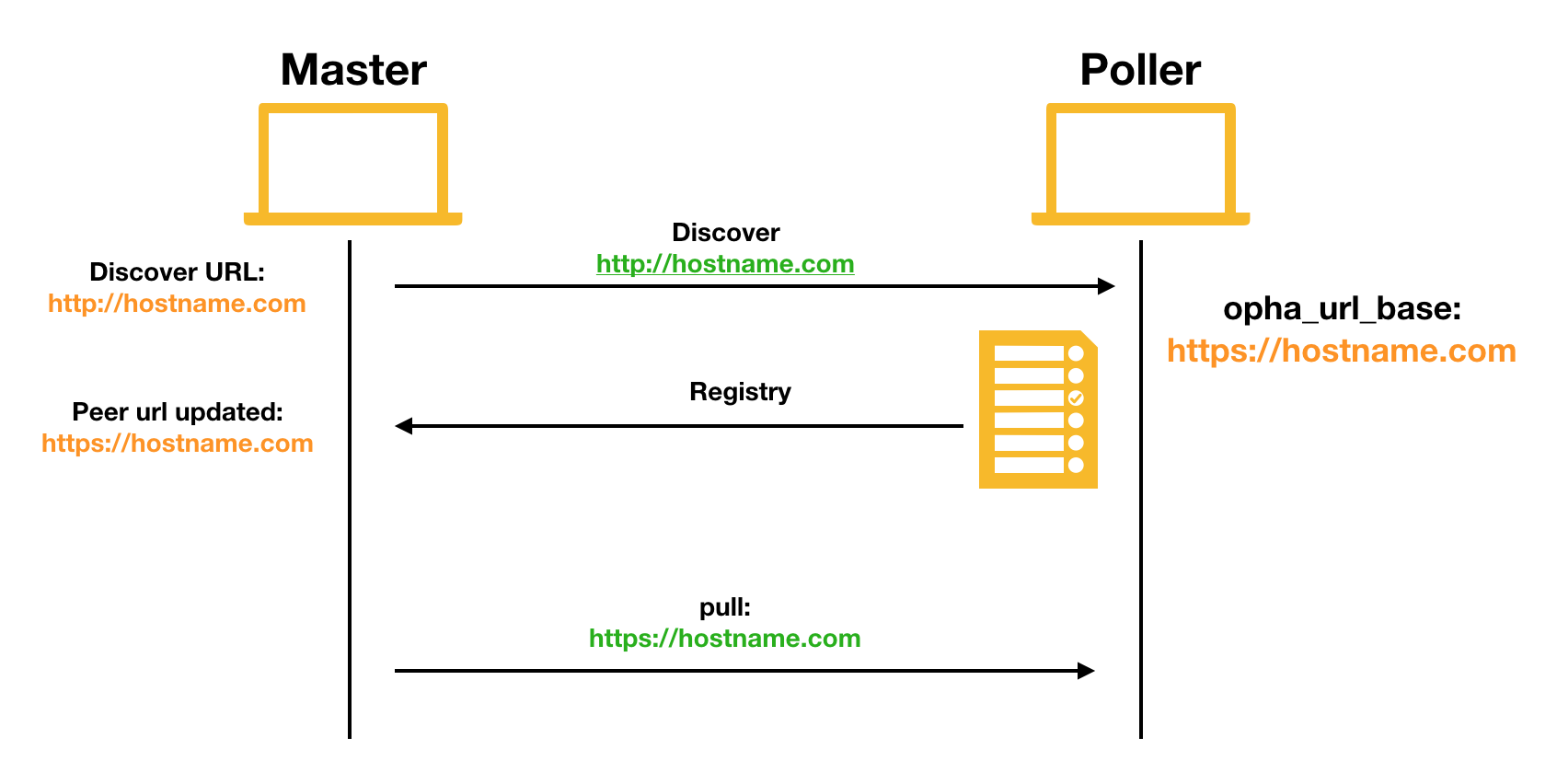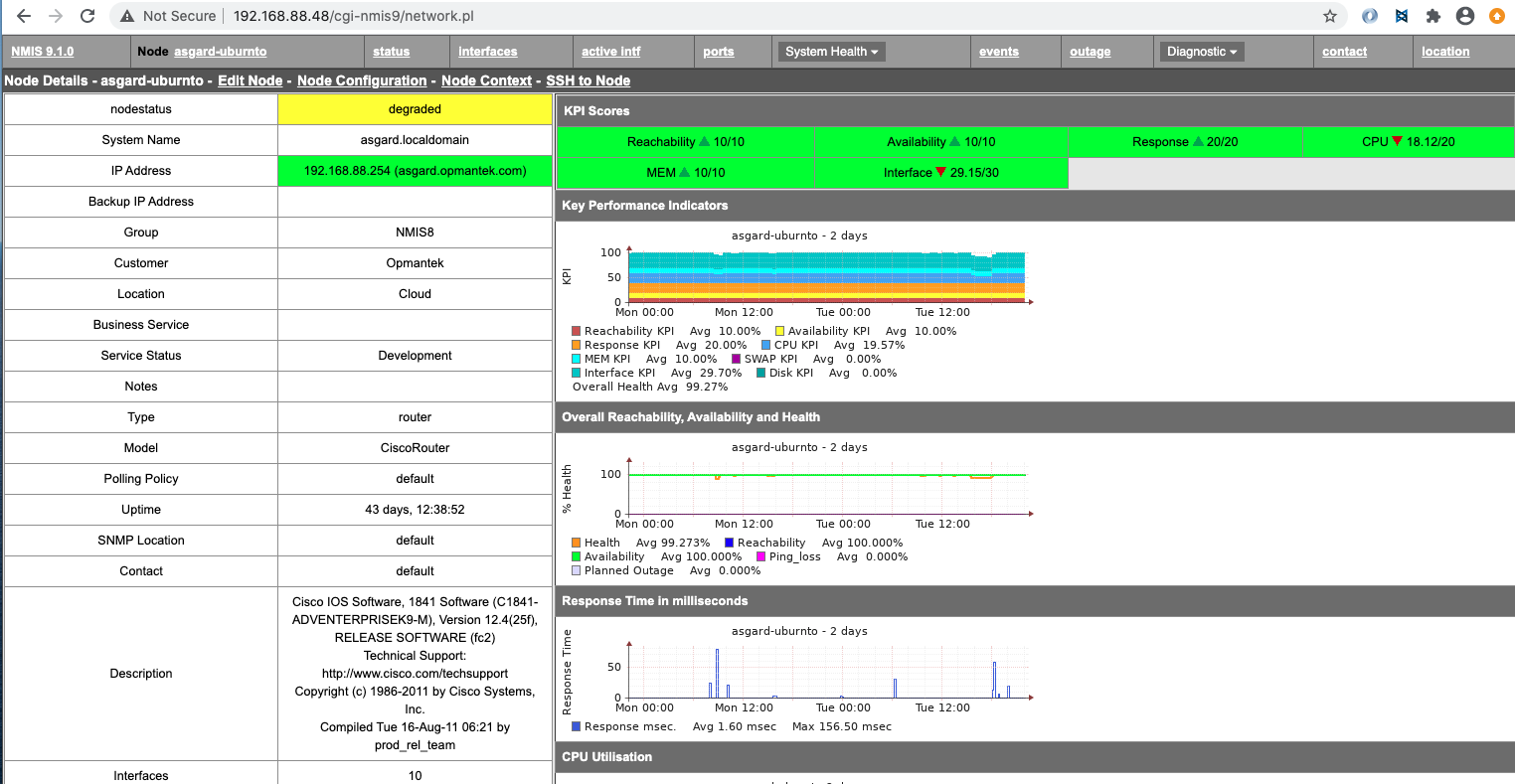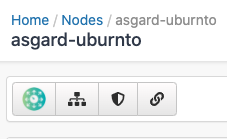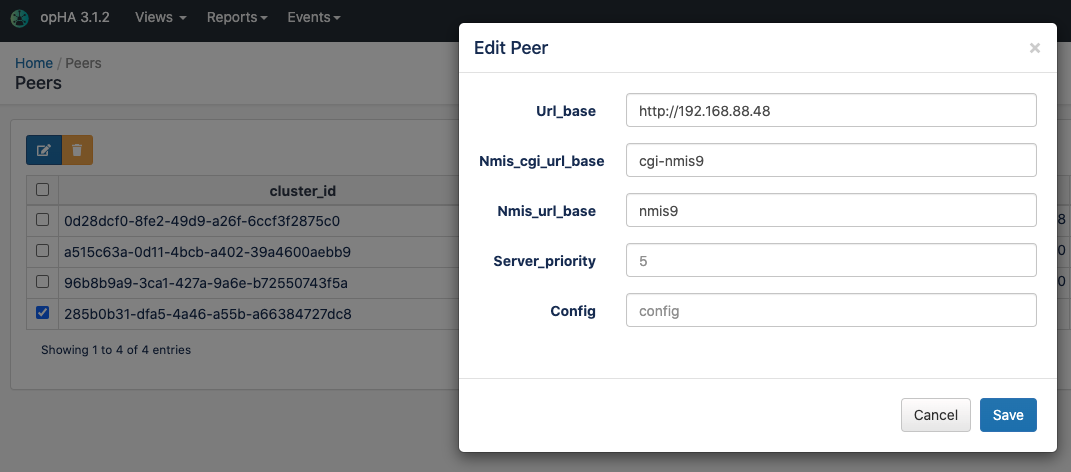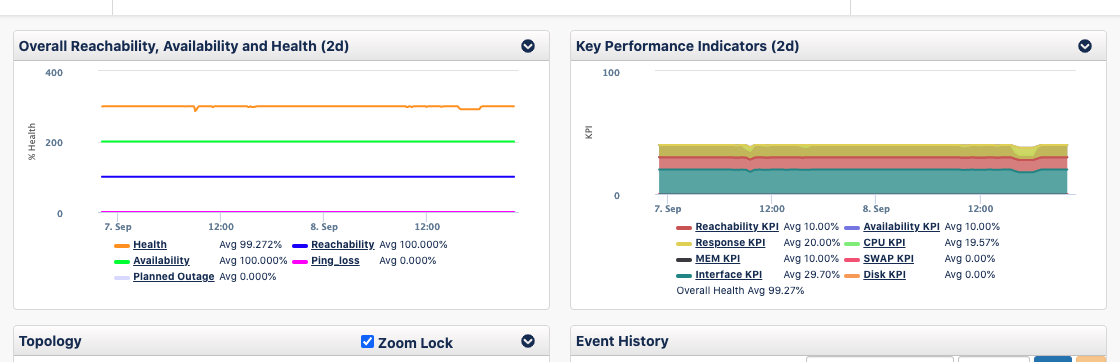...
| Code Block |
|---|
http://host/en/omk/opHA/api/v1/selftest |
Configuring the remote URLs
...
When we discover a peer, we use the URL_base setting to access to the remote server:
These are the details that opHA is going to use to negotiate the data to be saved from the poller for the data synchronisation.
- When we set opha_url_base in the poller, during the discover, that url is going to be sent in the discovery information, that will later be used for the pull operation.
- If we don't set opha_url_base, the discovery url will be used.
- That url will be used by default for view the nodes in NMIS. This includes:
- Click in a remote node in nmis: We will be redirected to the poller:
- Click in the NMIS button in opCharts: We will be redirected to the poller.
- The NMIS URL can be modified in opHA, when we edit a peer:
Configuring the remote URLs - opCharts
...
During the opHA synchronisation, the registry data for each product configured in the server will be send to the master.
Each registry has a url property. In the opCharts case, it will be used to see the graphs from the poller.
If the registry of the poller is not being generated or the registry pull fails or is not performed, the graphs will not be loaded. So, to make sure everything works:
- Check that omkd_url_base is set in the poller.
- opcharts_url_base and opcharts_hostname can be blank, but the key needs to be defined.
- Check the registry for opCharts in
http://host/en/omk/opHA/api/v1/registry
- Check that the pull is working for that server.