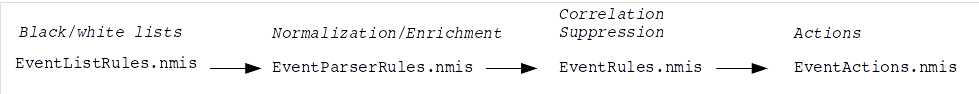Lessons learned from support cases - common things to look for
Does DNS function properly?
If not any daemon that's doing name resolution will be very slow. Verify the system has an FQDN and resolves to itself. Also check if it can resolve other hosts.
### Check the local systems fqdn screen [root@demo: ~]# hostname -f demo.opmantek.com ### can the local system resolve it's own hostname? screen [root@demo: ~]# dig +short demo.opmantek.com 192.168.88.44 ### Can the system resolve other hosts? screen [root@demo: ~]# dig +short freebsd.org 8.8.178.110
DNS is Important
NMIS/OMK applications expect DNS to work. Managing individual /etc/hosts files does not scale. opHA is one module in particular where this is critical. If the customer does not have a local DNS server for internal hosts consider running BIND on the NMIS master server, other NMIS/OMK servers can use it as a name server. This is not difficult to do and will save a lot of troubleshooting time moving forward.
Does the system have the correct time? Is it synced with a time server?
[nmis@demo var]$ ntpq -p
remote refid st t when poll reach delay offset jitter
==============================================================================
+cachens2.onqnet 13.64.159.31 3 u 426 1024 377 4.845 -0.126 0.458
+ec2-13-54-31-22 54.252.165.245 3 u 352 1024 377 18.036 1.540 1.008
-node01.au.verbn 192.12.19.20 2 u 514 1024 377 18.966 -16.530 1.176
*ntp3.syrahost.c 218.100.43.70 2 u 422 1024 377 63.642 -1.172 0.852
[nmis@demo var]$ date -u
2017. 02. 16. (?) 22:33:31 UTC
Compare the system UTC time with actual UTC time. A site such as https://time.is/UTC will show current UTC time.
If the system time is not correct it will result in a lot of problems.
- Time stamps not correct on events
- Graph data not correct
- Transactions with other systems fail (e.g. cookies could already be expired at the time of issue.)
Perl Modules
If NMIS or OMK applications can not locate a perl module it may be missing or it may have the wrong file permissions. Also check directory file permissions.
NMIS Troubleshooting
Node Troubleshooting
Is the node reachable?
Ping it with a big echo request.
[root@opmantek conf]# ping -c 5 -s 1472 192.168.88.254 PING 192.168.88.254 (192.168.88.254) 1472(1500) bytes of data. 1480 bytes from 192.168.88.254: icmp_seq=1 ttl=63 time=319 ms 1480 bytes from 192.168.88.254: icmp_seq=2 ttl=63 time=323 ms 1480 bytes from 192.168.88.254: icmp_seq=3 ttl=63 time=321 ms 1480 bytes from 192.168.88.254: icmp_seq=4 ttl=63 time=320 ms 1480 bytes from 192.168.88.254: icmp_seq=5 ttl=63 time=322 ms --- 192.168.88.254 ping statistics --- 5 packets transmitted, 5 received, 0% packet loss, time 4330ms rtt min/avg/max/mdev = 319.542/321.519/323.551/1.450 ms
What does nmap think about it?
[root@opmantek conf]# nmap 10.10.1.1 Starting Nmap 5.51 ( http://nmap.org ) at 2017-04-04 15:05 KST Nmap scan report for 10.10.1.1 Host is up (0.011s latency). Not shown: 998 closed ports PORT STATE SERVICE 22/tcp open ssh 23/tcp open telnet Nmap done: 1 IP address (1 host up) scanned in 13.53 seconds [root@opmantek conf]#
Node Not Present in GUI
Example Case:
Suddenly the node cannot be found in the GUI. When attempting to re-add the node to NMIS via the GUI we receive a 'node already exists' error.
Issue:
Something has become very corrupt, we need to purge NMIS of all relevant node configuration.
Actions:
- Open /usr/local/nmis8/conf/Nodes.nmis with an editor and delete the section for the problem node.
- Remove the following files:
- /usr/local/nmis8/var/<node-name>-node.josn
- /usr/local/nmis8/var/<node-name>-view.json
- Re-add the problem node via the NMIS GUI
- Run the following commands:
- /usr/local/nmis8/bin/nmis.pl type=update node=<node-name> force=true
- /usr/local/nmis8/bin/nmis.pl type=collect node=<node-name> force=true
Verify
The problem node should now be functioning properly in the NMIS GUI.
Manual Update & Collect Actions
If a node isn't providing the data we think it should sometimes looking at manual update & collect debugs is helpful. Redirect or tee the output to a file in order to review latter.
[root@opmantek ~]# /usr/local/nmis8/bin/nmis.pl node=asgard debug=9 type=update > nodeUpdate.txt -or- [root@opmantek ~]# /usr/local/nmis8/bin/nmis.pl node=asgard debug=9 type=update | tee nodeUpdate.txt ################### [root@opmantek ~]# /usr/local/nmis8/bin/nmis.pl node=asgard debug=9 type=collect > nodeCollect.txt -or- [root@opmantek ~]# /usr/local/nmis8/bin/nmis.pl node=asgard debug=9 type=collect | tee nodeCollect.txt
Email alerts
Contacts.nmis must have the correct DutyTime format.
External Authentication
conf/Config.nmis must have the proper auth_method order as well as that method being provisioned.
If LDAP isnt working tcpdump can be used to see the response code from the LDAP server.
Long collect times
Are we collecting many interfaces that are not necessary?
Check the view.json file for number of interfaces and interface type. Look for common things such as interface type and description. Use models or Config.nmis to disable collection.
Syslog
When troubleshooting syslog issues the following script will gather more rsyslog daemon information then the nmis support tool.
snmptrapd
When troubleshooting snmptrapd issues the following script will gather more snmptrad daemon information then then nmis support tool.
Models
When troubleshooting models it's important to know if all the OID's that have a 'friendly name' are referenced within Model files have been defined in /usr/local/nmis8/mibs/nmis_mibs.oid. Some Model files import or call other Model, Graph or Common files. If an OID 'friendly name' has not been defined in nmis_mibs.oid it may not be obvious which model file is causing the problem. In order to validate friendly names more easily the script below has been provided. It will parse all the OID friendly names out of the model files and look for them in nmis_mibs.oid. If they are not found the operator will be notified. At some point this script should be converted to perl; this would make it much faster.
opCharts Troubleshooting
TopN
Use the following utility to troubleshoot why charts are being populated into TopN
/usr/local/omk/bin/nmis_topn_export.exe debug=true timing=1 force=1 > topnDebug.txt
RBAC (Role Based Access Control)
General scheme.
- Create role.
- Create user and assign a role.
- Create an object and assign a privilege tag.
- Assign the privilege tag to a role.
Based on this the following script was created to pull all the role, user, object and privilege data out of a customer system.
opEvents Troubleshooting
General
Grep for the following in opEvents.log:
- Event ID
- State Object ID
Event not found
Look in the raw log.
If an event is skipped due to old age, but the time looks correct, check to see if the opeventsd was running at the time the event was received.
Event Processing
When troubleshooting event processing it's useful to understand the order that the various opEvents configuration files are processed in and the general function of each one.
State
When troubleshooting state it's important to realize that event.event and event.stateful are two completely different things. event.stateful is referred to as 'State Type' in the node context view. State is tracked based on event.stateful only, state status is generally up or down and may be found in the value of event.state.
EventParserRules.nmis provides the ultimate in flexibility in allowing the user to dictate what event.stateful and event.state will be presented to opEvents. For example event.event can be a completely different value then event.stateful.
- event.event=Apple; event.stateful=Banana; event.state=up
- event.event=Orange; event.stateful=Banana; event.state=down
With this in mine always confirm event.stateful when troubleshooting state inconsistencies.
Poller/Master State Mismatch
If state has been lost between the poller and master servers check to see if a correlation rule has fired suppressing the more specific event.
If the issue is not related to a correlation rule look for the corresponding event on the poller. In the event context check the 'Actions taken for event' section. Was a script executed that would have sent the event to the master? Was it successful, what was the exit code?
opFlow Troubleshooting
If flows are not rendering in the opFlow GUI take the following actions.
Check Log Files
Review the log files in /usr/local/omk/log.
- opFlow.log
- common.log
- opDaemon.log
Verify Flow Data is Received
using tcpdump we can verify that flow data is being received by the server. This example uses the default opFlow UDP port of 9995. Specify the specific host that needs to be verified.
[root@poller001 nfdump]# tcpdump -nn -i eth2 host 10.10.1.1 and port 9995 tcpdump: verbose output suppressed, use -v or -vv for full protocol decode listening on eth2, link-type EN10MB (Ethernet), capture size 65535 bytes 13:24:55.767037 IP 10.10.1.1.62757 > 10.215.1.7.9995: UDP, length 168 13:25:07.827152 IP 10.10.1.1.62757 > 10.215.1.7.9995: UDP, length 168
When we see output such as the example above we know this server is receiving flow data from the network device.
Check the Flow Data
The next step is to ensure the host in question is providing valid data that nfdump can process. Move to the /var/lib/nfdump directory and look for nfcapd files that end in a datestamp. The datestamp denotes the time the capture file was started. Select a file that is likely to contain samples from the host we with to verify and execute the following command.
[root@poller001 nfdump]# nfdump -r nfcapd.201707111327 -o raw > ~/raw.txt
Now view the new text file with less or a text editor. It will provide flow records such as the following. The 'ip router' field denotes the source router for this flow sample.
Flow Record: Flags = 0x00 FLOW, Unsampled export sysid = 1 size = 76 first = 1499779596 [2017-07-11 22:26:36] last = 1499779596 [2017-07-11 22:26:36] msec_first = 447 msec_last = 447 src addr = 10.10.1.4 dst addr = 10.10.1.1 src port = 23232 dst port = 179 fwd status = 0 tcp flags = 0x02 ....S. proto = 6 TCP (src)tos = 192 (in)packets = 1 (in)bytes = 44 input = 4 output = 0 src as = 0 dst as = 0 src mask = 32 10.10.1.4/32 dst mask = 32 10.10.1.1/32 dst tos = 0 direction = 0 ip next hop = 0.0.0.0 ip router = 10.10.1.1 engine type = 0 engine ID = 0 received at = 1499747221750 [2017-07-11 13:27:01.750]
Look for things are are not correct in the flow record. The following issues have been found in past support cases.
- input/output: These fields should be the SNMP index number of the input or output interfaces.
- first/last: This is a timestamp that the router assigns. It's important that the router time is in sync with opFlow time. opFlow uses this time to calculate statisitcs. For example, if the router time is an hour earlier than the server time, opFlow will not display the data until the server time catches up with the router time.
omkd Troubleshooting
If mongod is not running omkd will never start. Ever.
OMK General
Node synchronization with NMIS
Generally customers trust the node data that NMIS learns dynamically and they use this to automatically update the node data for OMK applications. It's a good idea to install a cron job that automates this synchronization periodically. The following commands work well for opEvents and opConfig respectively.
/usr/local/omk/bin/opevents-cli.exe act=import_from_nmis [overwrite=0/1] [setstate=0/1] /usr/local/omk/bin/opconfig-cli.exe act=import_from_nmis [node=nodeX|nodes=nodeA,...] [overwrite=0/1]
Configuration Files
If it's suspected that a particular configuration file is causing a problem, one technique to isolate the problem follows.
- Backup the suspect configuration file
- Copy the default configuration file from omk/install into omk/conf
- Restart the associated daemons and test