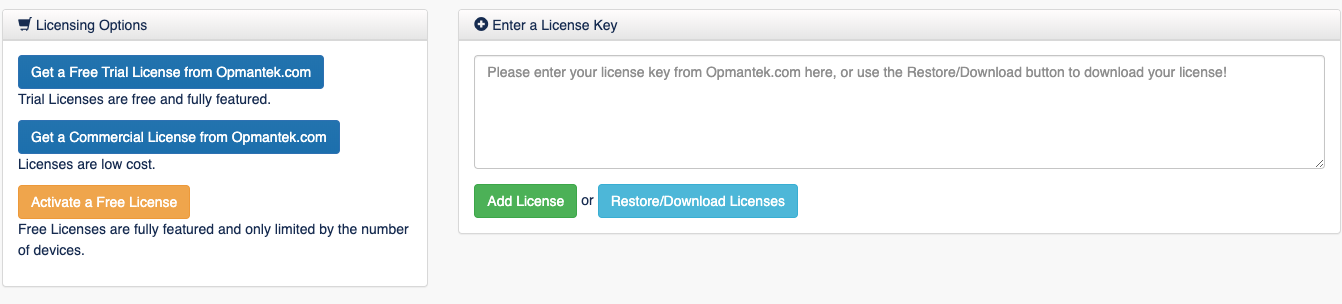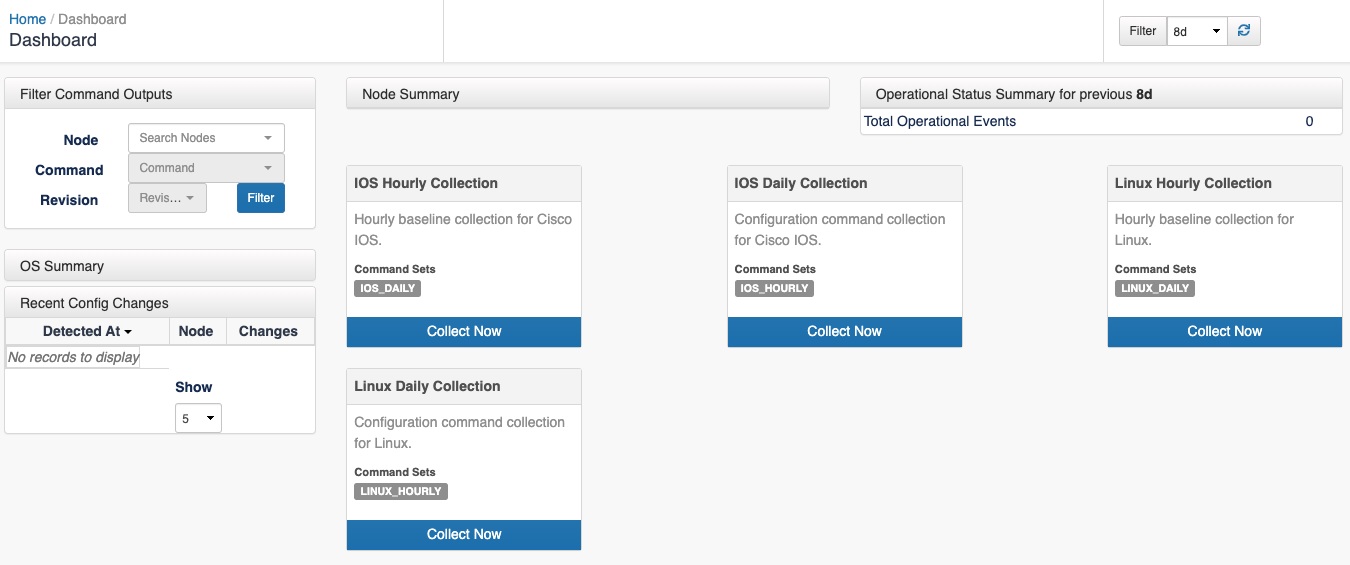Introduction
opConfig 4 is the NMIS 9 compatible version. In this guide, you will learn all you need to start using opConfig.
Before you start
We recommend you:
- Be familiar with opConfig basic concepts
- Have read opConfig 4 Getting Started Guide.
Accessing opConfig
Once opConfig has been installed, we can access the GUI:
http://<yourserver>/en/omk/opConfig
The first step will be to introduce the license, if we haven't done that yet:
Once we introduce the license we will see the first screen of opConfig, the dashboard, that will be empty for the moment: