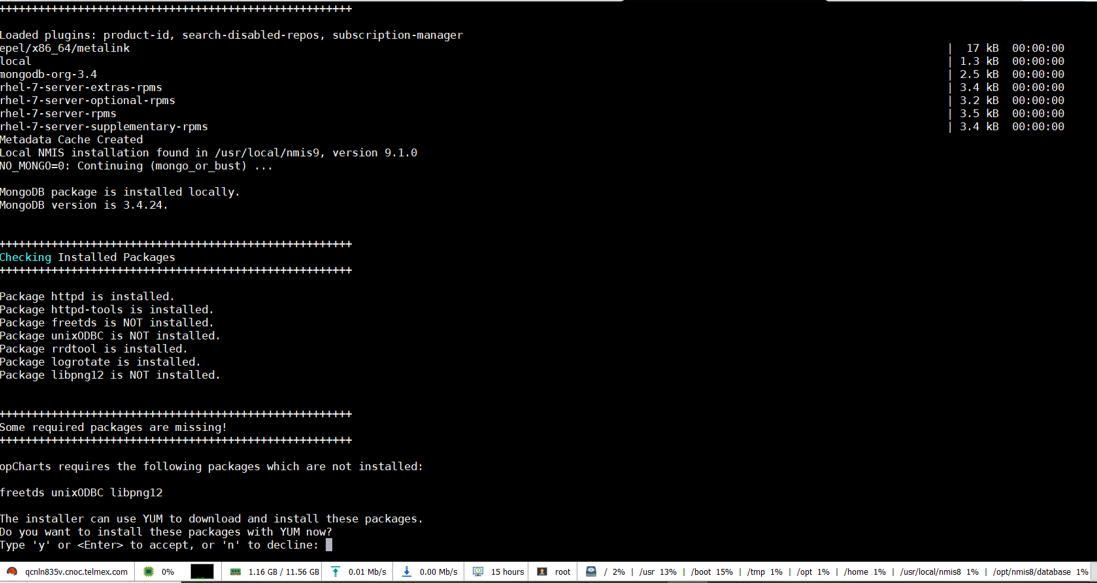Se asigna permiso de ejecución al instalador de opCharts
chmod +x opCharts-Linux-x86_64-4.1.3.run
Se ejecuta el instalador
./opCharts-Linux-x86_64-4.1.3.run
Indica que no se encuentran algunos paquetes instalados}
Si deseamos instalar los paquetes faltantes con YUM Do you want to install these packages with YUM now? Type 'y' or <Enter> to accept, or 'n' to decline: y
A las siguientes preguntas le indicamos "y" para continuar con la instalación
configuration directory? Type 'y' or <Enter> to accept, or 'n' to decline: Ok to install the init scripts for the Opmantek daemon?Type 'y' or <Enter> to accept, or 'n' to decline: yOk to install the updated logrotation config file omk-rotate.conf? Type 'y' or <Enter> to accept, or 'n' to decline: Do you want to import any new configuration settings now?Ok to install the updated Apache proxy config file? Type 'y' or <Enter> to accept, or 'n' to decline: y Ok to install new License Refresh cron schedule? Type 'y' or <Enter> to accept, or 'n' to decline: y Do you want to run the MongoDB setup helper now? Type 'y' or <Enter> to accept, or 'n' to decline: y OK to merge the users.dat files from NMIS and OMK? Type 'y' or <Enter> to accept, or 'n' to decline:y Would you like to see an overview of all changed configuration items? Type 'y' or <Enter> to accept, or 'n' to decline: y Do you want to start the opCharts daemon now? Type 'y' or <Enter> to accept, or 'n' to decline: y Type 'y' or <Enter> to accept, or 'n' to decline: y
Muestra el siguiente mensaje que indica que la instalación ha finalizado correctamente.
Se incorpora una licencia
Aceptar EULA
Se Accede a la GUI de opCharts con el siguiente link
http://10.237.6.96/es/omk/opCharts