2 answers
- 10-1
The only thing different I can see is that I do not use a root account. I use a regular user with sudo access. Try that?
Add your comment... - 10-1
There is no bug here. I use SSH keys in testing all the time.
Maybe it's what you cut/pasted?
Here's the wiki page on them - Credentials
- ToddeHB
I did exactly as described in the Documentation. My private key looks like this
- Mark Unwin
Most likely it is the remote device refusing the login. Check the Discovery Log.
Stupid question, but you can login with this key from the command line, yes?
ssh -v username@host
You should see something like below.
debug1: Authentications that can continue: publickey,password debug1: Next authentication method: publickey debug1: Offering public key: /Users/mark/.ssh/id_rsa RSA SHA256:UbeQQ...MvXZOi4 explicit agent debug1: Server accepts key: /Users/mark/.ssh/id_rsa RSA SHA256:UbeQQ...MvXZOi4 explicit agent Authenticated to dev ([192.168.20.5]:22) using "publickey".
- ToddeHB
Discovery log just shows this:
Warning No valid credentials for 172.17.20.29
Output: No valid credentials for 172.17.20.29Login in via ssh and privkey ist working
- Mark Unwin
The discovery log is saying the target machine refused the connection.
Please post the output (edited) of this command.
ssh -v your_username@172.17.20.29
Feel free to send me the discovery support output as per Open-AudIT Support Information
to mark.unwin@firstwavecloud.com
- ToddeHB
ssh -v root@172.17.20.29 OpenSSH_9.2p1 Debian-2+deb12u2, OpenSSL 3.0.11 19 Sep 2023 debug1: Reading configuration data /etc/ssh/ssh_config debug1: /etc/ssh/ssh_config line 19: include /etc/ssh/ssh_config.d/*.conf matched no files debug1: /etc/ssh/ssh_config line 21: Applying options for * debug1: Connecting to 172.17.20.29 [172.17.20.29] port 22. debug1: Connection established. debug1: identity file /root/.ssh/id_rsa type -1 debug1: identity file /root/.ssh/id_rsa-cert type -1 debug1: identity file /root/.ssh/id_ecdsa type -1 debug1: identity file /root/.ssh/id_ecdsa-cert type -1 debug1: identity file /root/.ssh/id_ecdsa_sk type -1 debug1: identity file /root/.ssh/id_ecdsa_sk-cert type -1 debug1: identity file /root/.ssh/id_ed25519 type -1 debug1: identity file /root/.ssh/id_ed25519-cert type -1 debug1: identity file /root/.ssh/id_ed25519_sk type -1 debug1: identity file /root/.ssh/id_ed25519_sk-cert type -1 debug1: identity file /root/.ssh/id_xmss type -1 debug1: identity file /root/.ssh/id_xmss-cert type -1 debug1: identity file /root/.ssh/id_dsa type -1 debug1: identity file /root/.ssh/id_dsa-cert type -1 debug1: Local version string SSH-2.0-OpenSSH_9.2p1 Debian-2+deb12u2 debug1: Remote protocol version 2.0, remote software version OpenSSH_9.2p1 Debian-2+deb12u2 debug1: compat_banner: match: OpenSSH_9.2p1 Debian-2+deb12u2 pat OpenSSH* compat 0x04000000 debug1: Authenticating to 172.17.20.29:22 as 'root' debug1: load_hostkeys: fopen /root/.ssh/known_hosts2: No such file or directory debug1: load_hostkeys: fopen /etc/ssh/ssh_known_hosts: No such file or directory debug1: load_hostkeys: fopen /etc/ssh/ssh_known_hosts2: No such file or directory debug1: SSH2_MSG_KEXINIT sent debug1: SSH2_MSG_KEXINIT received debug1: kex: algorithm: sntrup761x25519-sha512@openssh.com debug1: kex: host key algorithm: ssh-ed25519 debug1: kex: server->client cipher: chacha20-poly1305@openssh.com MAC: <implicit> compression: none debug1: kex: client->server cipher: chacha20-poly1305@openssh.com MAC: <implicit> compression: none debug1: expecting SSH2_MSG_KEX_ECDH_REPLY debug1: SSH2_MSG_KEX_ECDH_REPLY received debug1: Server host key: ssh-ed25519 SHA256:O6vb9m2JxH+A04MTyt9zB7MkhA6JnQWYiOD4yuWpI+M debug1: load_hostkeys: fopen /root/.ssh/known_hosts2: No such file or directory debug1: load_hostkeys: fopen /etc/ssh/ssh_known_hosts: No such file or directory debug1: load_hostkeys: fopen /etc/ssh/ssh_known_hosts2: No such file or directory debug1: Host '172.17.20.29' is known and matches the ED25519 host key. debug1: Found key in /root/.ssh/known_hosts:1 debug1: ssh_packet_send2_wrapped: resetting send seqnr 3 debug1: rekey out after 134217728 blocks debug1: SSH2_MSG_NEWKEYS sent debug1: expecting SSH2_MSG_NEWKEYS debug1: ssh_packet_read_poll2: resetting read seqnr 3 debug1: SSH2_MSG_NEWKEYS received debug1: rekey in after 134217728 blocks debug1: Will attempt key: /root/.ssh/id_rsa debug1: Will attempt key: /root/.ssh/id_ecdsa debug1: Will attempt key: /root/.ssh/id_ecdsa_sk debug1: Will attempt key: /root/.ssh/id_ed25519 debug1: Will attempt key: /root/.ssh/id_ed25519_sk debug1: Will attempt key: /root/.ssh/id_xmss debug1: Will attempt key: /root/.ssh/id_dsa debug1: SSH2_MSG_EXT_INFO received debug1: kex_input_ext_info: server-sig-algs=<ssh-ed25519,sk-ssh-ed25519@openssh.com,ecdsa-sha2-nistp256,ecdsa-sha2-nistp384,ecdsa-sha2-nistp521,sk-ecdsa-sha2-nistp256@openssh.com,webauthn-sk-ecdsa-sha2-nistp256@openssh.com,ssh-dss,ssh-rsa,rsa-sha2-256,rsa-sha2-512> debug1: kex_input_ext_info: publickey-hostbound@openssh.com=<0> debug1: SSH2_MSG_SERVICE_ACCEPT received debug1: Authentications that can continue: publickey debug1: Next authentication method: publickey debug1: Trying private key: /root/.ssh/id_rsa Enter passphrase for key '/root/.ssh/id_rsa':
Add your comment...

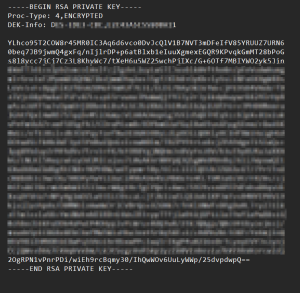
Hi,
somehow I cannot get ssh key creddentials to work. I generated a private and pubkey with puttygen. Afterwards I copied the private key into the field within the credential tab. Discovery gives out message that no credentials are found.