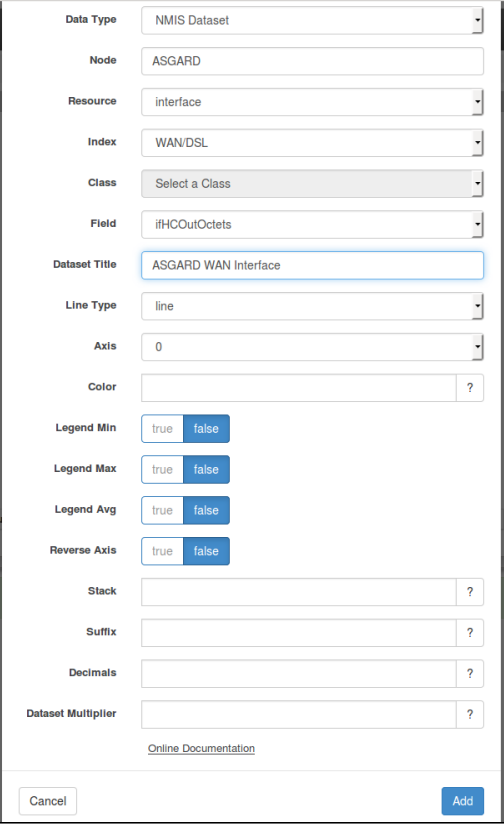...
After selecting the Data Type 'NMIS Dataset', the form will change slightly as below.
| Field | Function |
|---|---|
Data Type | Drop down menu that offers two choices, 'NMIS Dataset' or 'NMIS Graph'. |
| Node | A configured node. As the user starts typing options are presented. |
| Resource | A drop down menu that will present available choices. |
| Index | A drop down menu that will present available choices. |
| Class | A drop down menu that will present available choices. |
| Field | A drop down menu that will present available choices. |
| Dataset Title | The name that will appear in the legend for this resource. |
| Line Type | A drop down menu that will present available choices. |
| Axis | A drop down menu that presents 0 or 1. If 0 is selected the scale for the resource will be on the left side. If 1 is selected the scale for the resource will be on the right side. |
| Color | If left blank a color will automatically be selected. In order to choose a color the |
| Legend Min | |
| Legend Max | |
| Legend Avg | |
| Legend Axis | |
| Stack | |
| Suffix | |
| Decimals | |
| Dataset Multiplier |
...