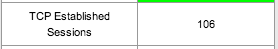...
A quick not on stringwise and numerically. If $r is 0, $r == 0 is true, $r eq "0" is also true. If $r is 00, $r == 0 is true, $r eq "0" is false. That's the basic idea.
Where to add the Alert
The alert can be added to current variables being polled from the devices, or a new section can be added. For example a new section in Model->system->sys could be added which might look like this.
| Code Block |
|---|
'sys' => {
'alerts' => {
'snmp' => {
'tcpCurrEstab' => {
'oid' => 'tcpCurrEstab',
'title' => 'TCP Established Sessions',
'alert' => {
'test' => '$r > 250',
'event' => 'High TCP Connection Count',
'level' => 'Warning'
}
}
}
}, |
Example
The following is an example of the layout of an alert (in this example serialNum is taken from Model-CiscoRouter.nmis) and uses a string based (stringwise) comparison:
...
| Code Block |
|---|
'cipSecGlobalActiveTunnels' => {
'oid' => 'cipSecGlobalActiveTunnels',
'title' => 'Global Active Tunnels',
'alert' => {
'test' => '$r == 0',
'event' => 'No tunnels present',
'level' => 'critical'
}
} |
Another example might be to check the number of TCP Connections to a server and alert when it is higher than 250.
| Code Block |
|---|
'tcpCurrEstab' => { 'oid' => 'tcpCurrEstab', 'title' => 'Current TCP Established Sessions', 'alert' => { 'test' => '$r > 250', 'event' => 'High TCP Connection Count', 'level' => 'Warning' } } |
Adding the alert also adds the information to the "Device Details" panel, so you get the last polled value displayed all the time.