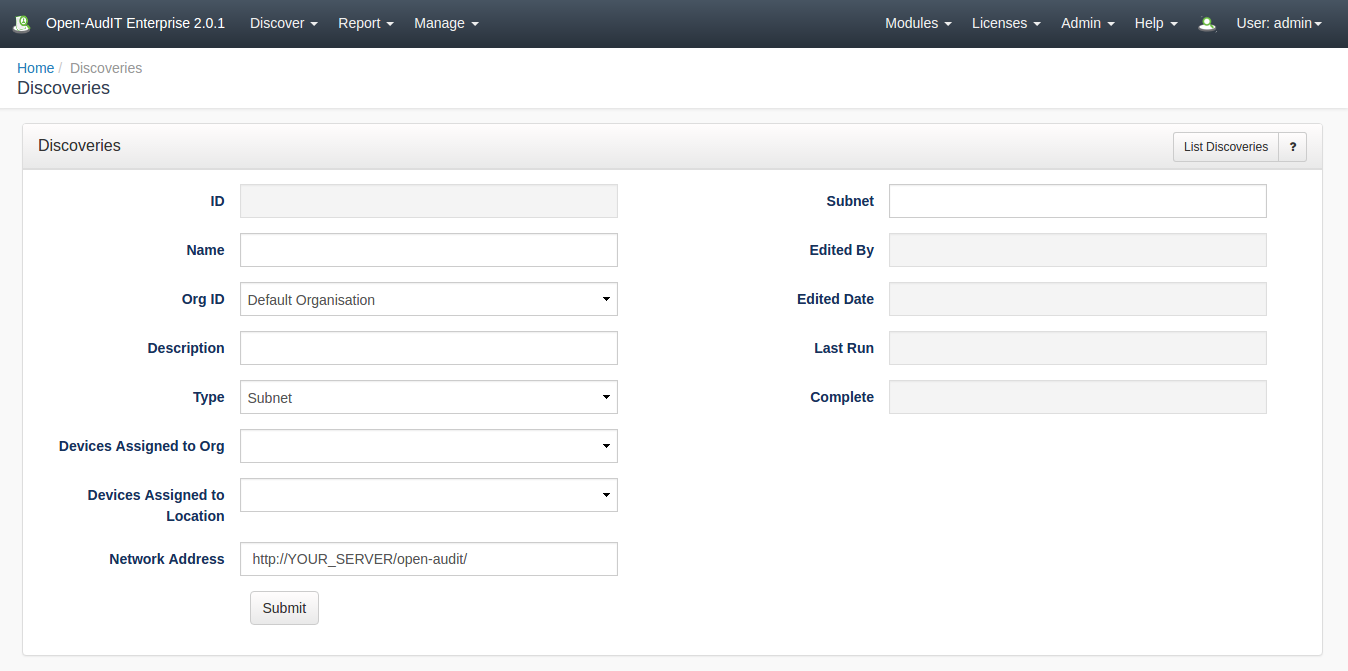| Table of Contents | ||
|---|---|---|
|
Overview
Discovery will scan network subnets and audit Windows and Linux computers, as well as SNMP scan network devices. Discovery runs entirely from the web interface regardless of the Open-AudIT server running on Linux or Windows.
How To
To use Discovery we require access credentuials on the target devices. Go to Menu -> Discover -> Credentials -> Create Credentials and create credentials for all the types of devices you have. They may be for Windows, SSH (Linux / OSX / etc), SNMP, etc.
...
Once the initial list of target devices has been obtained you should see details of each target as it is scanned and input into Open-AudIT.
Discovery Form
NOTE - If a Windows or Linux machine is discovered (as opposed to audited with a script) and is not currently in the database, you will likely first see a very limited set of information. This will be only the Nmap and maybe the SNMP data. After the actual audit script has been run and processed you should see the complete details about the device.
...