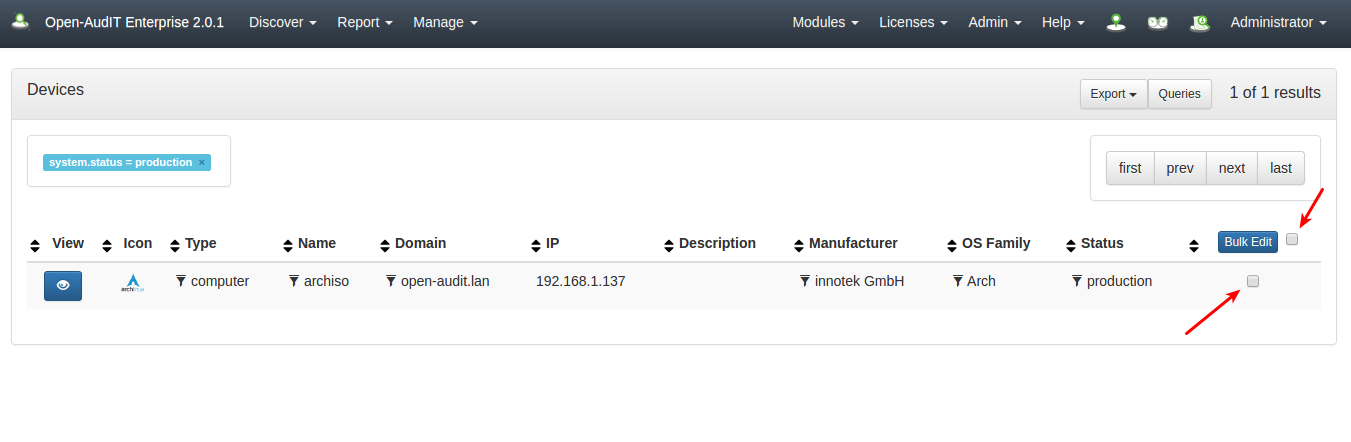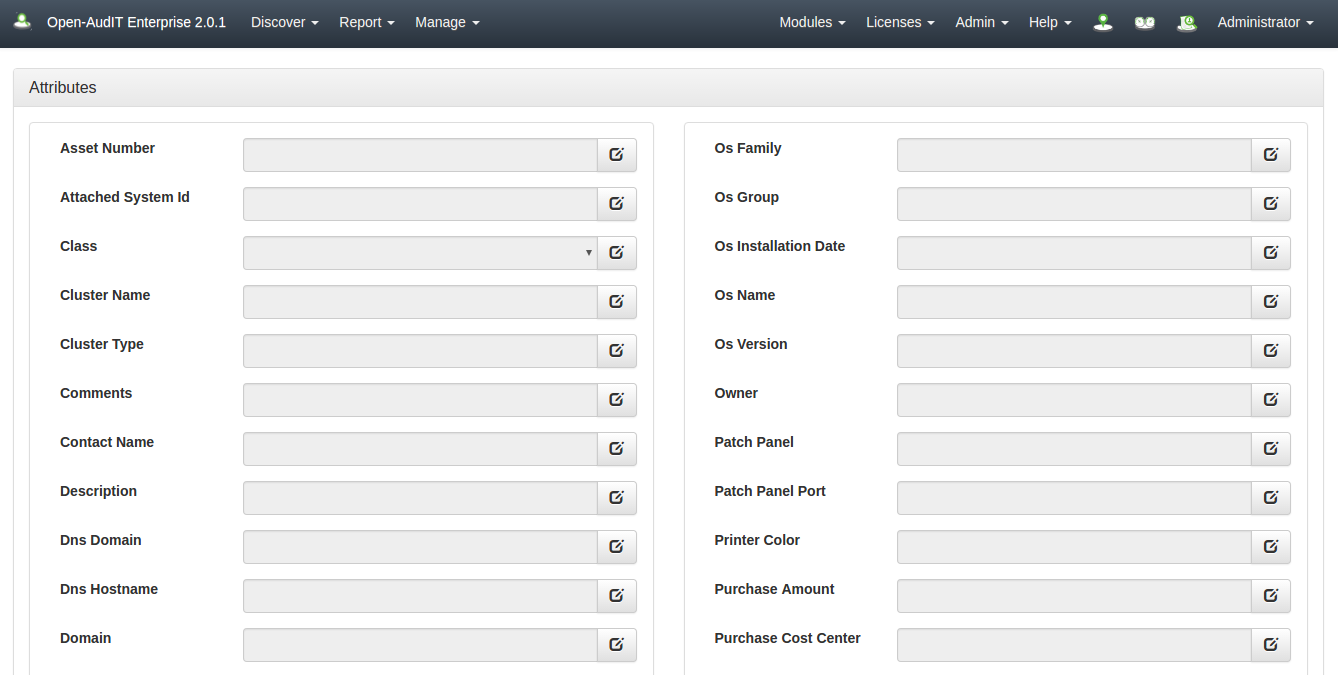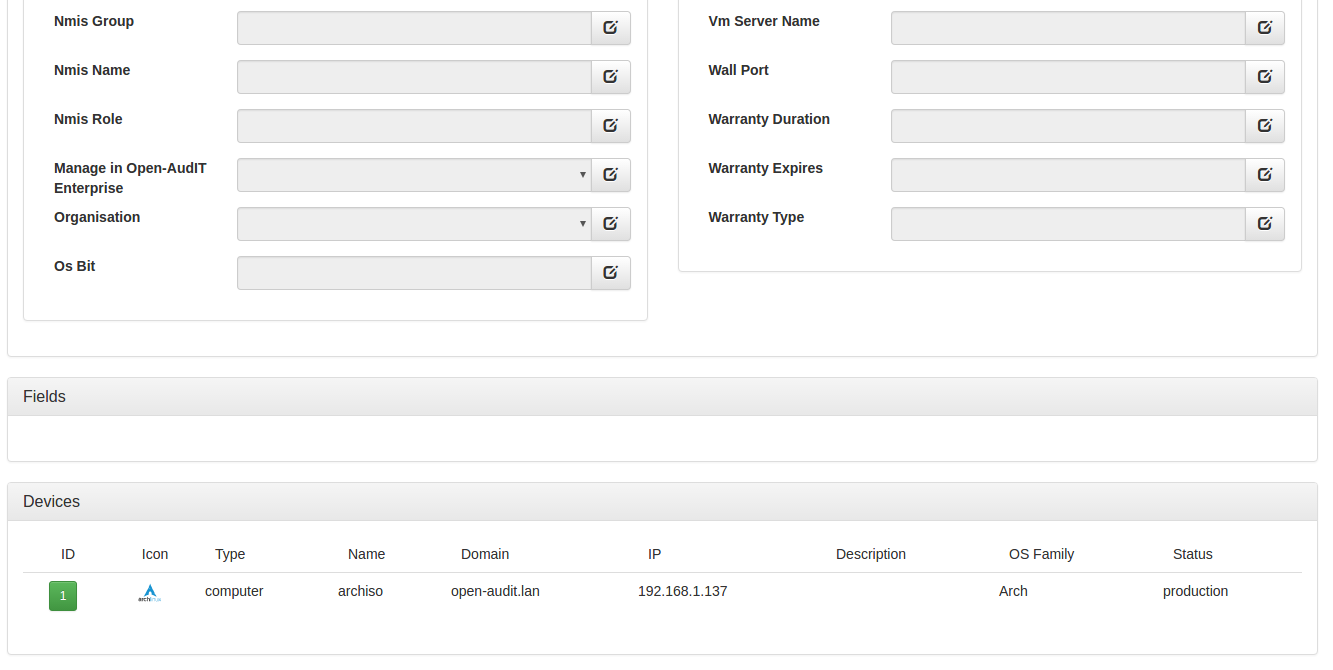...
The steps below outline the process (all images can be clicked to be enlarged).
Select a Group that contains the devices you wish to edit. Don't worry if the Group doesn't contain every device you need to edit - you can always repeat the process on another Group. It's simply faster to select a Group that contains as many devices that you wish to edit as possible as the process can be performed potentially only a single time.
View the Devices list.
You will need a role with Devices update permissionYou will need Admin level access on the Group to edit the devices.
You can select individual devices by clicking their checkboxes on the right side or selecting all devices in the Group by clicking the checkbox in the top right of the table (underneath the Edit button).
Once you have chosen your devices to edit, click the Edit button in the top right of the table.
This will show you the Bulk Edit form. Any attributes you set on this form will be applied to all selected devices.In this instance we are setting a location. You can set multiple attributes at once.
Click the icon to the right of the field you wish to edit. Change the field and click the green icon to submitOnce you have your attributes set as desired, scroll to the bottom of the page and click Submit.
You can also see at the bottom of the page a table showing the devices the changes will be applied to.
That's it! You have just edited the attributes of as many devices as you need to.
There is absolutely no need to manually edit each individual device
NOTE - To remove that value of a property, insert a dash '-' into the field in question. Leaving a field blank will not remove the properties contents in the database - they will not be changed. Inserting a dash/minus symbol tells Open-AudIT "this property should have it's value set to blank".