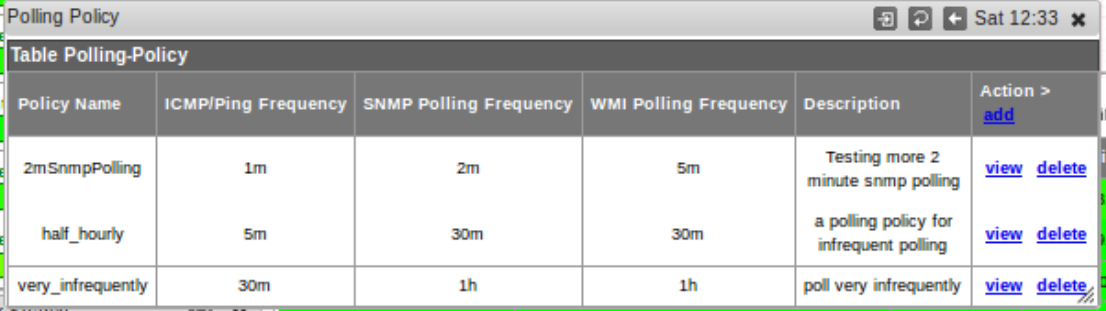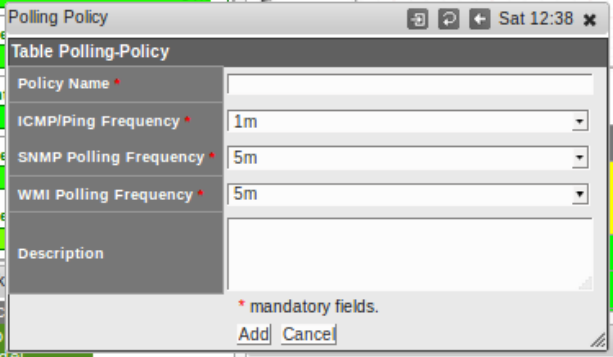...
From the NMIS8 home dashboard using the top menu bar navigate to System -> System Configuration -> Polling Policy. This will render a 'Polling Policy' window. From this this window polling polices may be added, viewed and deleted.
Click the 'add' link and a new window will render.
In this window enter a 'Policy Name', select the polling frequencies, and optionally add a Description. When finished click the 'Add' button.
Assign the Polling Policy
...