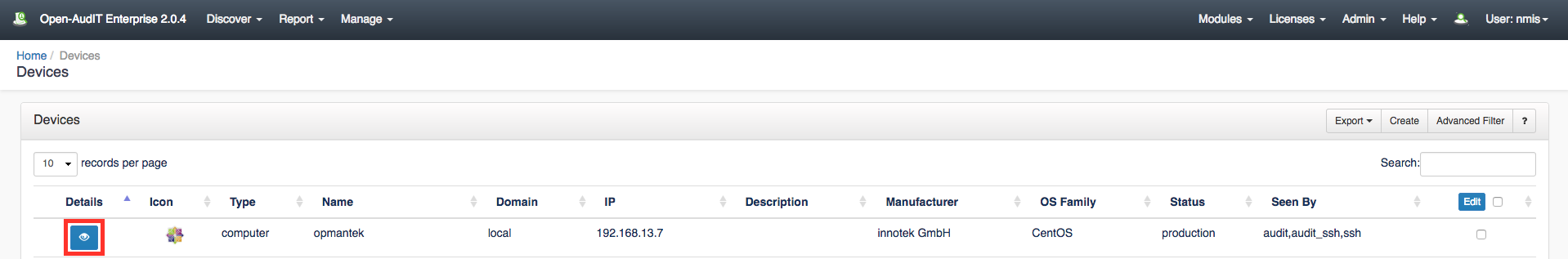...
To view more information on the device just audited: From the dashboard you will see a menu on the left of the screen. From there click on "My Devices" and select the device that was just audited by clicking the blue box details icon to the left.
After clicking the details button, a summary page is displayed containing information on the device selected. Using the menu on the left of the summary page you can view even more information such as the hardware, software, logs, as well as many other useful pieces of information. This information is displayed in a window below that opens after selecting a menu option. Navigate around to the different menu options to see all of the great features OpenAudIT provides.
OpenAudIT allows you to import multiple devices by using discovery on a subnet.
...