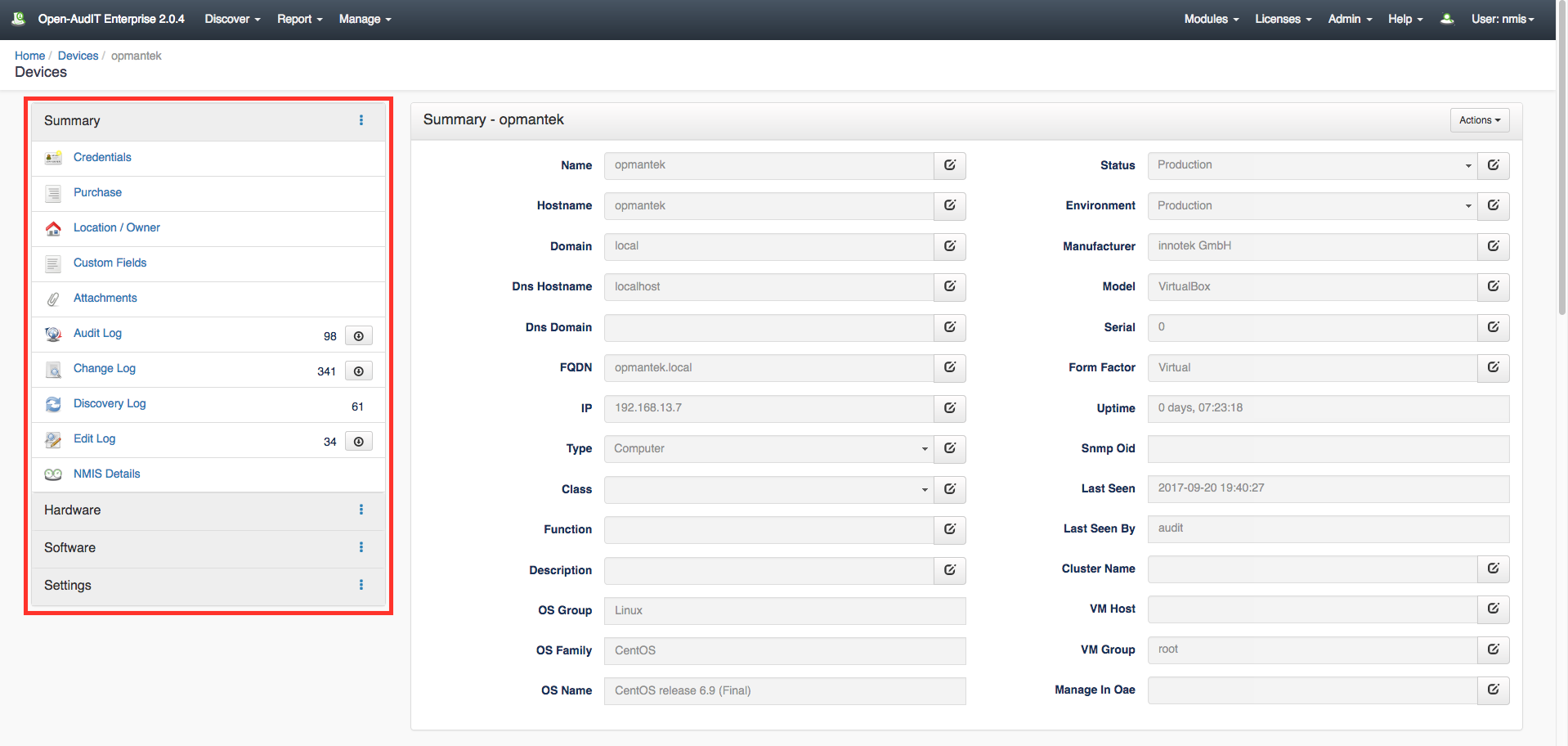...
After clicking the details button, a summary page is displayed containing information on the device selected. Using the menu on the left of the summary page you can view even more information such as the hardware, software, logs, as well as many other useful pieces of information. This information is displayed in a window below that opens after selecting a menu option. Navigate around to the different menu options to see all of the great features OpenAudIT provides.
Troubleshooting
If you are not getting much information back from the audit then it is possible that the credential set given was not valid or received properly. To ensure that the credential set was accepted, click on the discovery log on the device summary page and scroll towards the bottom of the window.
As shown in the image above, this example is using SSH credential set. The first underline in the image is showing that SSH Status is true since we are using this form of authentication. Notice WMI Status is shown as false as well as SNMP, if a device was using those forms of credentials then they should be true instead. The second underlined part of this image is confirming that the credential set is working for this device and then continues below to show that the SSH audit is starting. Check the discovery log for this information after auditing your device to see if the credentials are being accepted with no issues.