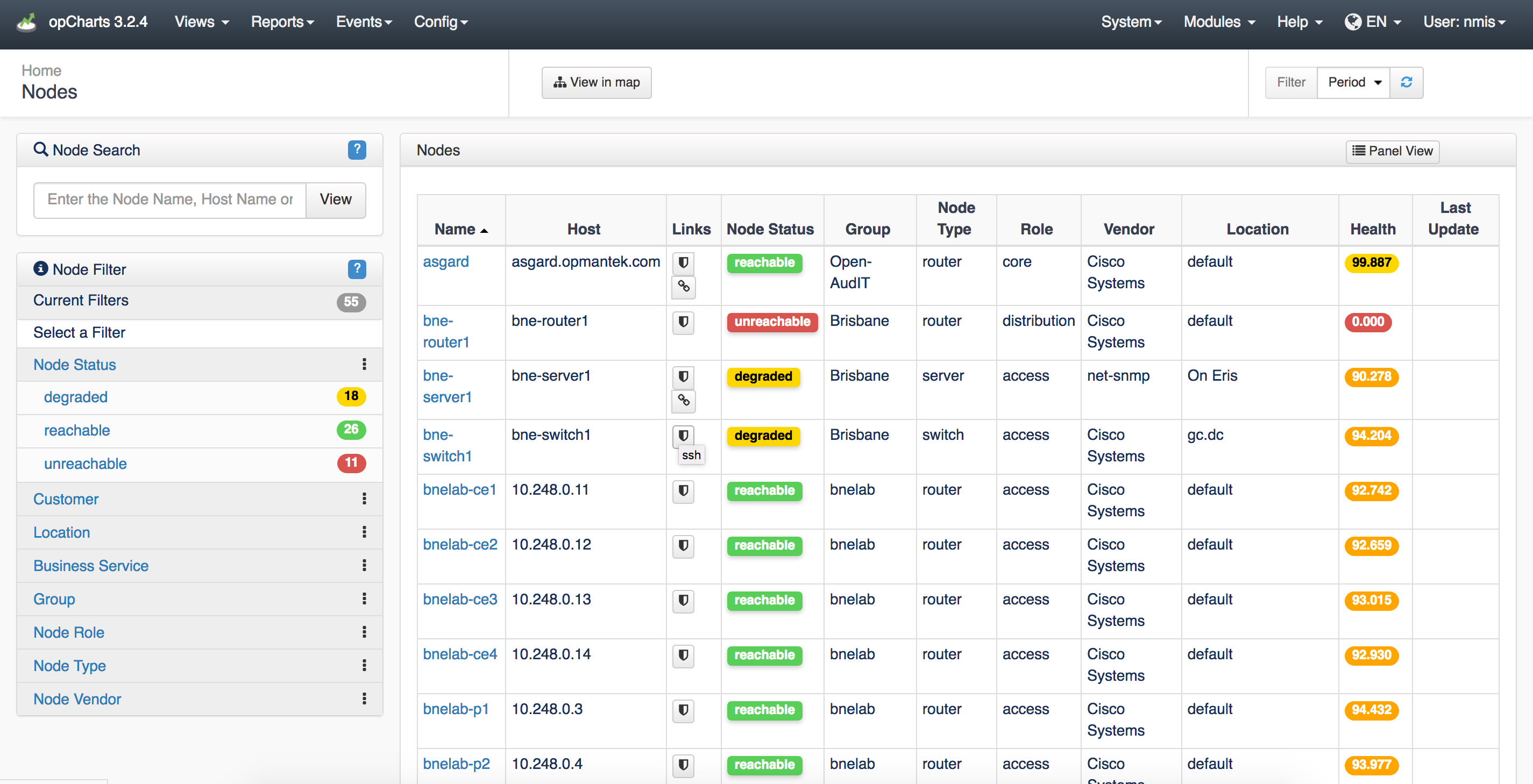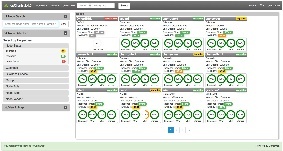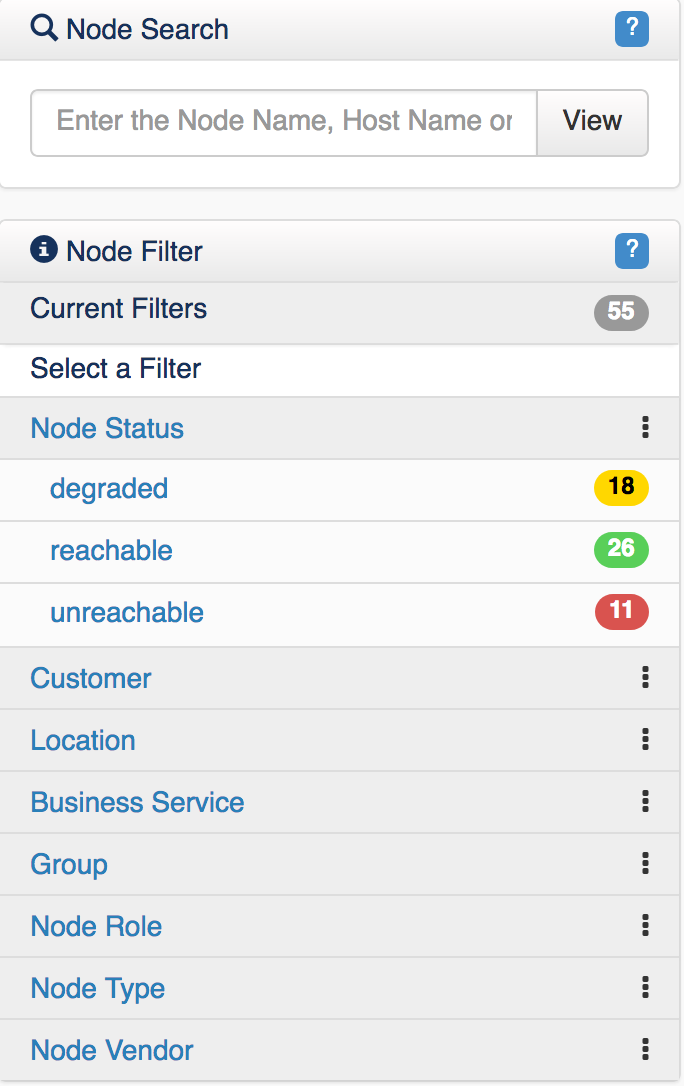...
The Nodes view is the standard opCharts Homepage view, unless the user account has been assigned a default Dashboard. The Nodes view may also be accessed by selecting Views -> Nodes from the opCharts menu bar.
...
Table View
The Table view presents each Node in a structured table format.
Panel View
The Nodes Panel view presents each Node in an individual panel. These panels are organized 12 panels to a page, and paginated. Click the Panel View at the top right of the screen as shown in the screenshot below to switch to Panel View.
Node Menu
The Node Menu panel is located along the left-hand edge of the screen. It includes the ability to search for a specific Node, filter the list of Nodes displayed by any available metadata tag, and to view the current list of nodes in a topological view.
The Node Panel
...