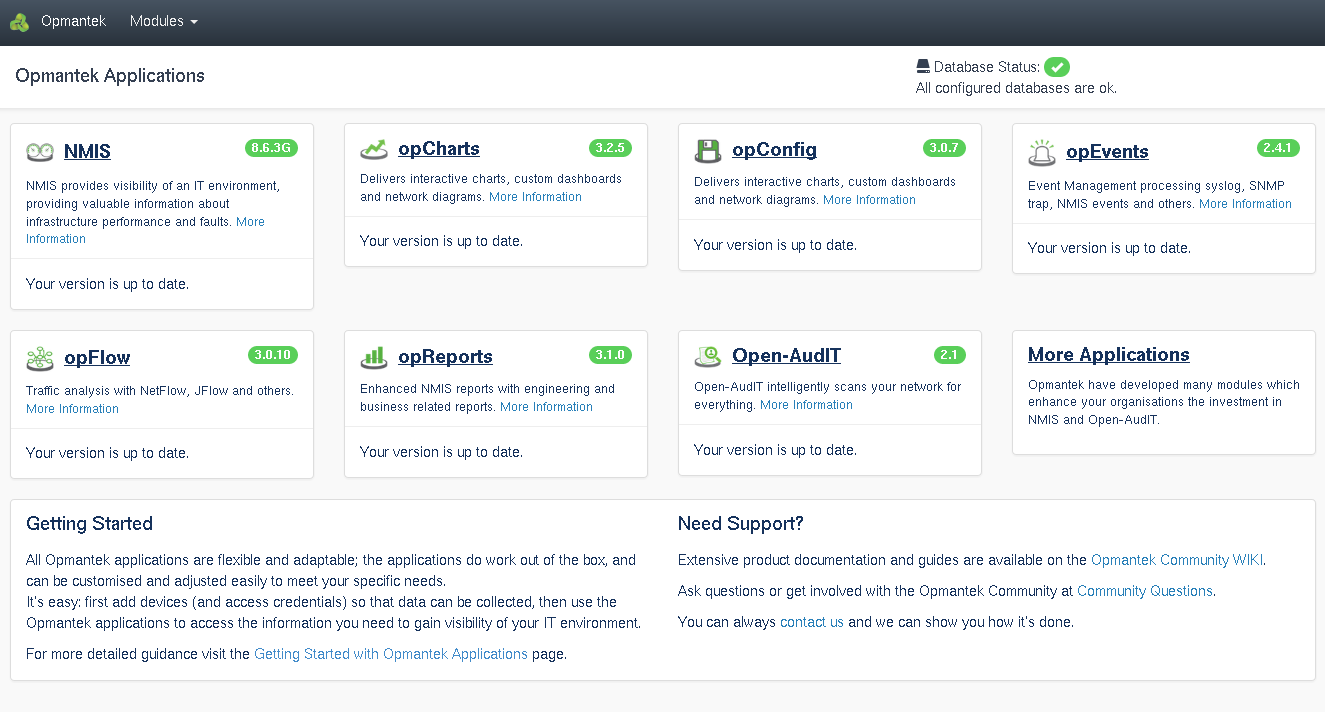...
Introduction
So you've downloaded the latest version of the Opmantek Virtual Appliance from https://opmantek.com/network-tools-download/ and now you want to set it up and take it for a test drive to see how NMIS and the Opmantek networking modules can help you administer your network. No problem. Easy.
...
By default the VM boots with DHCP enabled, and once you determine the hostname or IP address of the VM you can access it a web browser using a URL like:
http://nmis.domain.com/ or http://192.168.1.8/
You will be presented with a menu of the installed tools, similar to the following screenshot:
For releases before Jan 2018, you'll see this slightly different landing page:
You can either use this menu, or All the cards are clickable and link to the respective applications; but you can also navigate directly to NMIS, Open-AudIT or any of the other Opmantek applications.
Simply open your favourite web browser and navigate to:
...