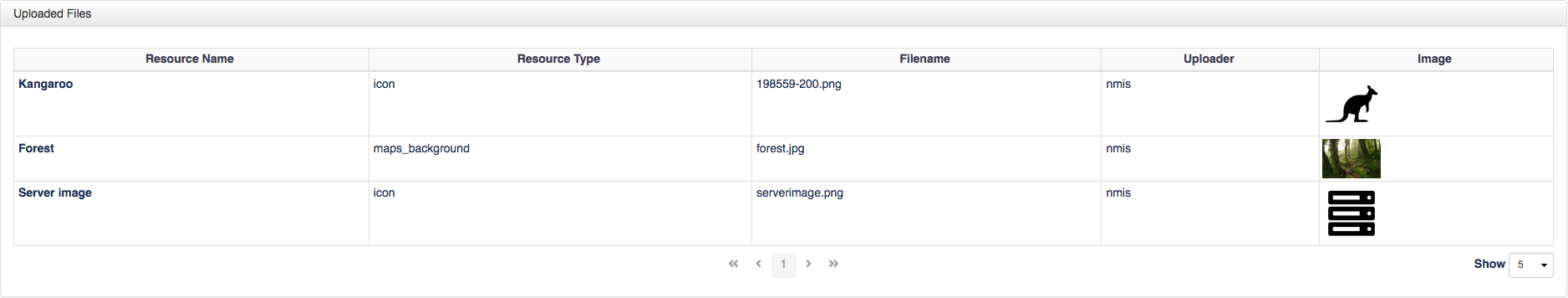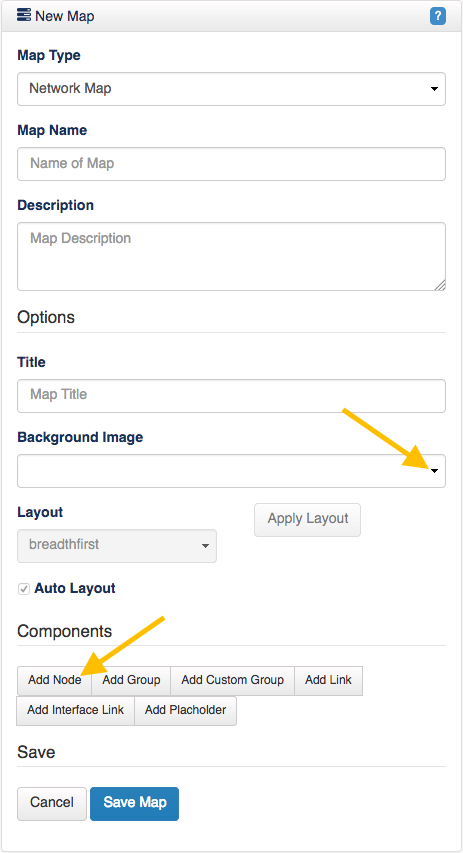...
Once the files are uploaded you can view them in the uploaded files menu at the bottom of the Files screen.
To use the newly uploaded files in a map, edit an existing map or create a new map. Select the Background Image drop-down menu and find the file you uploaded to import the desired Background image.
To use the newly uploaded Icon, select Add Node to add the desired node to the map. The menu below will open up, select the Icon drop-down menu and find the uploaded Icon image from the list and click Add.