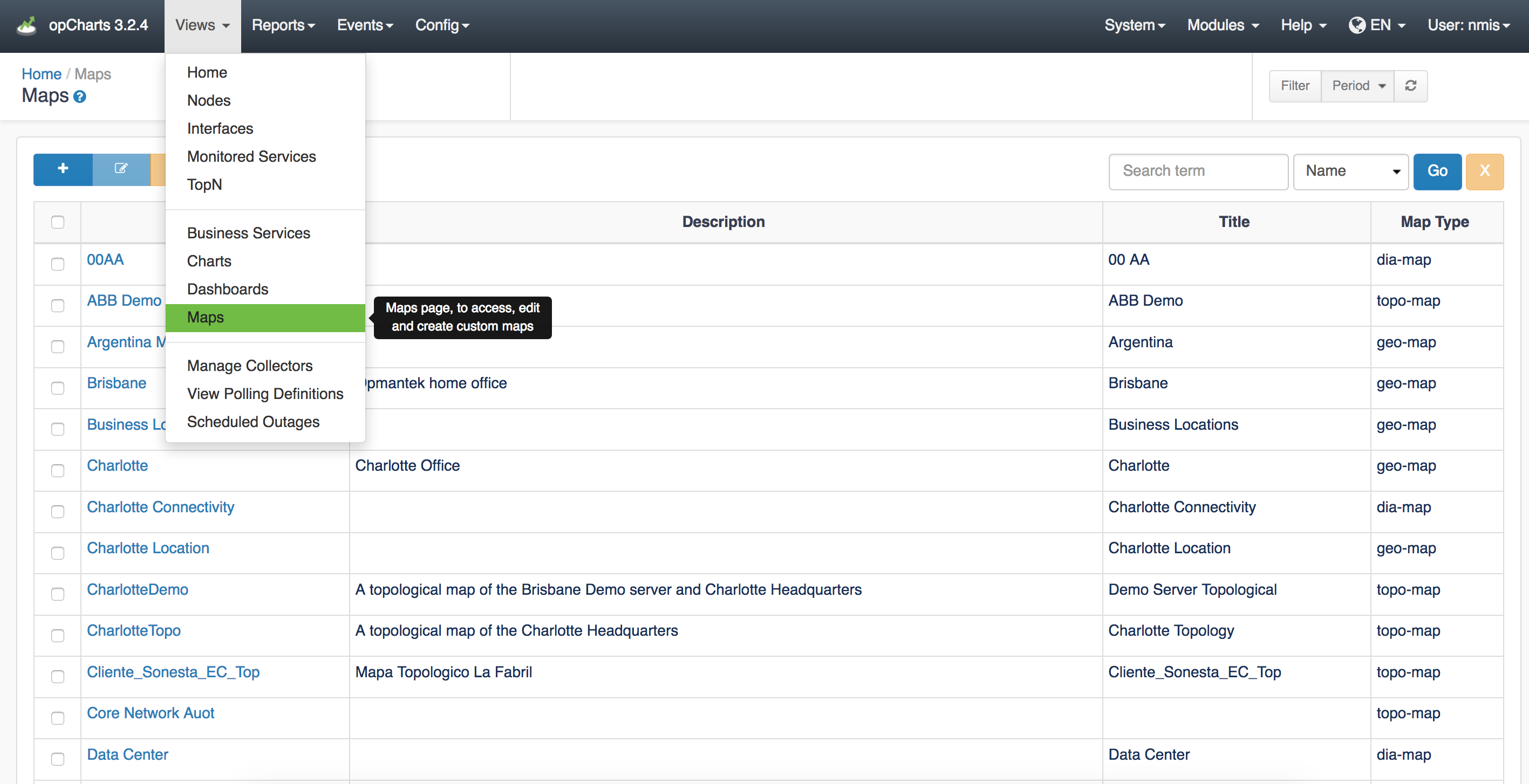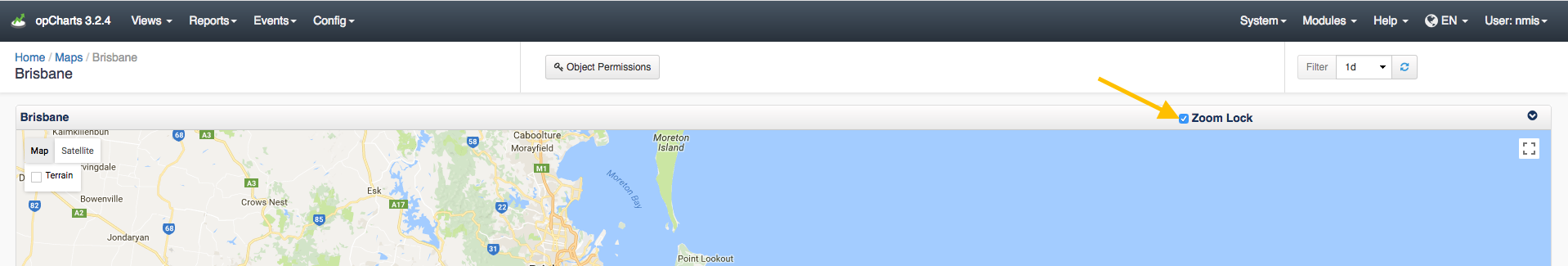...
The Geographical Maps style Map allows the user to create live geographical maps based on the Google Maps API. A menu listing of all available Maps can be accessed by selecting Views -> Maps from the opCharts menu bar.
Creating a New Geographical Map
1. A Geographical Map must be created before it can be used or added to a Dashboard. To create a new Map, Click the "+" icon from the Maps screen (Views -> Maps).
2. Next, select Geographical Map from the Map Type drop-down located in the top-left corner.
...
As of opCharts version 3.2.2 you can Zoom Lock the maps preventing them from zooming in and out when you scroll your mouse wheel. This option can be toggled on or off by the check box as shown in the screenshot below:
Geographical Maps clustering
...