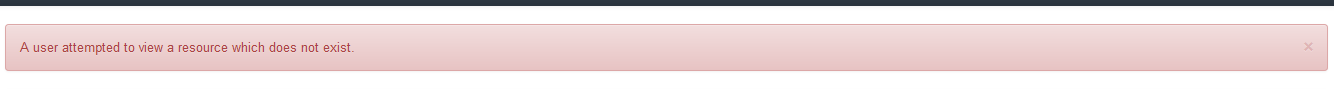...
User attempted to view a resource which does not exist error
This typically occurs when discovering a single device and the discovery completes . When clicking and you click the refresh discovery button on the page and the discovery completes the discovery disappears
. When completing the discovery the discovery itself may be gone which causes this error but the information gained from it should still be there. You can either search for the device within Open-AudIT or check out the discovery logs if you can't find it in the Open-AudIT GUI. To check the discovery logs in Open-AudIT navigate to menu -> Admin -> Database -> List Tables and look for discovery_log and click the blue details icon next to it. At this point export the file to CSV and should be able to find your device entry there.