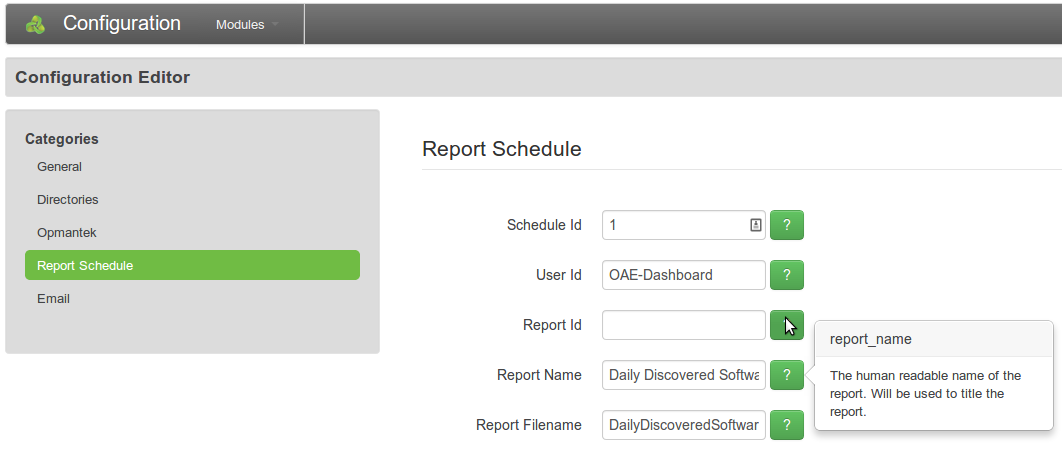...
NEW - Now in v1.0.4 we have a web front end for configuring email. In Open-AudIT Enterprise, you can click on the menu bar System -> Email. The configuration items have help buttons to inform you of what that attribute is for.
The next section on editing the file should no longer be required. It is left here in the case that manual editing is required for some unforeseen reason.
If a report is to be emailed, the section of the configuration file (Linux) /usr/local/omk/conf/opCommon.nmis or (Windows) c:\omk\conf\opCommon.nmis dealing with email should be completed. The initial config is below.
...
NEW - Now in v1.0.4 we have a web front end for configuring the report schedule. In Open-AudIT Enterprise, you can click on the menu bar System -> Report Schedule. The configuration items have help buttons to inform you of what that attribute is for.
The next section on editing the file should no longer be required. It is left here in the case that manual editing is required for some unforeseen reason.
The reports for Scheduled reports are configured in the file conf/oae_reports.json. For any reports to be run as part of the Scheduled Reports feature, this file is where you need to work. The following is an example from the file for a single report. We shall examine the options for each attribute in details below.
...