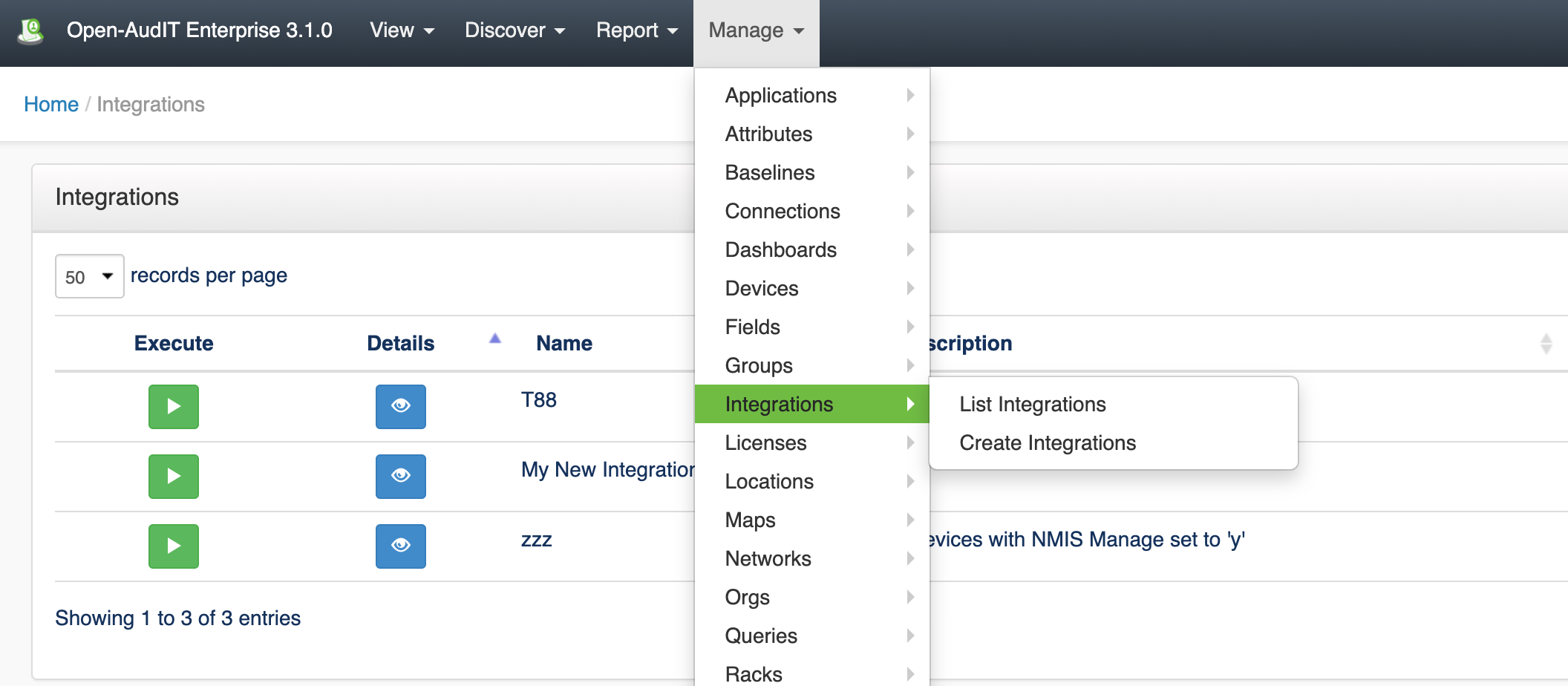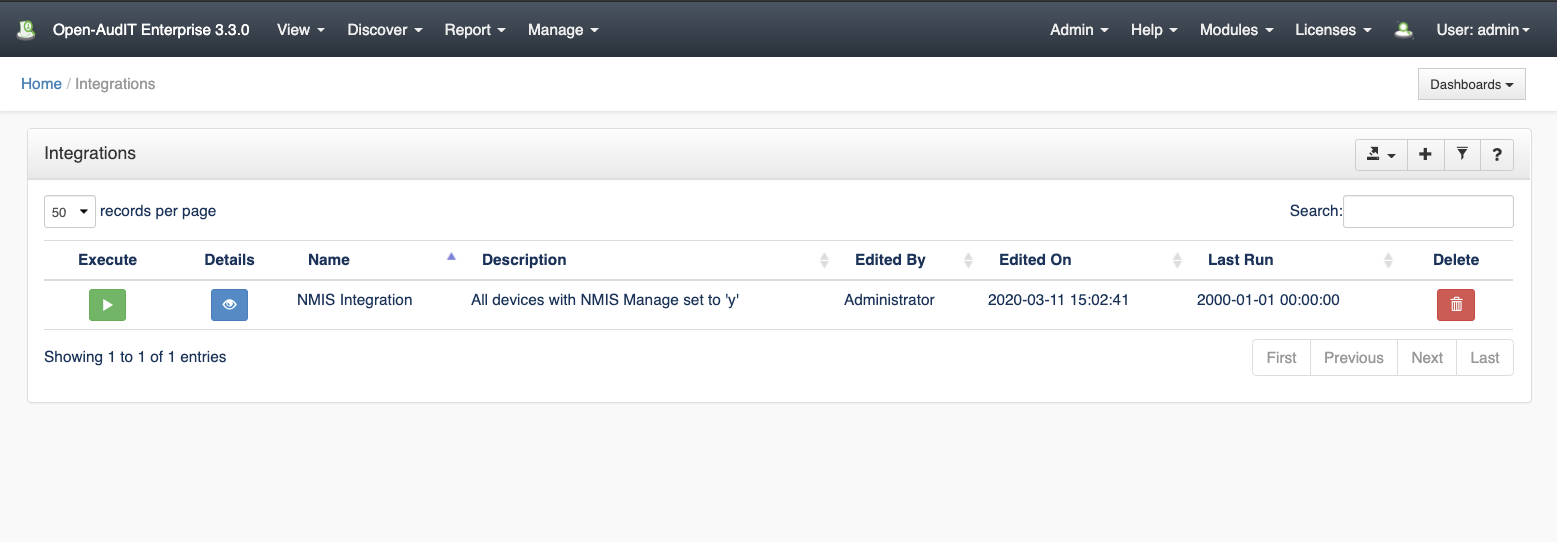...
An integration entry can be created using the web interface if the current user logged in has a role that contains the integrations::create permission. Go to menu: Manage -> Integrations -> Create Integrations.
View Integrations Details
Go to menu: Manage-> Integrations -> List Integrations.
You will see a list of integrations. You can view an integration by clicking on the blue view icon. You can also edit or delete Integrations.
Database Schema
The schema for the database is below. It can also be found in the application if the user has database::read permission by going to menu: Manage Admin -> Database -> List DatabaseTables, then clicking on the "integrations" table.
...