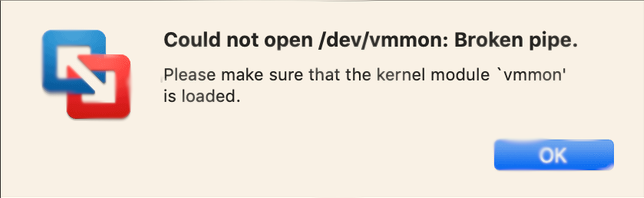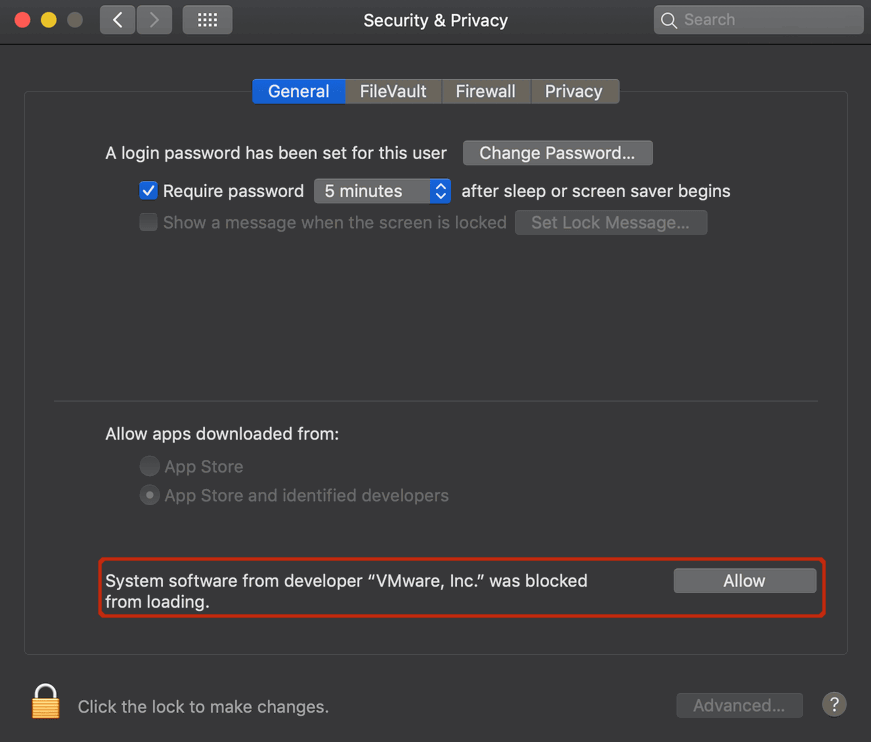...
These VMware Desktop products will import directly from an OVF/OVA file so you can just start up the software and select "File → Open" and select the OVA file for import.
VMware Fusion 11
Even though, there are no caveats in relation to importing the Virtual Appliance using VMware Fusion,
it is important to remind users to grant permission to VMware Fusion to fully execute on OSX, specially after installing it.The following message is displayed while running the VM without the permission granted.
The permission should be granted on System Preferences > Security & Privacy
4. Upgrade the Virtual machine hardware version (optional)
...
To use OVF/OVA files with other virtualisation systems like KVM you may have to convert the OVF file to a native format; Two well-known tools for this purpose are virt-v2v (available in CentOS6/RHEL) and virt-convert (in Debian).
VMware Fusion 11
Even though, there are no caveats in relation to importing the Virtual Appliance using VMware Fusion, it is important to remind users to grant permission to VMware Fusion to fully execute on OSX, specially after installing it.
The following message is displayed while running the VM without the permission granted.
The permission should be granted on System Preferences > Security & Privacy
Hyper-V
The Windows Hyper-V technology does not fully support the OVF industry standard. Microsoft documents a complex and somewhat limited procedure on their page about converting OVF files to Hyper-V. There are third-party conversion tools available that simplify this deployment scenario, for example StarWind's free V2V Converter which worked well in our tests.
...