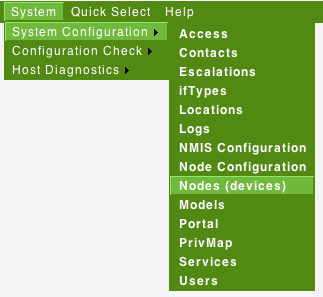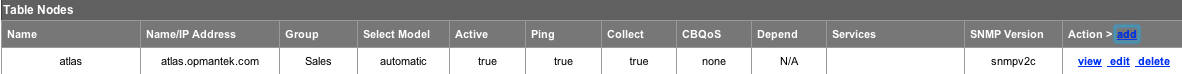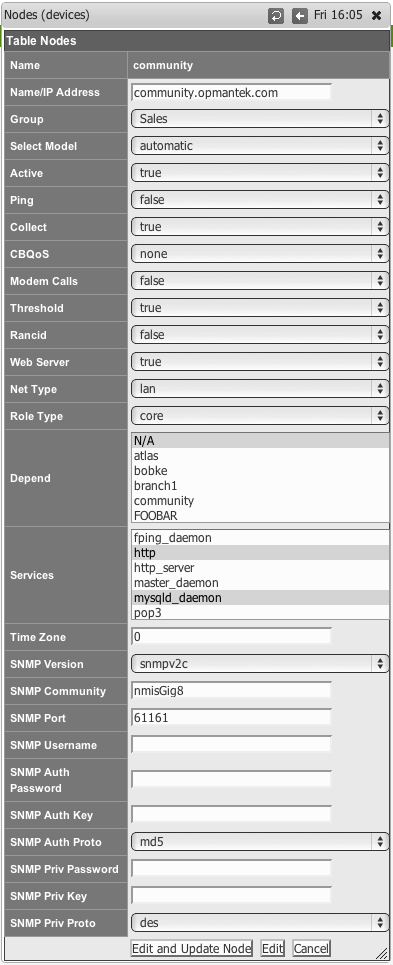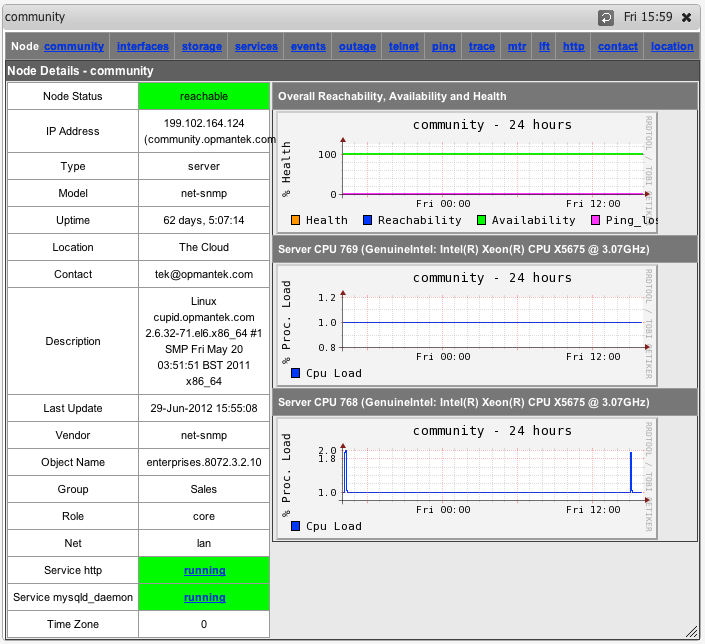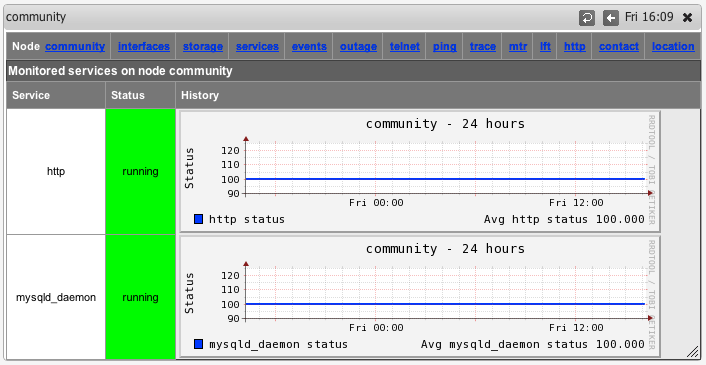...
Depends on NET-SNMP daemon being installed and configured, usually installed by default on most Unix platforms. Instructions for installing the NET-SNMP daemon are included in the NMIS 8 Installation Guide.
Configuring NMIS to Monitor Services
An updated services file "Services.nmis" was distributed with later NMIS8 versions, and is attached to this page Services.nmis, this is compatible with earlier versions of NMIS8. This file includes definitions for using the script method to poll HTTP, as well as monitoring for a MySQL daemon, and various ports using NMAP connections. Once Services.nmis is copied to /usr/local/nmis8/conf, you should verify that you have the scripts folder in nmis8, this is included in the install directory "cp -r /usr/local/nmis8/install/scripts /usr/local/nmis8/conf" will make that happen.
When a service "outage" is detected you will receive NMIS events and notifications if NMIS has been configured to do so.
Step 1
From the NMIS Menu, navigate to "System -> System Configuration -> Nodes (devices)"
Step 2
From the list of nodes, select "edit" from the server you want to monitor services on.
Step 3
From the services box, select the services you want to monitor, you can select several services.
Step 4
When you are done, select "Edit and Update Node", after the next poll cycle runs, within about 5 minutes you will see that the services are now being monitored
Step 5
You can also now select "Services" from the node menu bar and see a graph of all the monitored services.