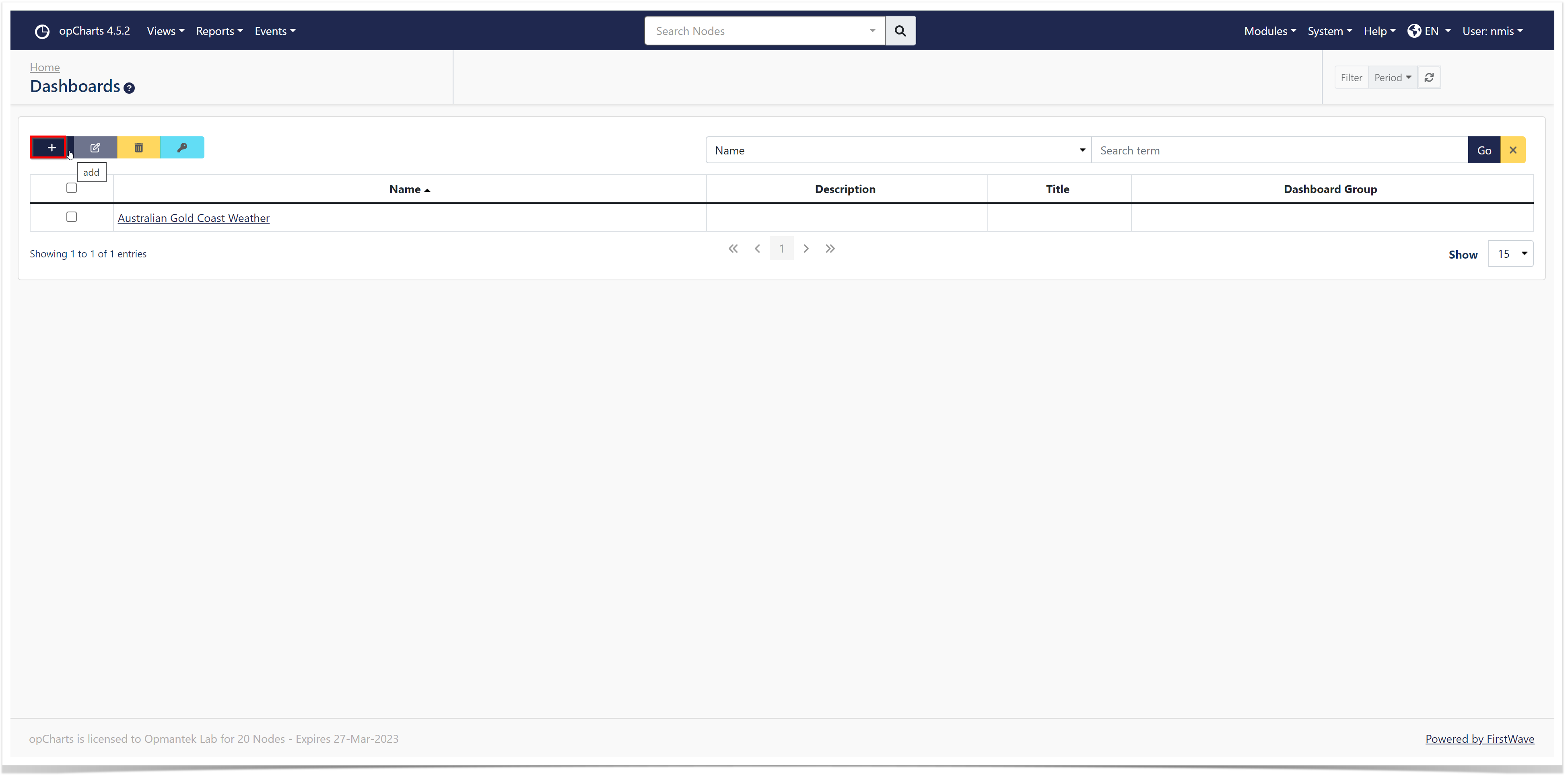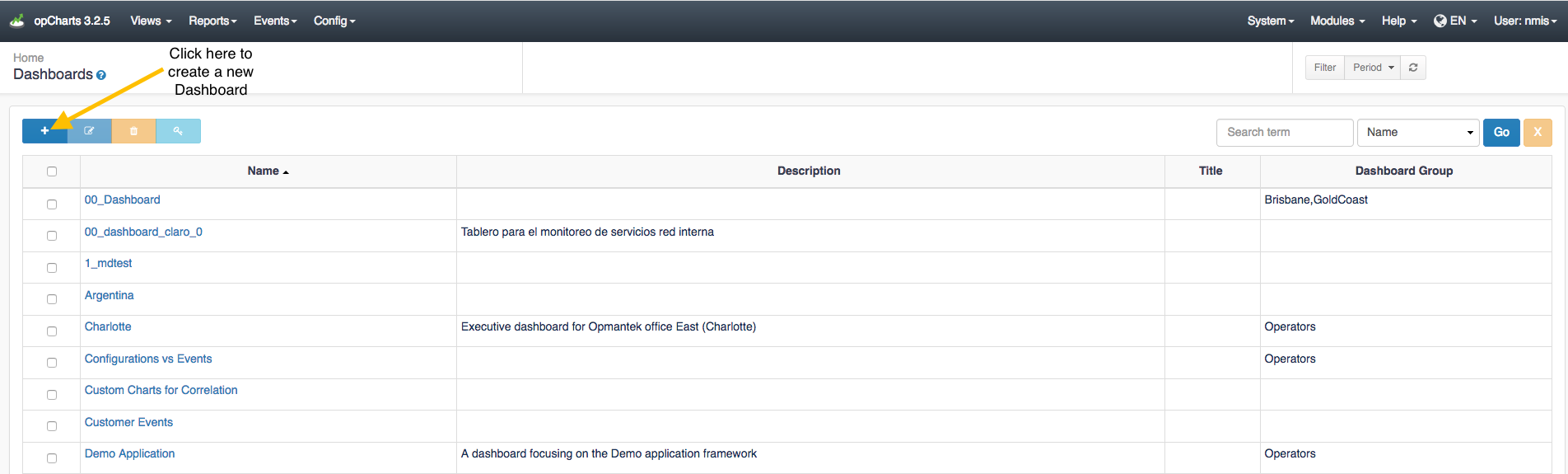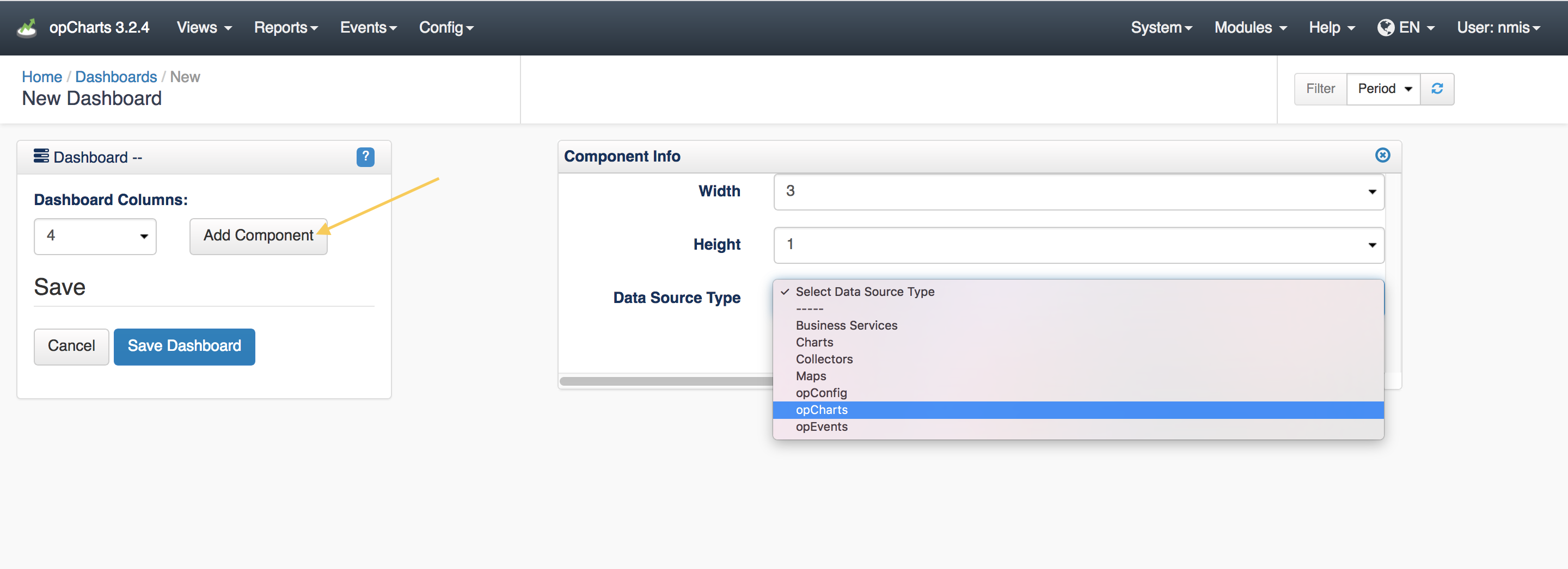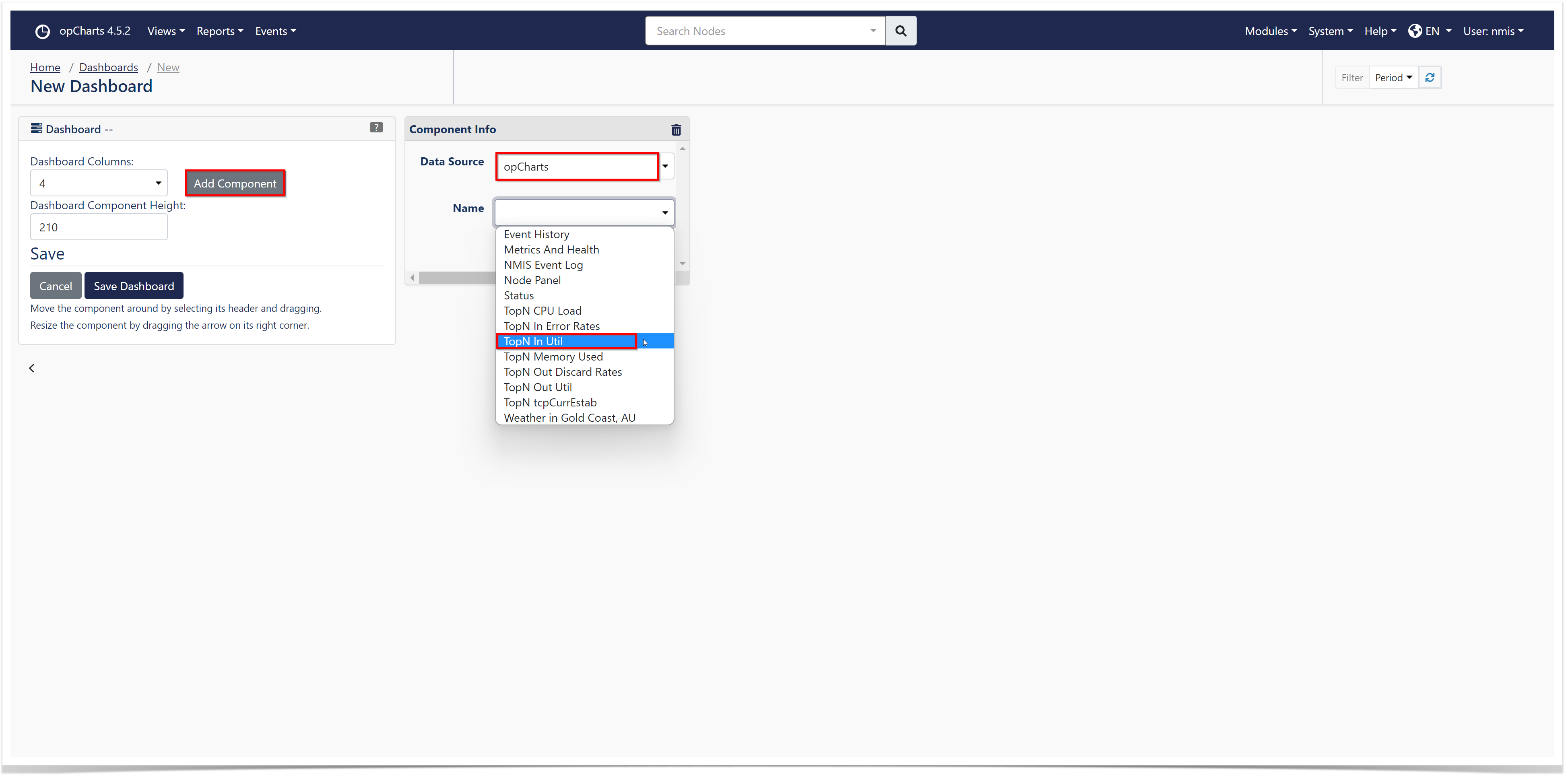...
Through the Edit Dashboard screen: Navigate to menu -> Views -> Dashboards then click the blue + sign to create a new Dashboard.
Click on Add Component, then select opCharts in Data Source Type...
This can also be accomplished by clicking the Gear Cog button in the top-right corner of the Component Window and adding it to a Dashboard...
...