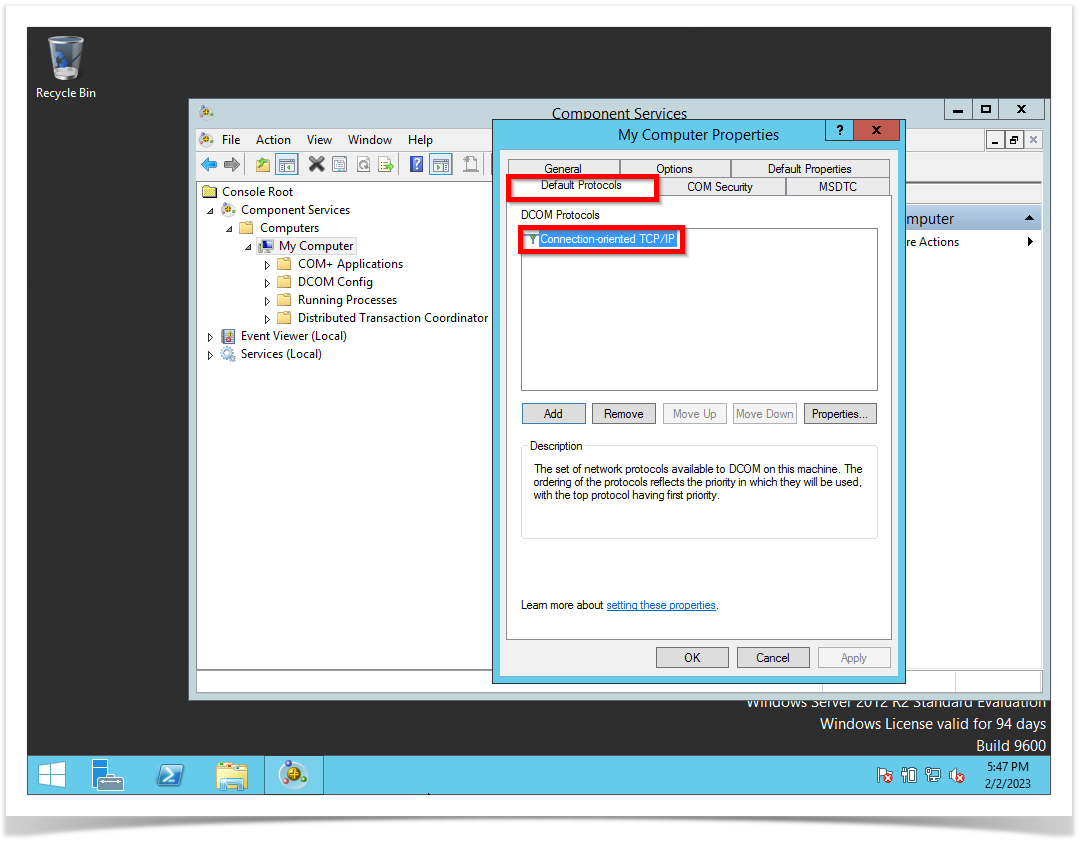...
on Default Impersonation Level: Identity. After your selected, all theses these options, click on the OK button for the changes to take effect.
STEP 3 - Configuring DCOM communication for Windows Server
Sames steps as Step 2, But now you will select the Default Protocols tab. It needs to be listed as Connection-oriented TCP/IP. If it is not list it. Click on the Add button then
Selected the Connection-oriented TCP/IP option.