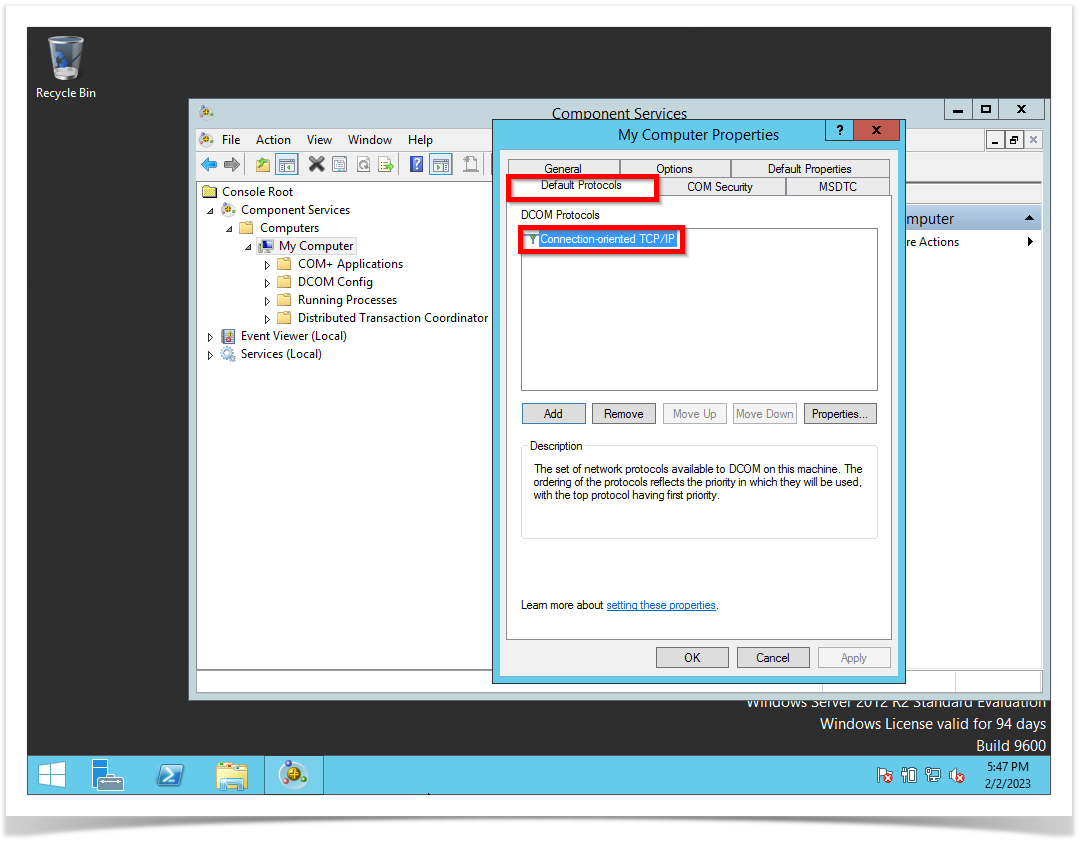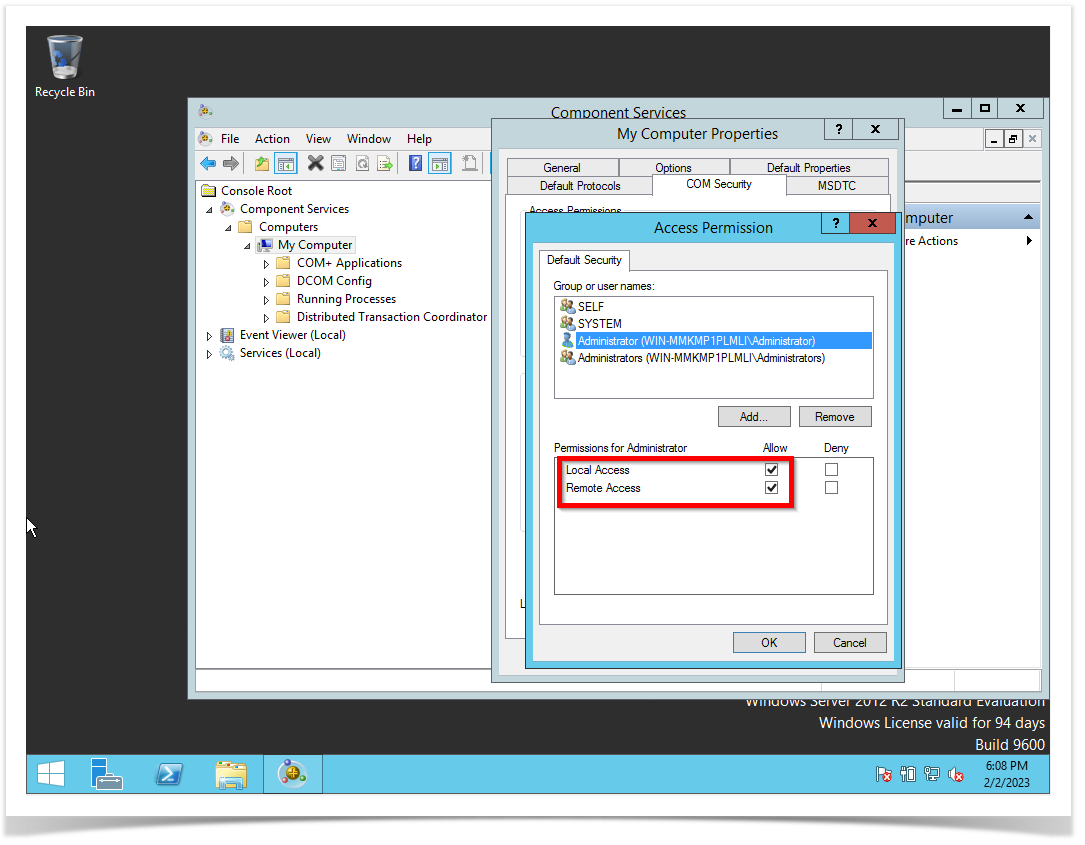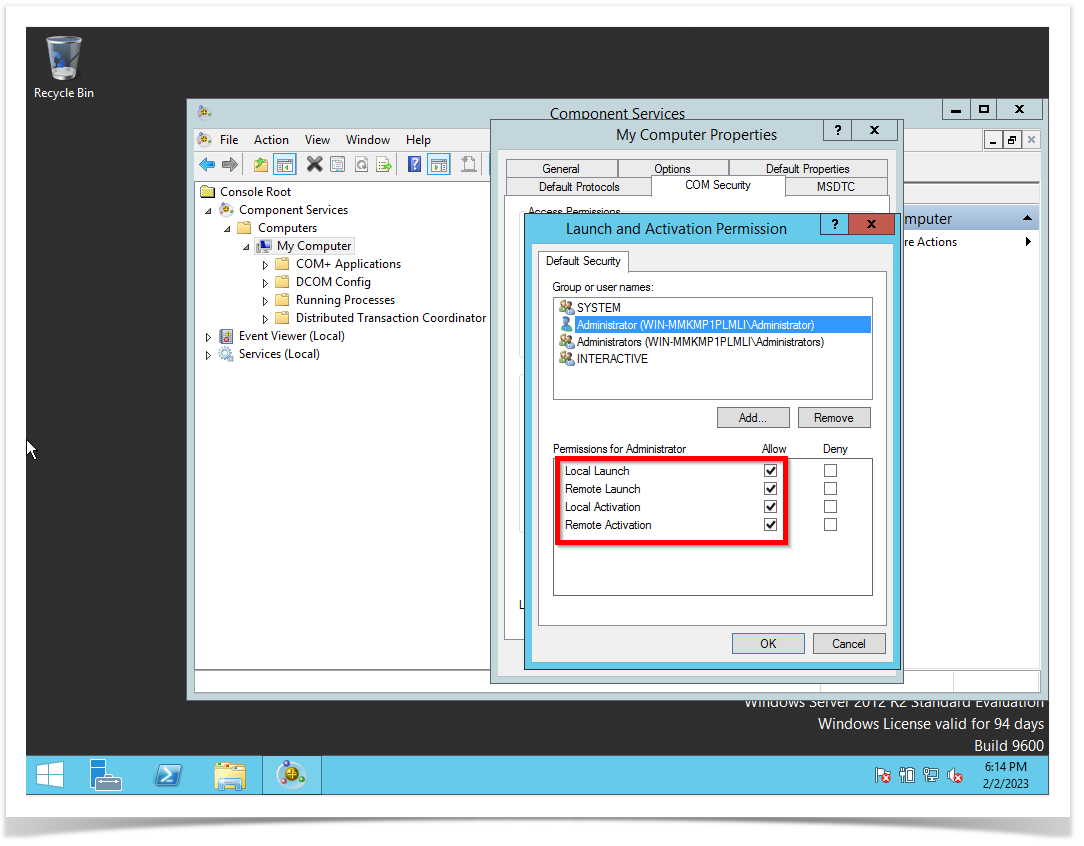...
Selected the Connection-oriented TCP/IP option.
STEP 4 - Configuring User Accounts for DCOM on Windows Server
...
On the user's permission configure the Local Access and Remote Access to Allow.
On the Launch and Activation Permissions part, select the Edit Default button.
On the user's permission configure the Local Launch, Remote Launch, Local Activation, and Remote Activation to Allow.