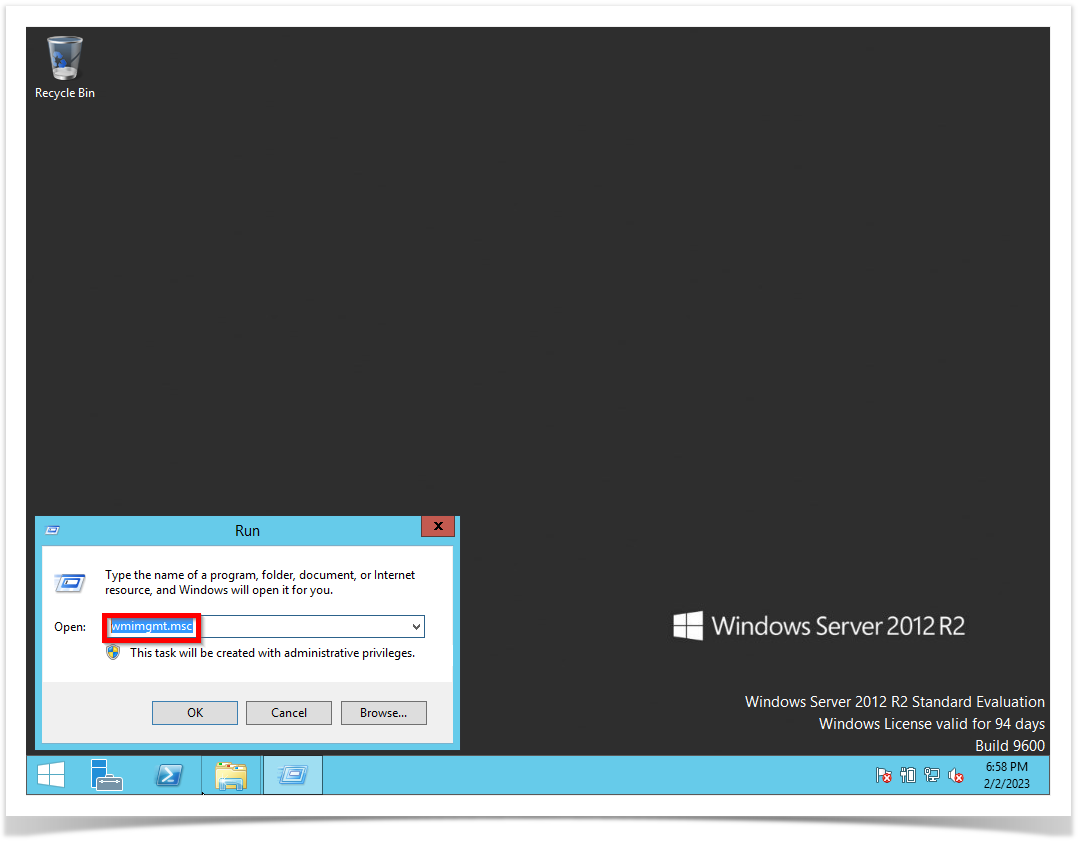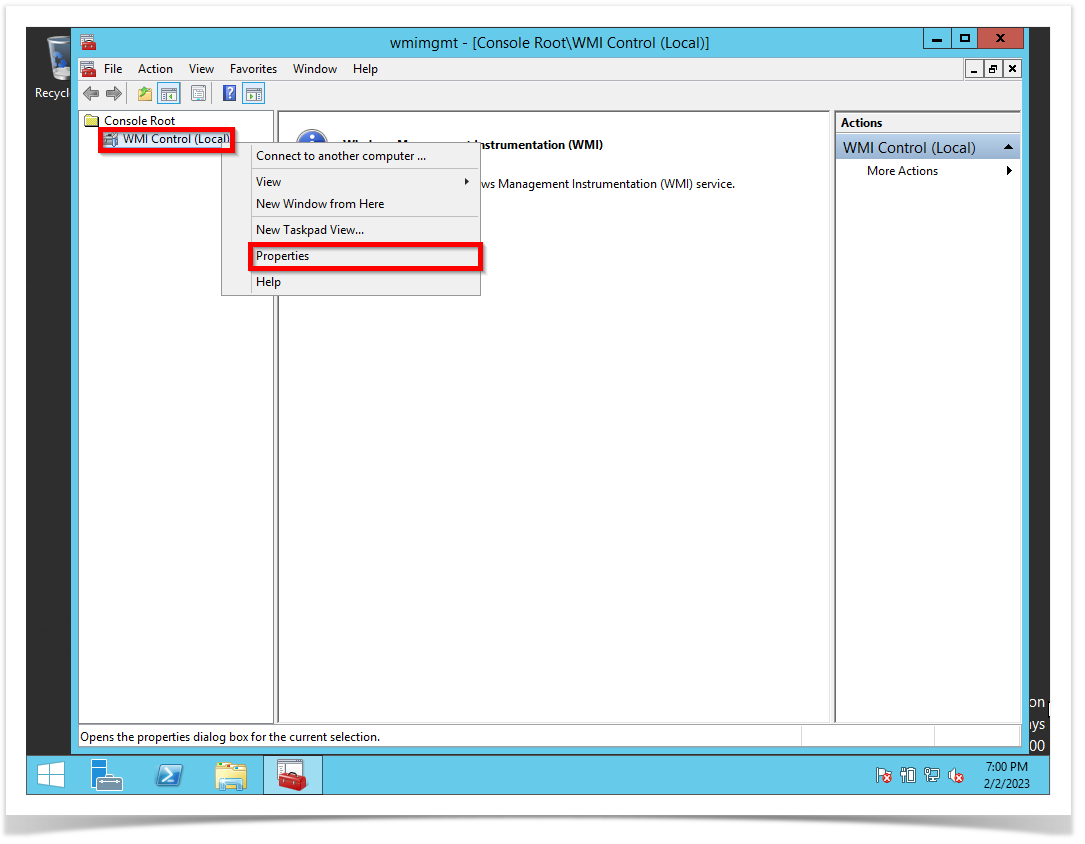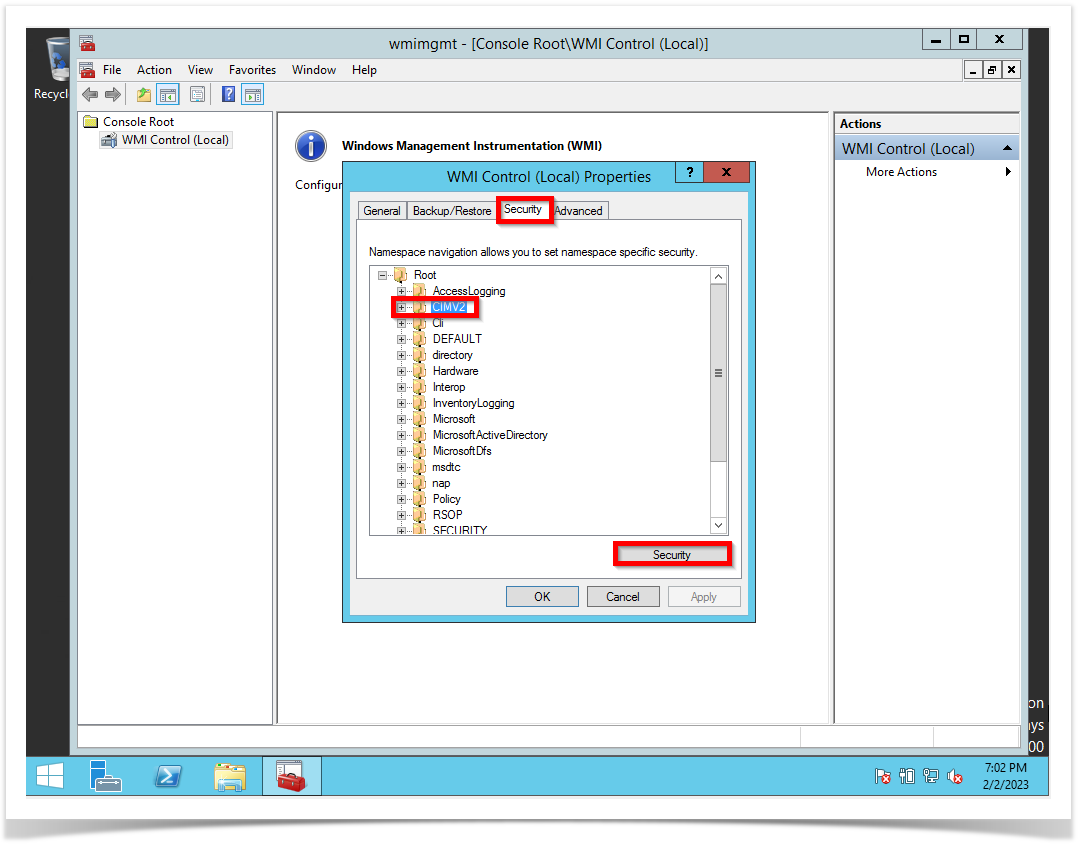...
Right-click on the Windows symbol then click on the run option. The run windows will pop-up then type wmimgmt.msc.
Right-click on WMI Control(Local) then the Properties option.
On the WMI Control (Local) Properties select the Security tab, click on the CIMV2 folder then click the Security button.
Select the User that will give access to (Administrator) then Execute Methods, Provider Write, Enable Account, and Remote Enable to Allow.