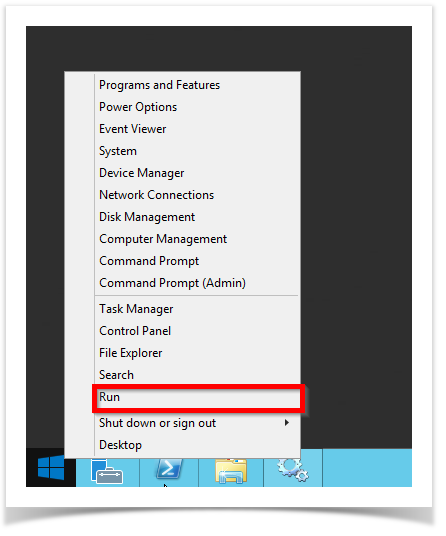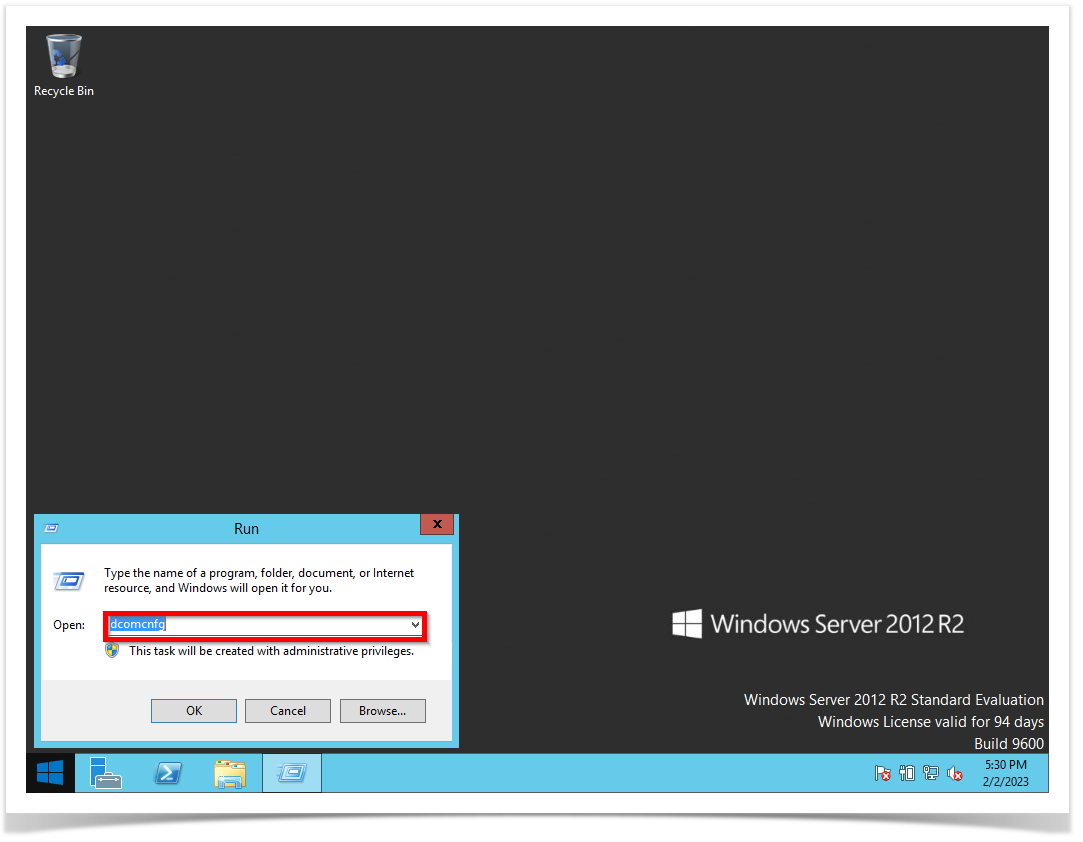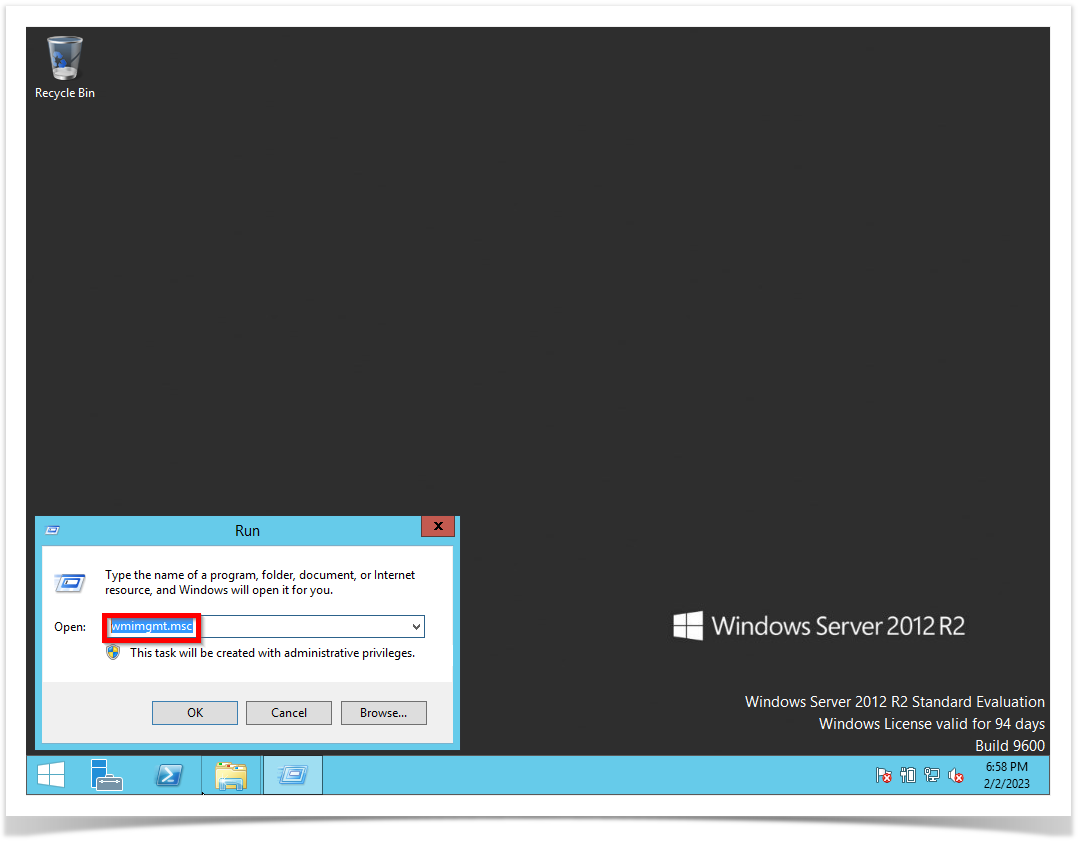...
Right-click on the Windows symbol then click on the run option.
The run
...
window will pop-up then type service.msc.
Check if the Server service is status running and the startup type is automatic.
...
STEP 2 - Enabled Distributed COM - DCOM for Windows Server
Right-click on the Windows symbol then click on the run option. The run
...
window will pop-up then type dcomcnfg.
Go to My Computer then right-click select Properties.
...
STEP 5 - Configuring Firewall on Windows Server
Right-click on the Windows symbol then click on the run option. The run
...
window will pop-up then type wf.msc.
OBSERVATION: The firewall is located between your NMIS9 application and the Windows Server. So, you need to configure the firewall as an exception to permit DCOM communications.
...
STEP 6 - Configuring WMI User Access for Windows Server
Right-click on the Windows symbol then click on the run option. The run
...
window will pop-up then type wmimgmt.msc.
Right-click on WMI Control(Local) then the Properties option.
...