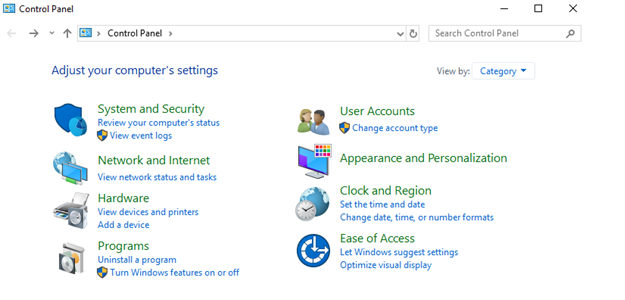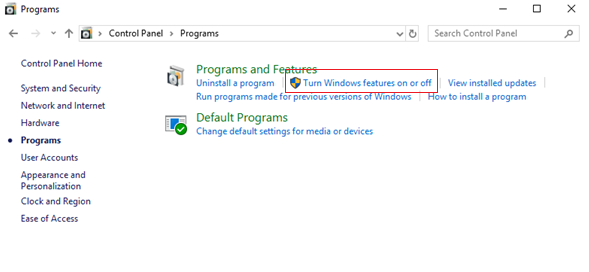NMIS use Simple Network Management Protocol (SNMP) to collect detailed information about the server.
Step 1. Open de control Panel on your Windows machine.
Step 2. Open de Programs and Features.
Step 3. Select Turn Windows features on or off.
Step 4. Add Roles and Features.
On Windows Server 2016 and above you will have to click Next in the Add Roles and Features Wizard until you reach the Features sections where you can install the SNMP Service.
Step 5. Install SNMP Service.
System will automatically install SNMP Tools required by the service.
Click on Install
Step 6. Run services.msc as administrator.
a) Navigate to the Properties of the SNMP service.
...
e) Click on Apply and OK.
Step 7. Test the SNMP from the NMIS server.
We can use the snmpwalk command to test it.
...