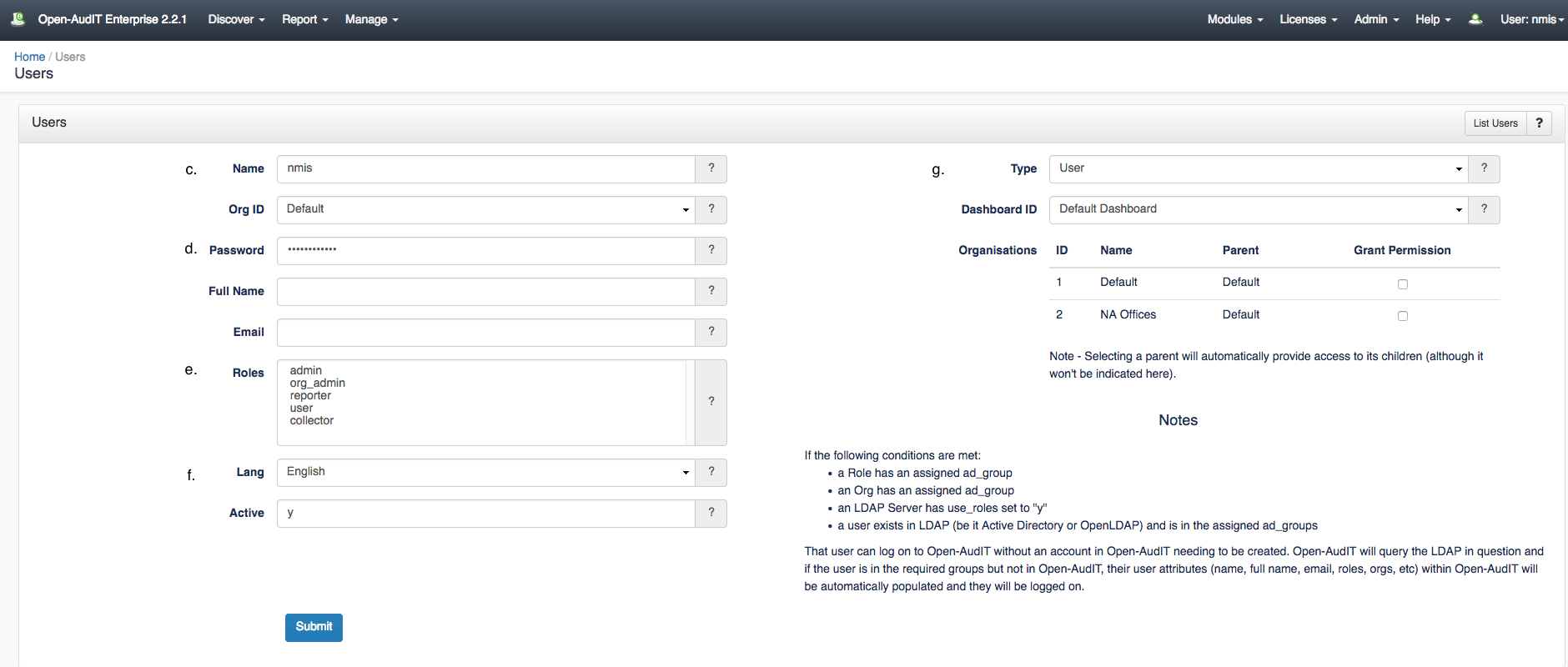...
a. After you have created your Organization and the Roles you want to assign to it's its Users it's time to create a User account,
...
c. Give the User a name and assign it to your newly created Org by clicking the drop-down menu next to "Org ID"
d. Set a password for this user and enter the users user's Name and Email.
e. Assign the User to the Role with the relevant permissions.
...
g. Ensure the Type is set to User and assign the User to the desired Dashboard by clicking the drop-down menu.