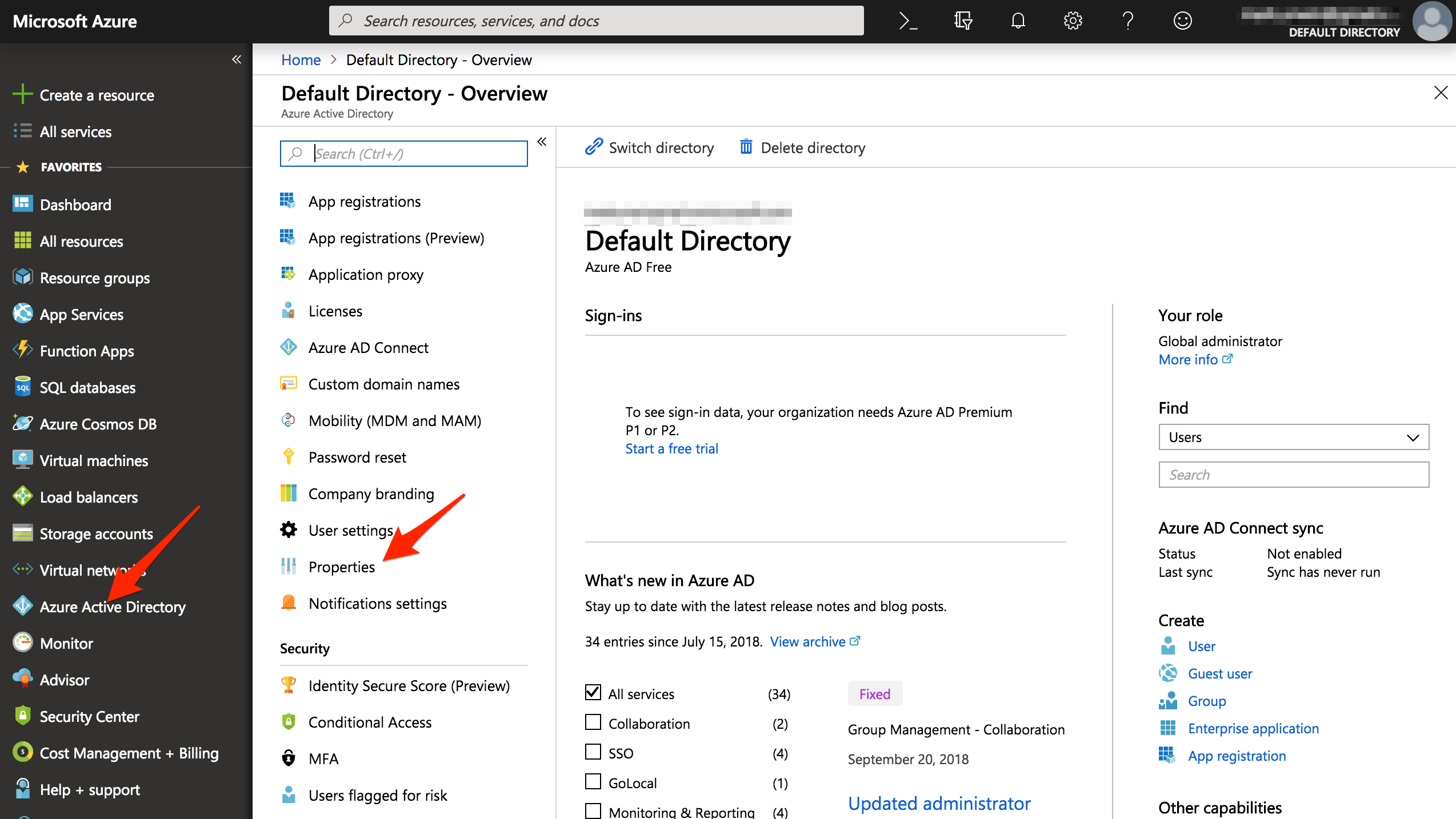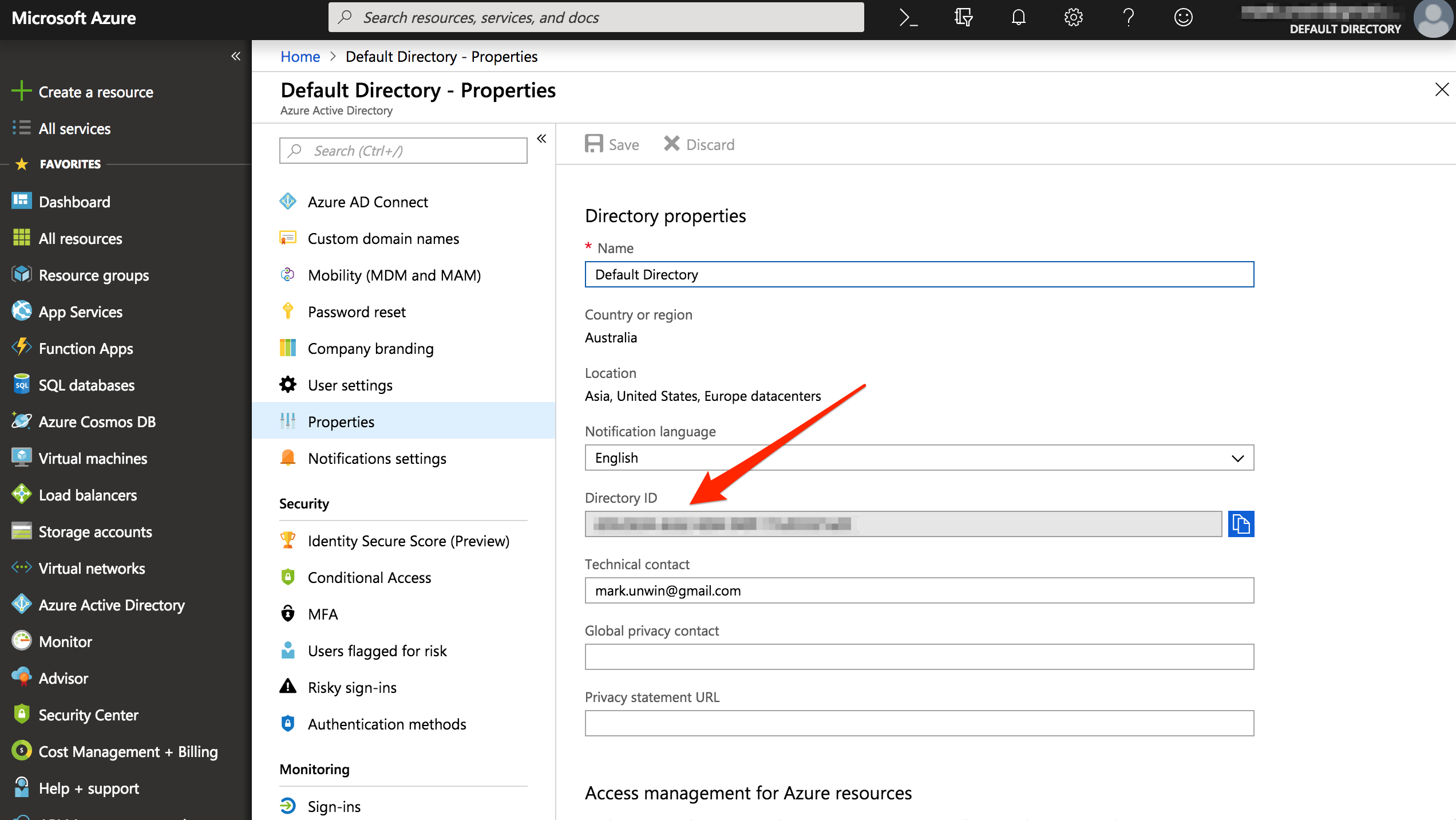Introduction
When you are using Clouds to discover your Microsoft Azure instances, you will need four credential items - subscription id, tenant id, client id and client secret.
In order to use the Azure Rest API, you will need to create an Azure Active Directory Application that is used for authentication.
Tenant ID
To retrieve the Tenant ID. Open the Azure portal click on Azure Active Directory, Properties and the Tenant ID is displayed as your Directory ID (don't blame me for the name mismatch, that's how Microsoft roll!).
Retrieving or Creating
Using
Once you have those items, in Open-AudIT Enterprise you can go to menu -> Discover -> Clouds -> Create Clouds, select the "Microsoft Azure" type and paste them in. Done :)