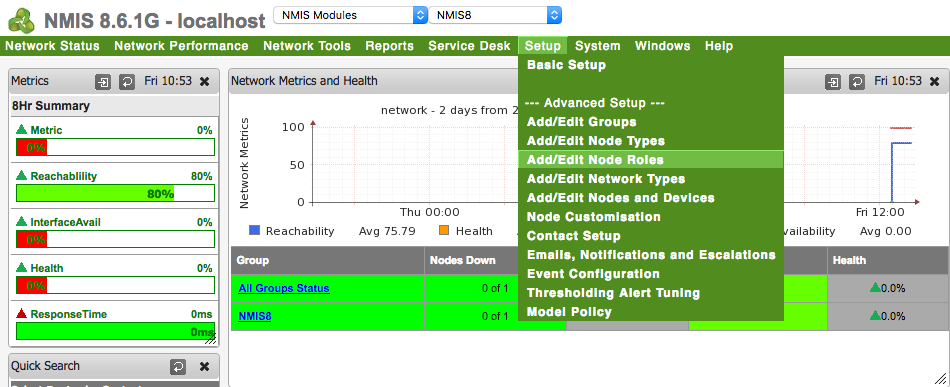...
A role helps define a what a set of devices help accomplish or to define their importance within the system. Roles are set per device and are used in the definition of an escalation . and determining the criticality of events.
Why have roles and what should you choose?
- A role helps define a what a set of devices help accomplish or to define their importance within the system.
- The Common-events table is consulted for each event to decide it’s importance vs the devices role
- Example Interface Down events, these are critical on Core devices but are Normal on Access (switches).
- role is an attribute commonly used as a "Control" in Thresholding to apply different thresholds to devices based on their use/role.
- Roles are set per device and are used in the definition of an escalation.
To create or edit roles:
...
- Navigate to Setup -> Add/Edit Node Roles
Existing roles are core, distribution, access
How to configure Common-events to update events based on Role
- GUI System->SystemConfiguration->NMISModels Common-event -> event
| Info |
|---|
Notice how interface down events are handled role=access –> level =warning role=core => level=Major |
To edit via the file simply edit /usr/local/nmis8/modesl/Common-event.nmis
Using "role" to decide what thresholds to apply to a device
See this section of the thresholding documentation to see an example of using the role of a device as part of the policy.
Basic and Advanced Thresholds in NMIS8#HaveasetofthresholdsforCoreCPU