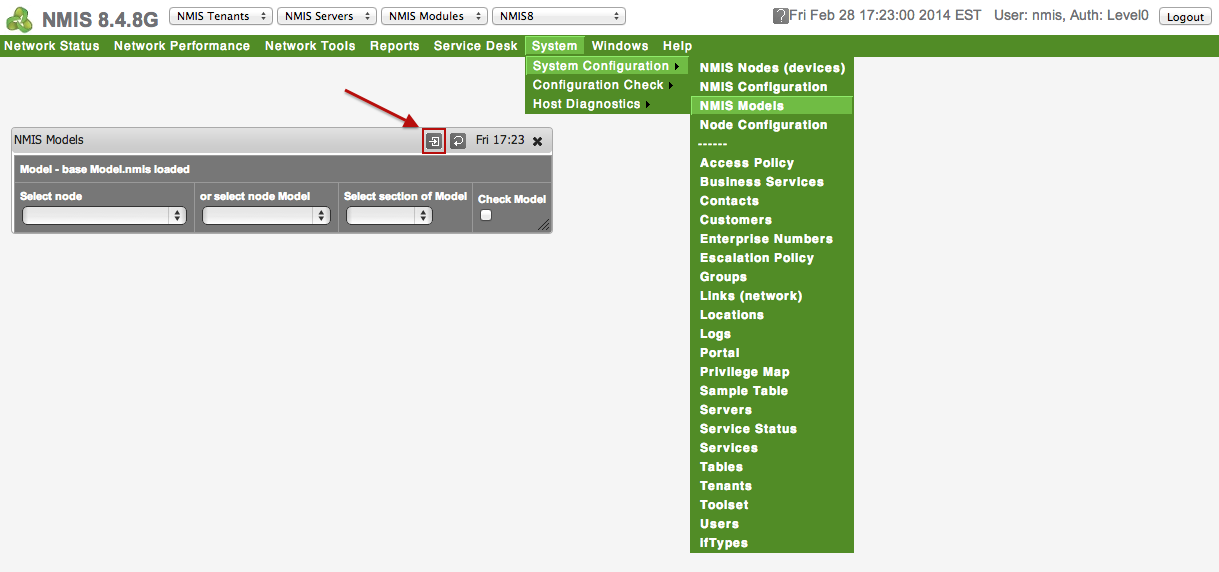...
A simple example of this is that you will likely what need to be notified when the CPU is high on a Core device, vs an Access switch in Timbuktu. This is part of the NMIS idea of relevance of information in general, not all devices are created equal, some devices deserve better alerting, people of course are created equal.
If you want to just modify and add new thresholds reach read the first section "Using the NMIS GUI to Configure Thresholds", the second section "About Threshold Controls" goes into more details about thresholds.
...
Access the NMIS Models GUI
Access the GUI by clicking on the menu "System -> System Configuration -> NMIS Models", the "NMIS Models" widget will be displayed as shown below. Now this is a BIG form, so clicking on the POP OUT button will place it in its own browser TAB/Window. This is application applicable in NMIS 8.4.8G and onwards.
NMIS 8.4 Example
...
I have selected NMIS 8.6 Common-trhesholdthreshold.nmis to edit, we now just search for the "item" we want to change the threshold for.
...