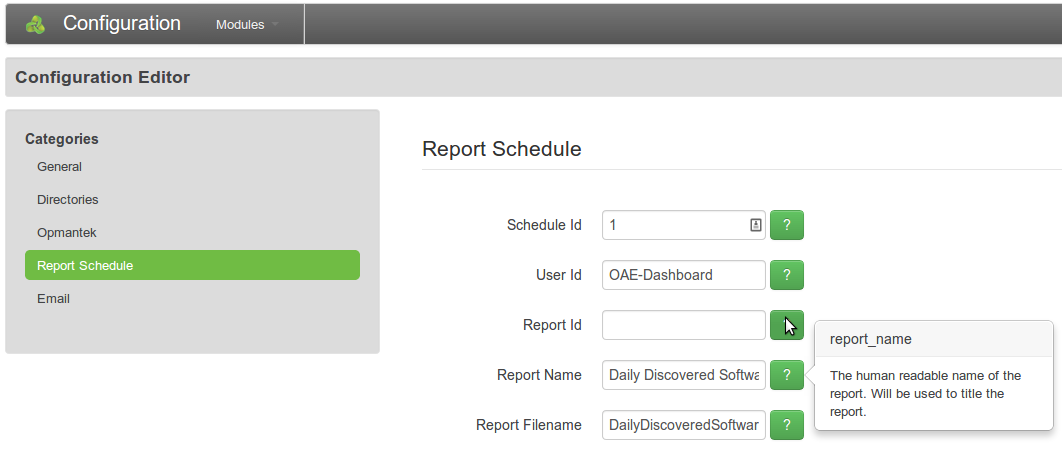NOTE - As at Open-AudIT Enterprise 1.5.3, this feature has been depreciated. You can still get to the configuration via /omk/configuration/oae/reports, however there is no longer a link in the GUI to this. You should now use Scheduled Tasks for all Report Scheduling.
NOTE - This has been made redundant by the inclusion of Scheduled Task setup in Open-AudIT Enterprise v1.5.1.
Introduction
Open-AudIT Enterprise brings additional features to leverage your Open-AudIT installation - Dashboard, Map and Scheduled Reports. Schedule Reports are designed to run on a schedule and send the output in desired format to either an email address or file store.
...
NEW - Now in v1.0.4 we have a web front end for configuring email. In Open-AudIT Enterprise, you can click on the menu bar System -> Email. The configuration items have help buttons to inform you of what that attribute is for.
The next section on editing the file should no longer be required. It is left here in the case that manual editing is required for some unforeseen reason.
If a report is to be emailed, the section of the configuration file (Linux) /usr/local/omk/conf/opCommon.nmis or (Windows) c:\omk\conf\opCommon.nmis dealing with email should be completed. The initial config is below.
...
NEW - Now in v1.0.4 we have a web front end for configuring the report schedule. In Open-AudIT Enterprise, you can click on the menu bar System -> Report Schedule. The configuration items have help buttons to inform you of what that attribute is for.
The next section on editing the file should no longer be required. It is left here in the case that manual editing is required for some unforeseen reason.
The reports for Scheduled reports are configured in the file conf/oae_reports.json. For any reports to be run as part of the Scheduled Reports feature, this file is where you need to work. The following is an example from the file for a single report. We shall examine the options for each attribute in details below.
...
report_filename: If you are running a report that is not present in the Open-AudIT database, you can supply a report definition file in XML format. The format of these files are the same as 'normal' Open-AudIT reports. Creating reports using report definition XML files is detailed on the Defining Reports How to create a Query definition page.
group_id: If you wish to restrict a report to a certain group, use the group id from the Open-AudIT database here. To run a report against all production status devices in the Open-AudIT database, a value of 1 should be used. This is always the Open-AudIT group id for "All Production Devices" group.
...