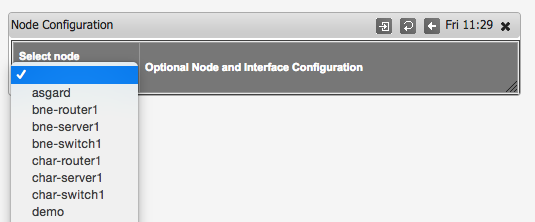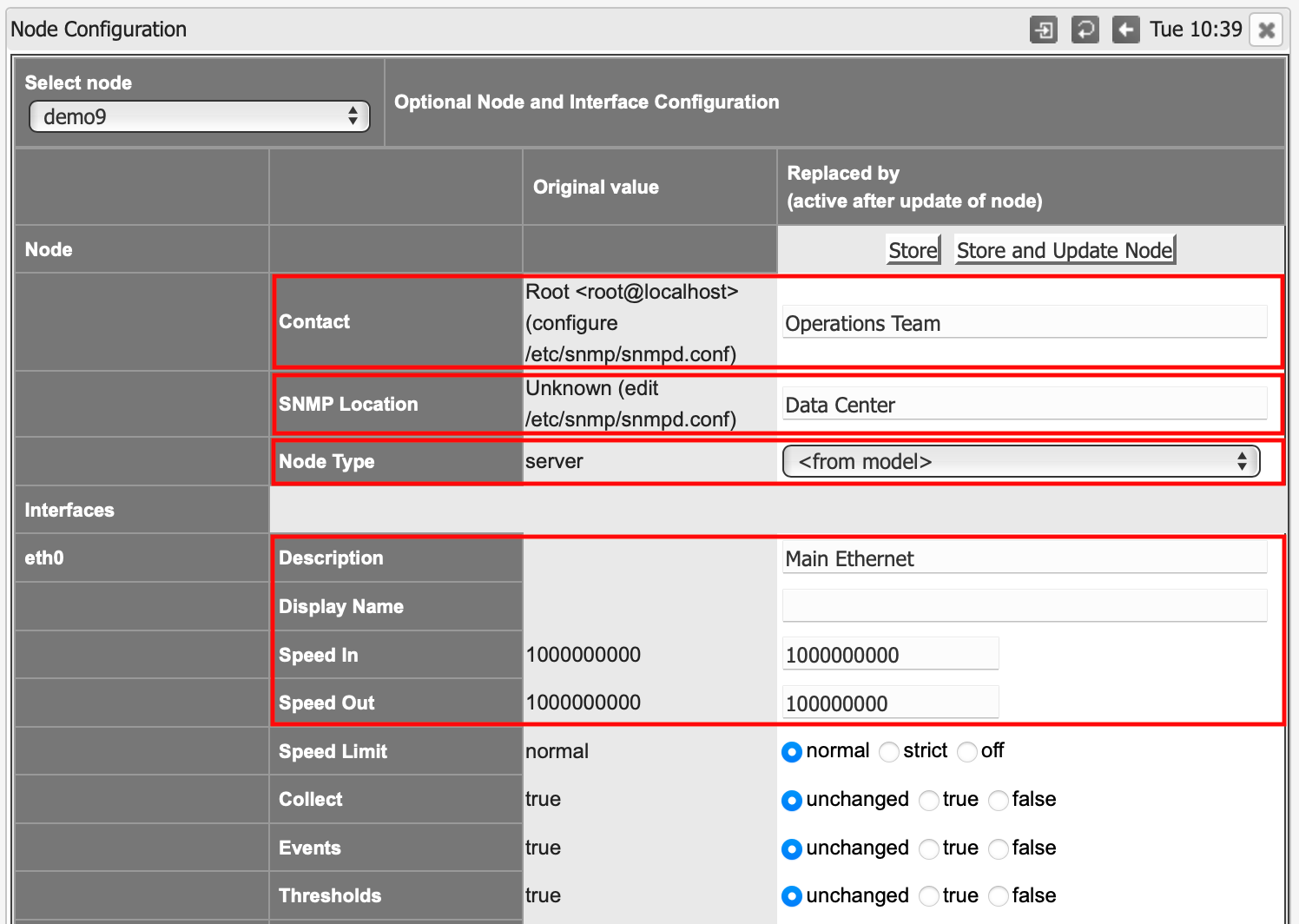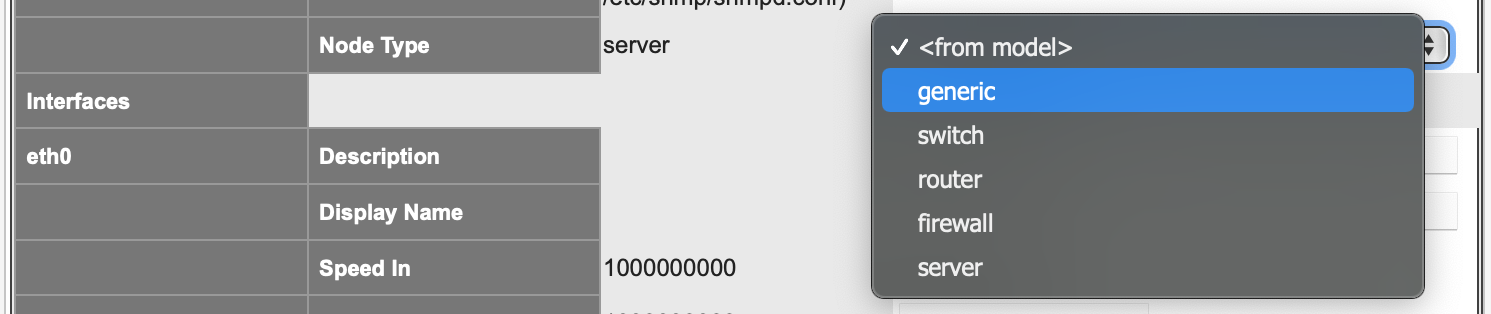...
If you are using NMIS 8.5.6G or greater including NMIS9 it will be in the Setup Menu as "Node Customisation".
...
With the above two methods you will then need to select the node from the drop down.
-Both methods also work in NMIS9
In NMIS for a while it is accessible while looking at the node.
...
The principle here is that the Original value is what the value was before any changes by Node Configuration, and "Replaced by" are the settings you want NMIS to use now.
I can change the Node Type by selecting the drop down and then option from the list. By default the Node Type is set by the Model, so this is part of the node discovery.
More details on Node Type customisation can be found here: Opmantek System Configuration#ConfigurationAPI
Looking down the list of interfaces, I can see that the Loopback is not being collected, and I would like to see that, so I change the interface to Collect true.
...
NMIS has a highly scalable configuration and policy system to help you control how and what you manage from the network and servers, Node Configuration gives you the ability to override this and collect what you need to collect now.