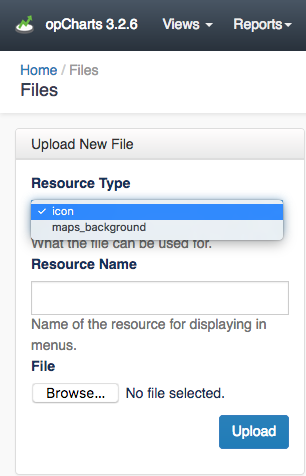As of the opCharts 3.2.6 update you can now upload custom Map Icons and Backgrounds using the web interface.
Join Paul McClendon, an Opmantek Support Engineer, as he demonstrates how to insert a background image to an opCharts map.
| Widget Connector | ||||||
|---|---|---|---|---|---|---|
|
To do this, navigate to menu -> System -> Files as shown below.
...
From here you can select the Resource type icon, or maps_background. Give the resource a name, then click "Browse" to navigate to the location of the desired file for the icon or background. Once the file is selected click Upload.
Current Issues
There is a outstanding issue uploading files with spaces in the filename, Rename the file to remove spaces before you upload files.
After Once the files are uploaded you can view them in the uploaded files menu at the bottom of the Files screen.
...